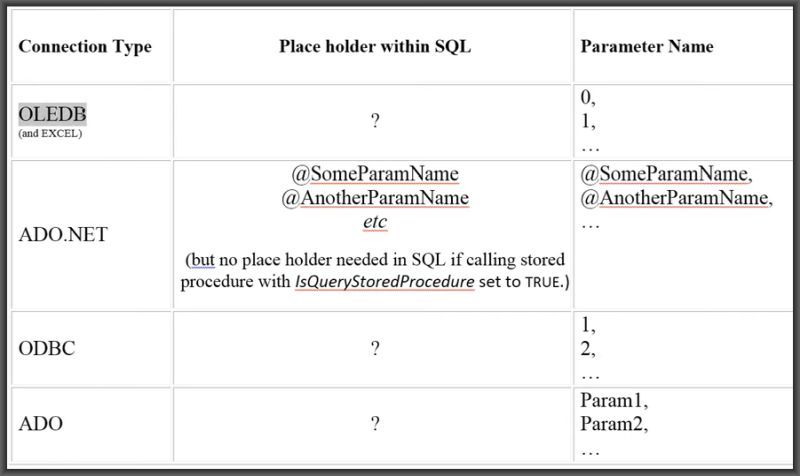Hi @Bobby P ,
It depends on what connection type the SSIS Execute SQL Task is using.
Check it out here: SSIS "Execute SQL Task" - stored procedure with input parameters
As you can see, the ADO.NET is using named parameters instead of numbers. It means that their sequential position is irrelevant, they are not position based.