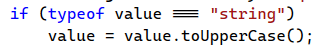Hi @dylanzz ,
Welcome to Microsoft Q&A!
It seems that you are using the font with ligature support. Please try to change your font (such as Consolas) by navigating to Tools > Options > Environment > Fonts and Colors > Font (bold type indicates fixed-width fonts):
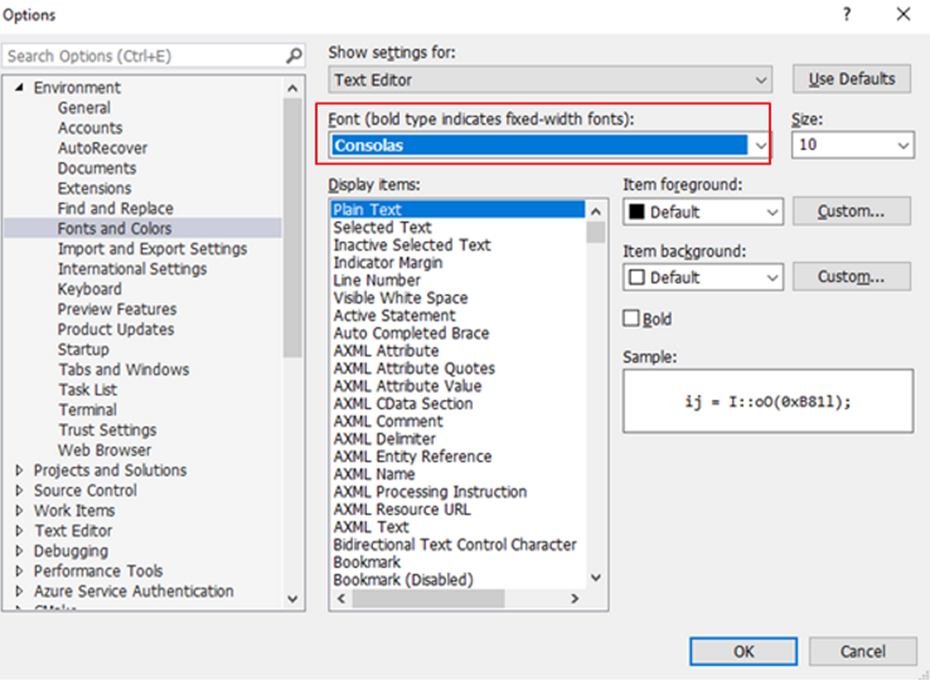
Sincerely,
Anna
*
If the answer is the right solution, please click "Accept Answer" and kindly upvote it. If you have extra questions about this answer, please click "Comment".
Note: Please follow the steps in our documentation to enable e-mail notifications if you want to receive the related email notification for this thread.