
You may use mail flow rules to take action on messages that flows through your exchange online organization.
Hope this helps.
This browser is no longer supported.
Upgrade to Microsoft Edge to take advantage of the latest features, security updates, and technical support.
Hello all
Can you please kindly advise if there is any rule which I can set up to avoid users from sending emails outside the company.
The email should first go to an independent authorizer and depending whether it is rejected or accepted then the email should go out from the organization.
I need this logic in office 365.
If such a functionality is not available then can any code be run which can be used alongside outlook to get this feature.
Lloyd
Lloyd.bangera@Stuff .com


You may use mail flow rules to take action on messages that flows through your exchange online organization.
Hope this helps.
@Sreeju Nair .. Thank you very much for your reply. As I am not much of a tech person. I want to understand if the rules will allow me to do the below steps.
Example
What functionality in office 365 does one have to switch on to get these rules. Not everyone is an admin who will have access to the admin tool to change rules

You could take the steps below to create transport rule:
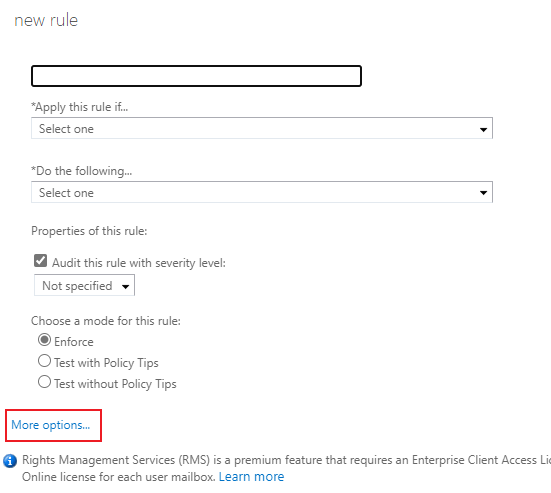
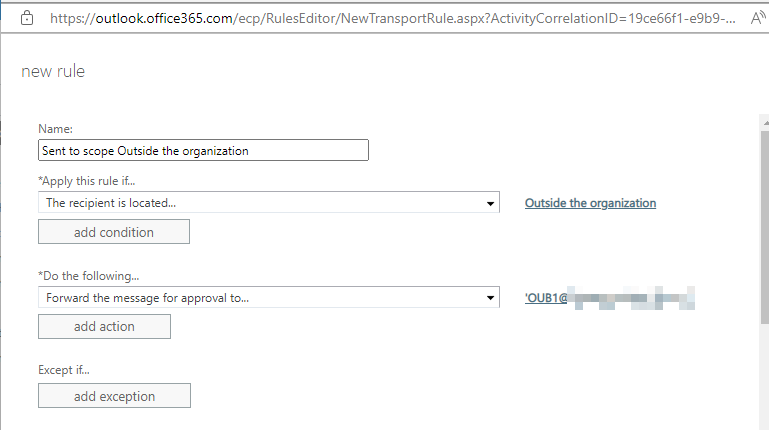
If someone tries to send emails to external of your tenant, this email will be forwarded to the specific user:
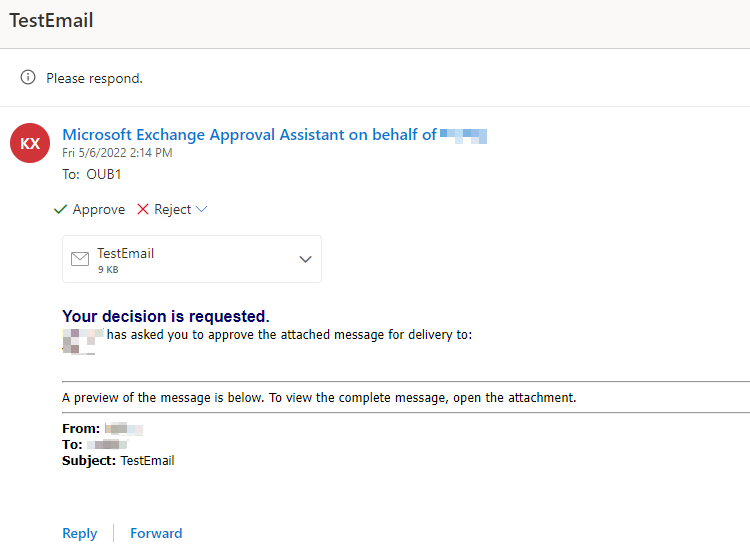
If the answer is helpful, please click "Accept Answer" and kindly upvote it. If you have extra questions about this answer, please click "Comment".
Note: Please follow the steps in our documentation to enable e-mail notifications if you want to receive the related email notification for this thread.
@Sreeju Nair thank you very much. Super helpfull. Managed to get the business to work on these ideas. Thank you very very much again.