
Hi, for testing purpose can you disable the firewall completely and provide us a ipconfig /all. It's to be sure you are on the same network as your FTP server.
This browser is no longer supported.
Upgrade to Microsoft Edge to take advantage of the latest features, security updates, and technical support.
Hello
I have Windows 11 Home 21H2 Windows Feature Experience Pack 1000.22000.652.0. I did the latest update with Cumulative Update for Windows 11 for x64-based Systems (KB5012643) dated 4/26/2022.
I already contacted Community, they were able to reproduce my error, however, they couldn't solve it, so recommended me to report it to this Forum. I reported to Microsoft also, but no answer yet.
On my Android mobile phone, I was running an app that gave me a server address:
The fact is that with that FTP address I wrote it in any window and had access to the device (to my phone).
After the 04/26/22 Windows 11 update (KB5012643) it does not let me access it and tells me:
FTP folder error
"Windows do not have access to this folder. Make sure you have spelled the file name correctly and that you have permission to access the folder."
"Details: Failed to connect to the server"
This is something from Windows 11. I'm pretty sure, but I don't know what it is.
We'll see:
The mobile (cellular) is connected to the same WiFi network
Router gateway: 192.168.0.68
Mobile IP: 192.168.0.211
I tried to change in OptionalFeatures, (image below)
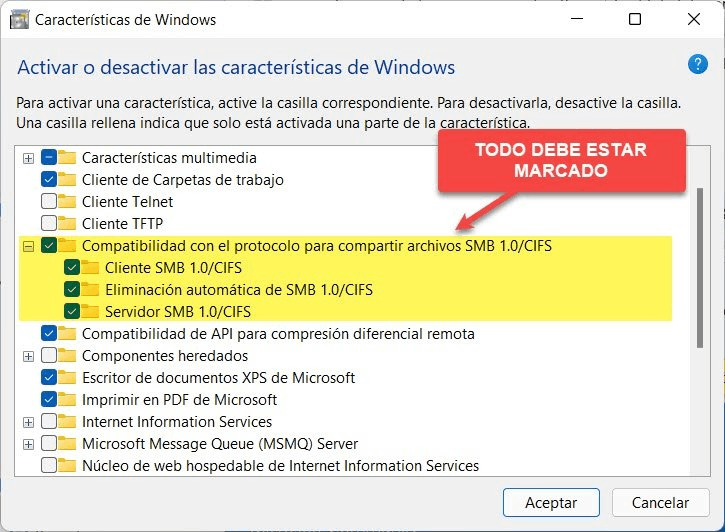
Also,
I did try to Open Windows Firewall Advanced Settings -> go to Inbound Rules -> then enable these options FTP Server (FTP Traffic Inbound), Passive FTP Server (FTP Passive Traffic Inbound), Secure FTP Server (FTP SSL Traffic Inbound)
But In my Windows Defender Firewall, the FTP Server (Incoming FTP traffic) does not appear.
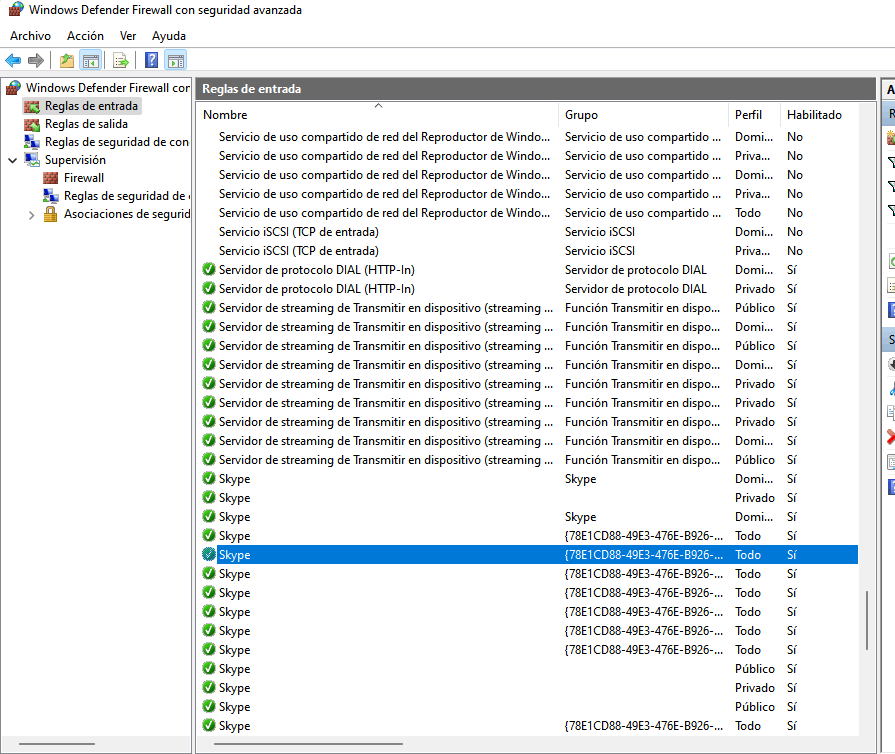

Hi, for testing purpose can you disable the firewall completely and provide us a ipconfig /all. It's to be sure you are on the same network as your FTP server.
Thank you for the prompt answer. I forgot to mention. It was suggested before, in the community, and I did it but didn't work. I guess might have something to do with that FTP Services is not in the Windows Defender. I asked if it can be added manually, but got no answerback.
Go on Network & Internet setting and click on wi-fi then click on connected wifi address and change your Network profile type Public to Private.