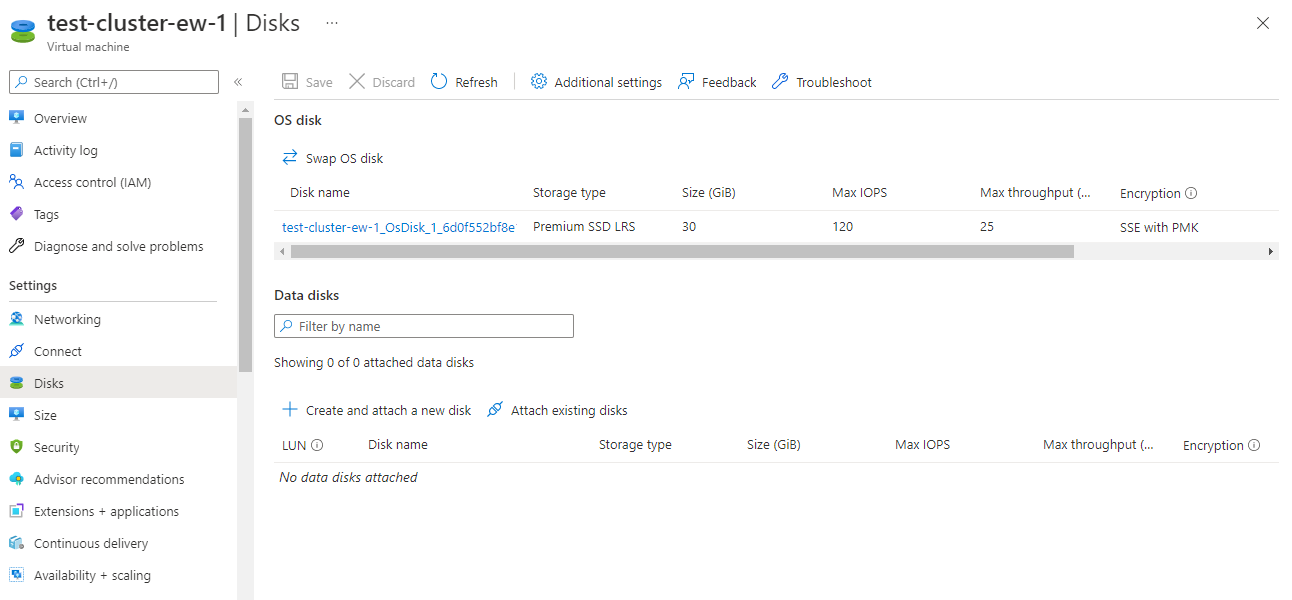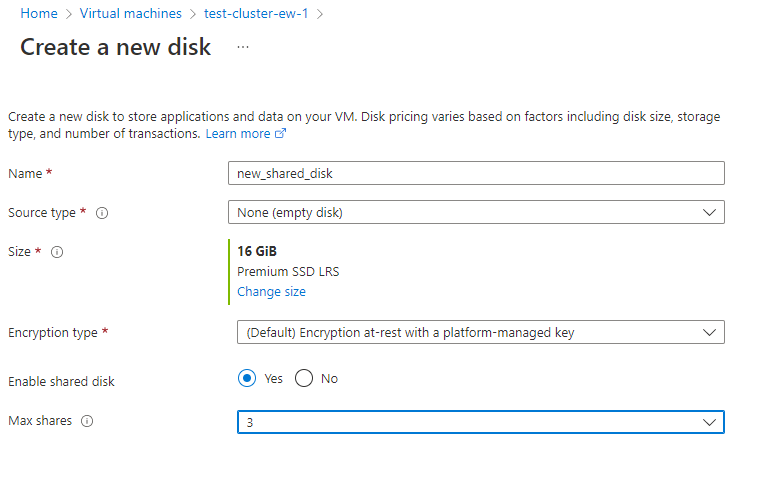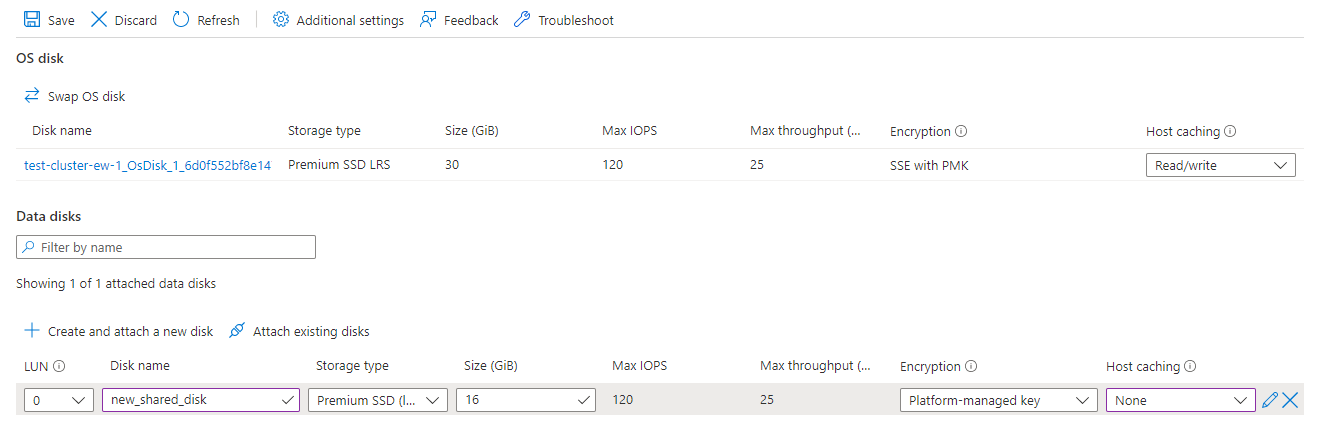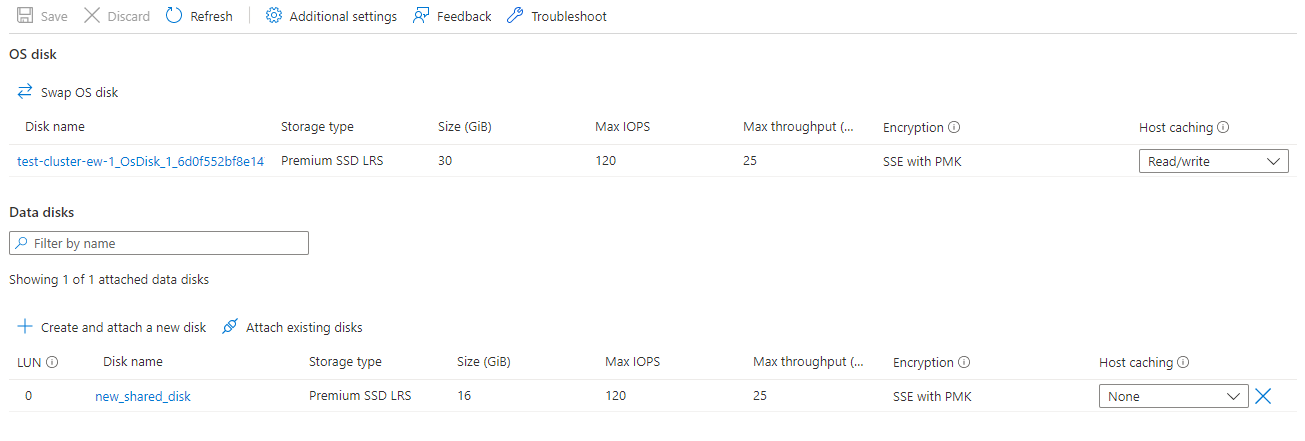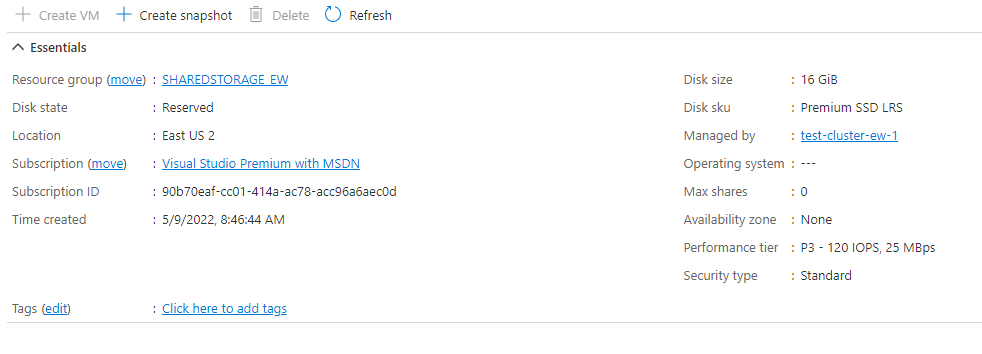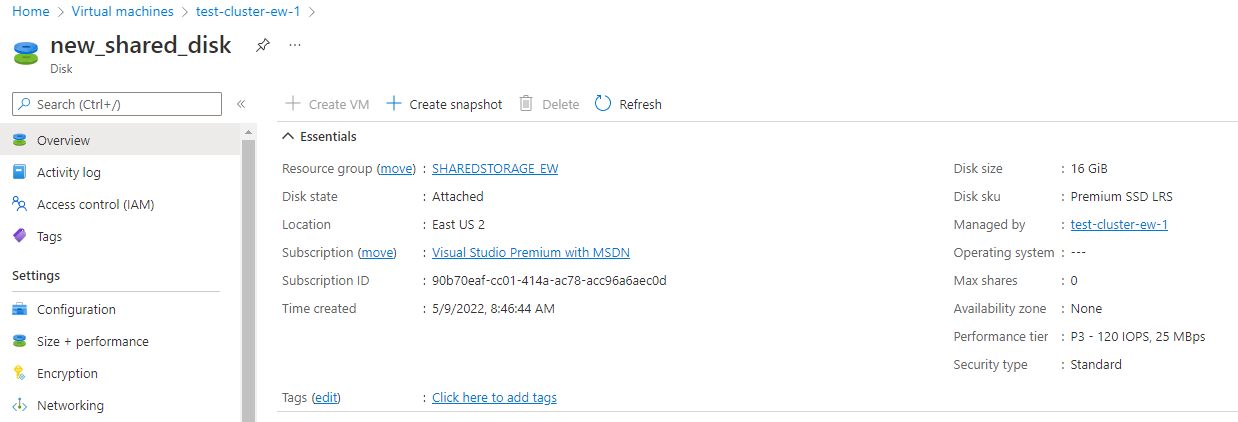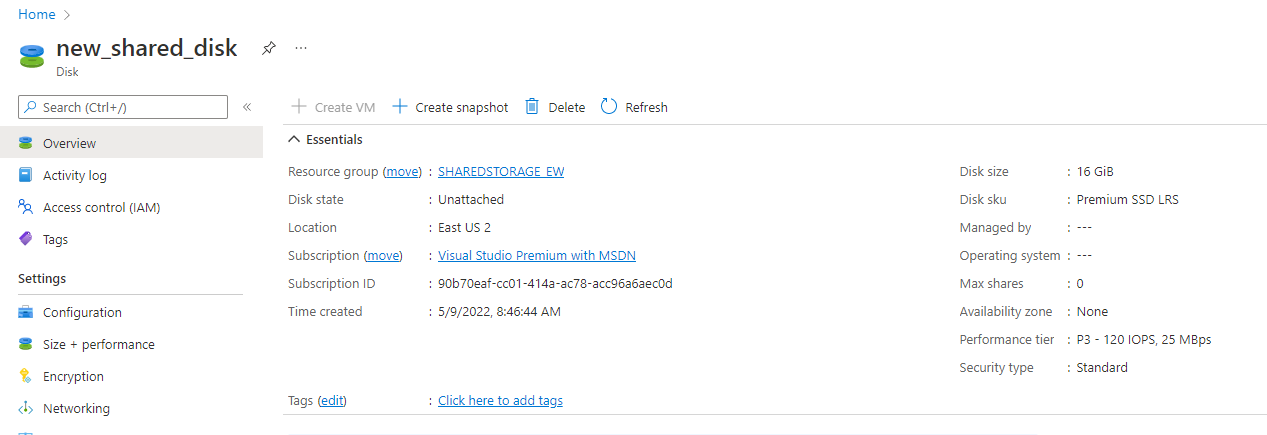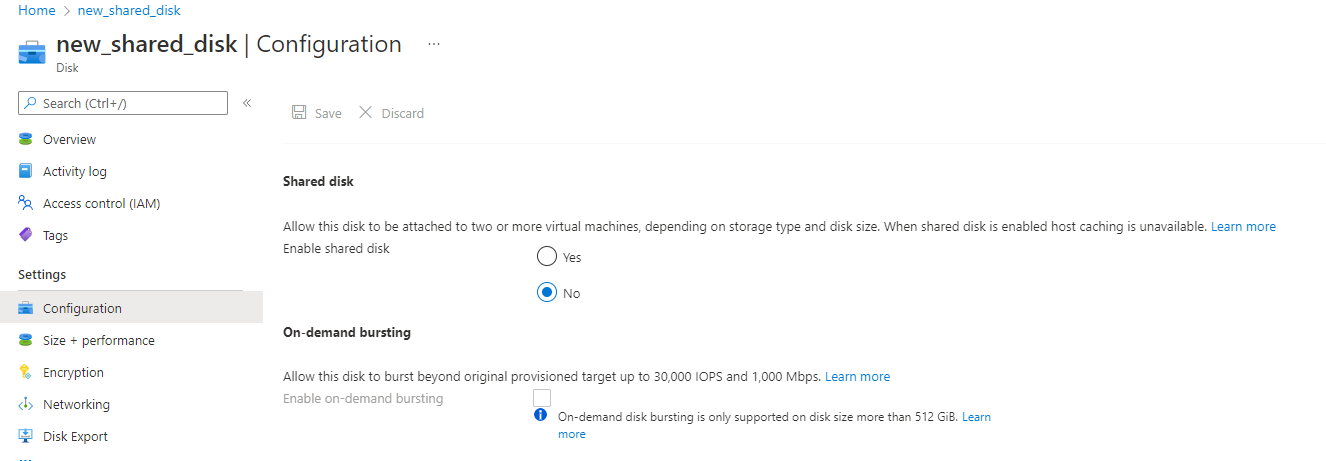@eddie.williams Thank you for your patience while I was looking into this issue.
This has been identified as a known issue for which a fix has already been deployed and the issue has been fixed at the moment. Can you please check and let us know if everything is working as expected for you? Thank you!
Please let us know if you have any further questions and we will be glad to assist you further. Thank you!
Remember:
Please accept an answer if correct. Original posters help the community find answers faster by identifying the correct answer. Here is how.
Want a reminder to come back and check responses? Here is how to subscribe to a notification.