
Hi, @Matrix-Matrix-Matrix
You can try to open the cmd command to locate the OSPP.VBS script folder.
Enter cscript ospp.vbs /dstatus to find the product key of Office365.
Enter cscript ospp.vbs /unpkey:XXXXX (the last 5 digits of the product key).
Uninstall Office365 and then install Office2019.
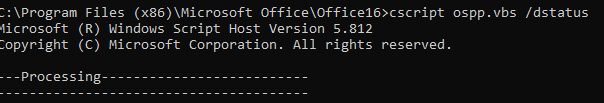
If the response is helpful, please click "Accept Answer" and upvote it.
Note: Please follow the steps in our documentation to enable e-mail notifications if you want to receive the related email notification for this thread.
