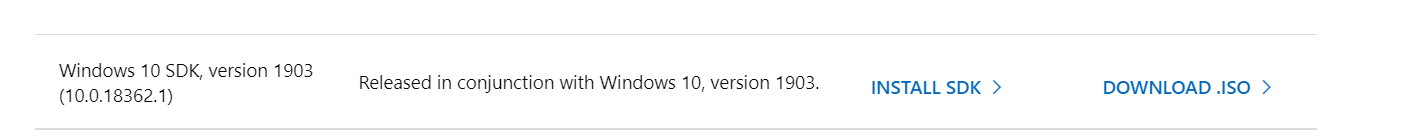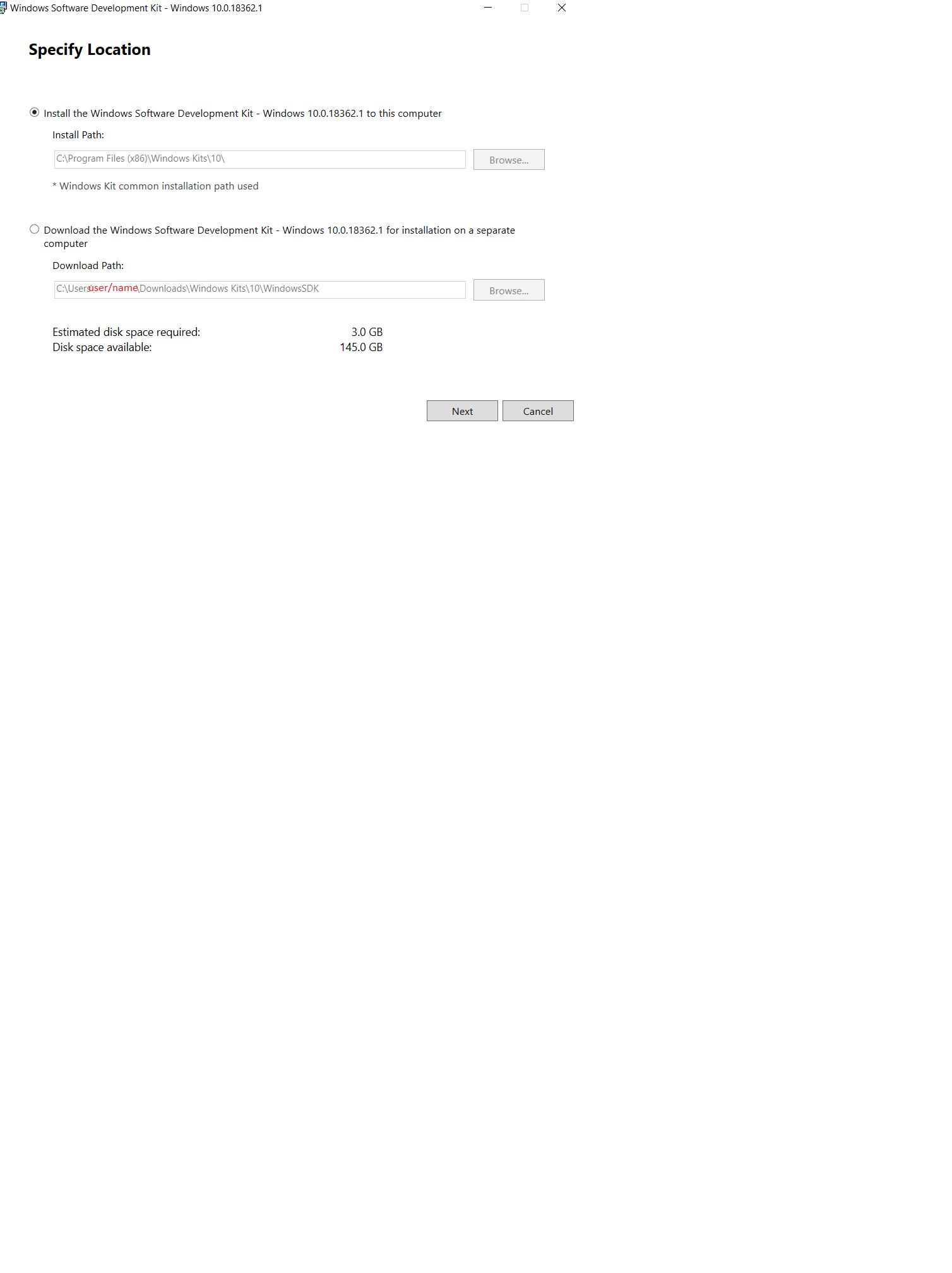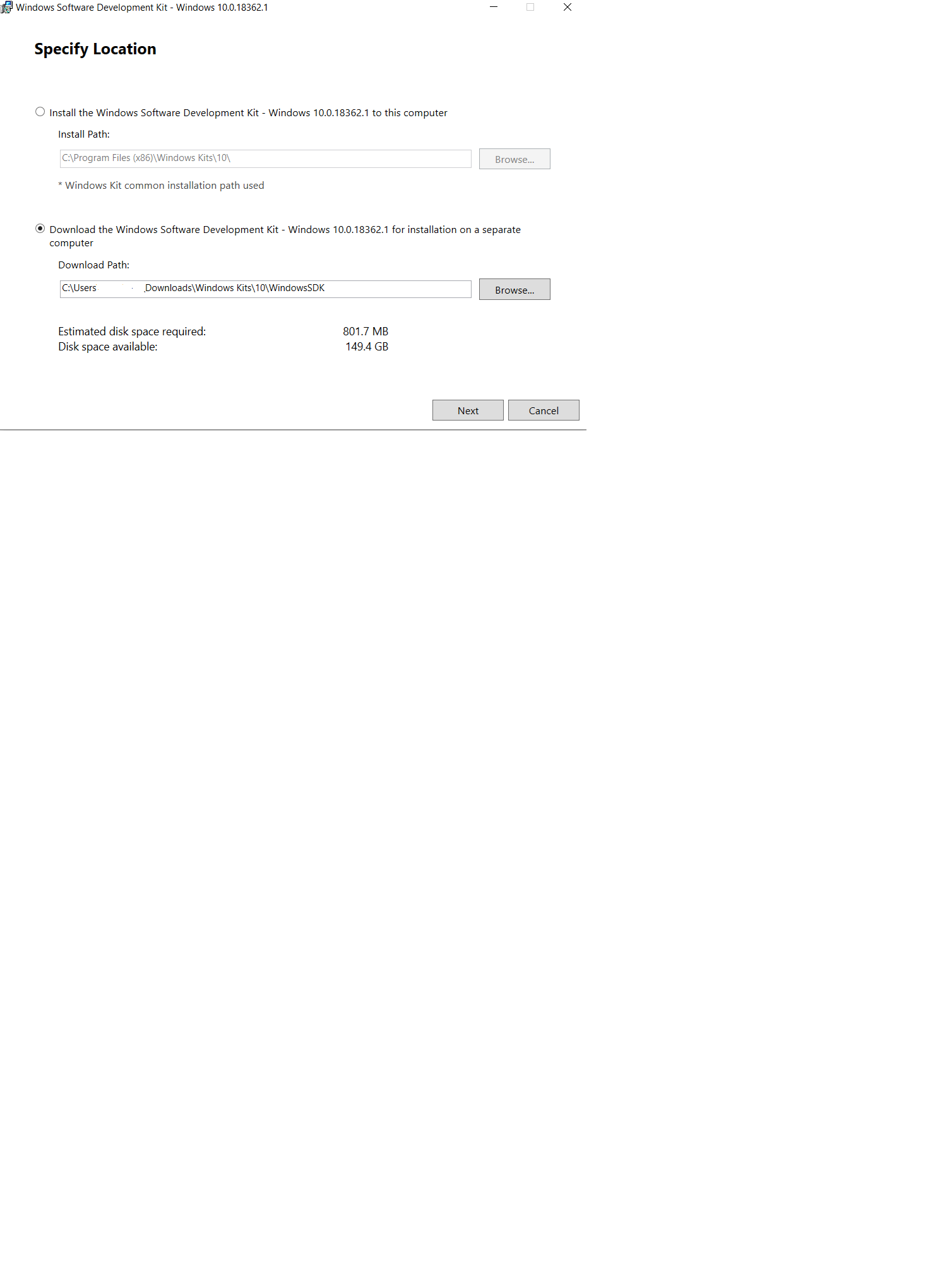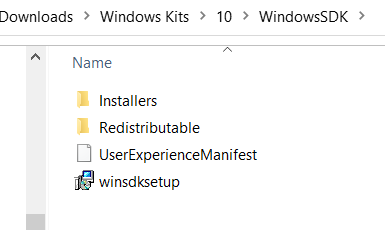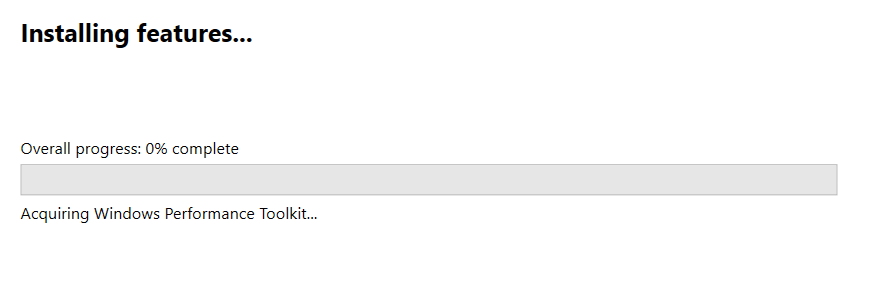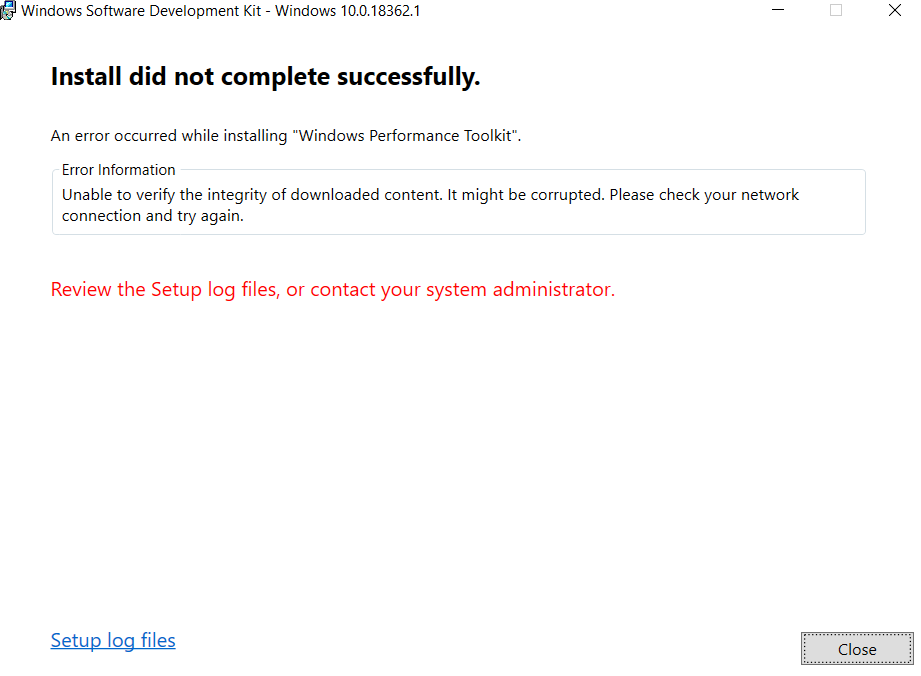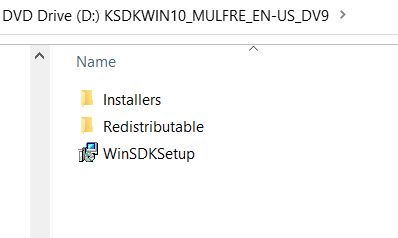Hello,
I am trying to install the Windows SDK but no success so far.
I am behind the proxy and i opted for installing by downloading on one PC and then installing on another.
Below are the steps :
(1) download the exe for Windows SDK 10.0.18362.1 from : https://developer.microsoft.com/en-us/windows/downloads/sdk-archive/
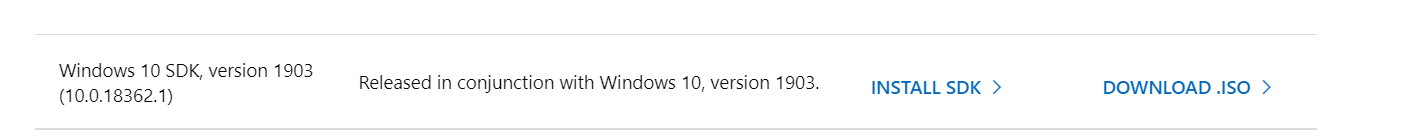
i got winsdksetup.exe and on clicking it i chose the first option :
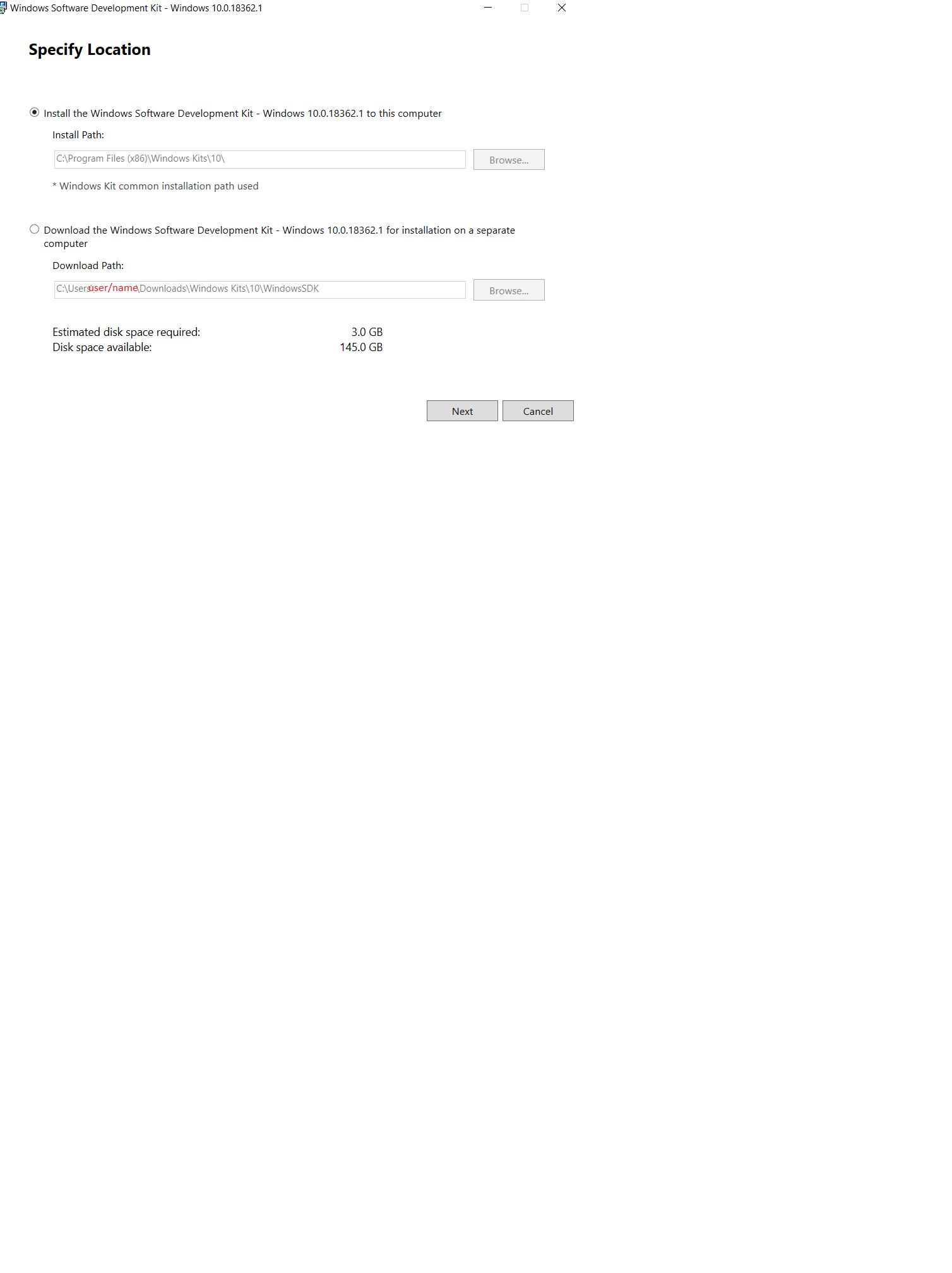
doesn't help as I have proxy issues .
I chose to download using the second option :
(2) I came back to option 1 but with second option
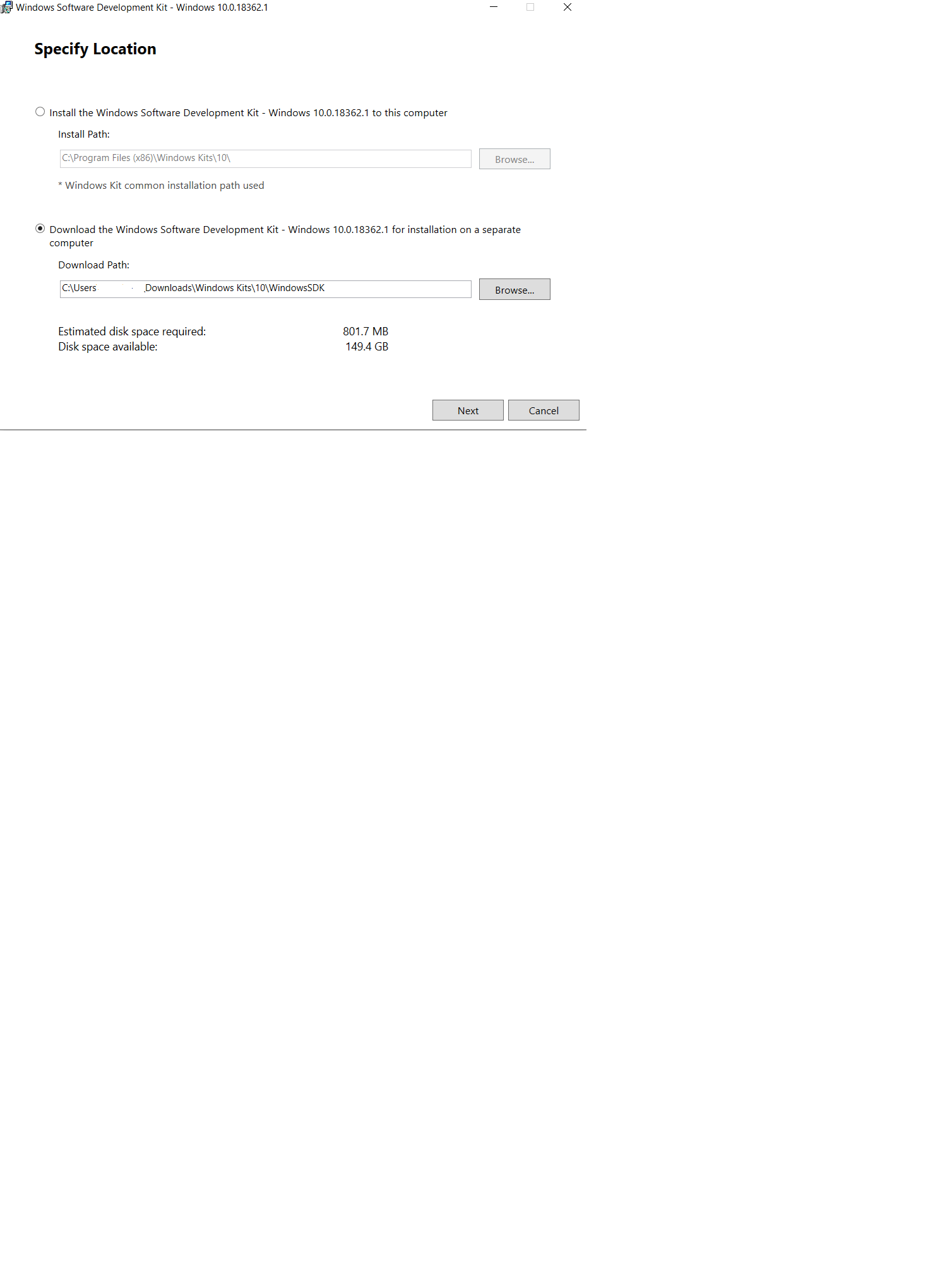
It downloads the SDK at a given path. I chose to install this in the same PC.
(3) This is the folder structure of the downloaded files
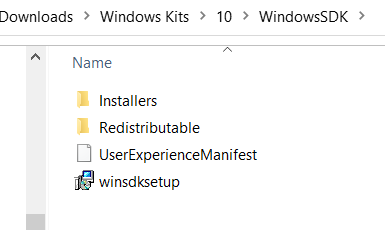
(4) Now when i am trying to click the winsdksetup.exe to install this sdk to same PC from which I have downloaded it is again asking me the otpions which
i showed in step 1.
Isnt this exe supposed to install and should not connect to internet to download all the stuff again?
please advise.
Regards,
R