
Thank to you as well for your answer.
If I am not mistaken you stated you configured static routes but some of the outputs does not show persistent routes....
Did you run a Tracert command as well?
BR,
This browser is no longer supported.
Upgrade to Microsoft Edge to take advantage of the latest features, security updates, and technical support.
Hi Every body
I really hope some one could help me, I am barely new to work between two different networks.
Now to the question.
I have setup like the attach picture shows.
After I have tried a lot where I have used ROUTE ADD and enabled IPRouting on PC2, then it is possible for me to ping between PC1 and PC3, but i want to ping between PC1 and Laptop 2. I really don't know what to do, to ping from PC1 to laptop 2. PC 1 and 2 have network interfaces and are running Windows 10, but PC3 have a build in switch and are running Windows CE.
Hope some one could help me.
BR
Nicolai

Thank to you as well for your answer.
If I am not mistaken you stated you configured static routes but some of the outputs does not show persistent routes....
Did you run a Tracert command as well?
BR,

I just wanted to recap the details given.
The subnets on this scenario are the ones below:
-10.75.16.0/24
-10.75.17.0.24
Is the set up connected or configured like this?
laptop2 is on 10.75.17.0/24
PC1 is on 10.75.16.0/24
PC2 is on 10.75.16.0/24 and 10.75.17.0/24 on each of their NICs
PC3 is on 10.75.17.0/24
Did you enabled Routing and Remote Access service/IP forwarding?
BR,

I see it now... You are missing default gateways on your PC's : )
This is observed on your outputs above:
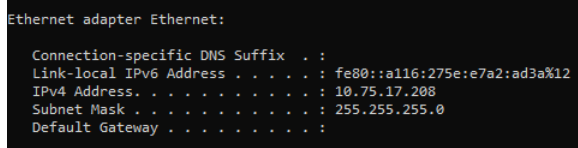
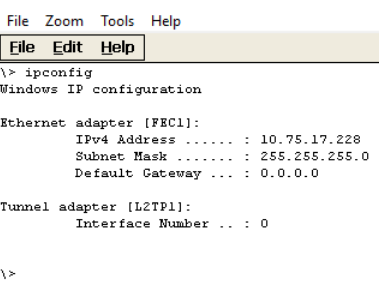

Hello @Nicolai Madsen
I hope you are doing fine.
I wanted to know if your concern was address correctly or further assistance might be needed.
BR,

Hi there,
Turn Off Windows Firewall on PC1 and Laptop 2 . It might reject PING from different Networks.
Your route table will be helpful in identifying the possible ping configurations. You should be able to ping either IP on a separate ping operation, without issue, if your PC is aware of where those networks are. If the routes aren't already there, you should be able to add them yourself.
route add -p <network> mask <subnet mask> <gateway>
My suggestion would be to have a check once on setting up the Routing and Remote Access.
This step-by-step article describes how to set up a Routing and Remote Access service on Windows. By default, the Routing and Remote Access service are installed automatically during the Windows installation, but it is disabled.
How to set up Routing and Remote Access for an Intranet https://learn.microsoft.com/en-us/troubleshoot/windows-server/networking/set-up-routing-remote-access-intranet
----------------------------------------------------------------------------------------------------------------------------------------------------
--If the reply is helpful, please Upvote and Accept it as an answer–