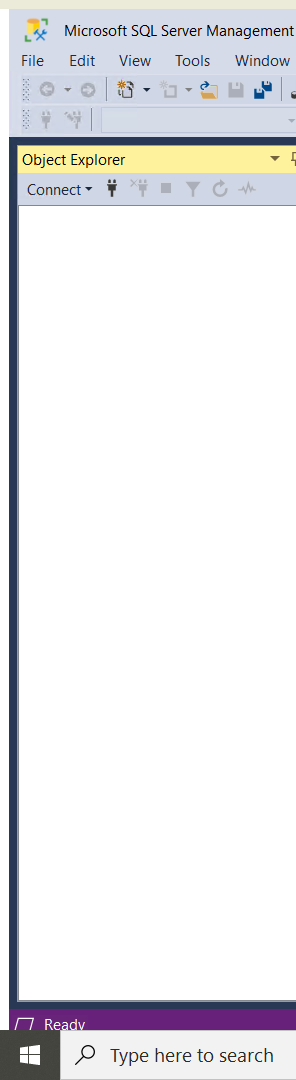Some applications on AVD have a strange visual offset when used as a remote application in fullscreen.
Disabling RemoteFX graphics fixes the offset but introuduces visual bugs in windowed mode.
Below picture is a demonstration of the issue in SSMS. The issue is especially notable in all applications using any sort of floating windows.
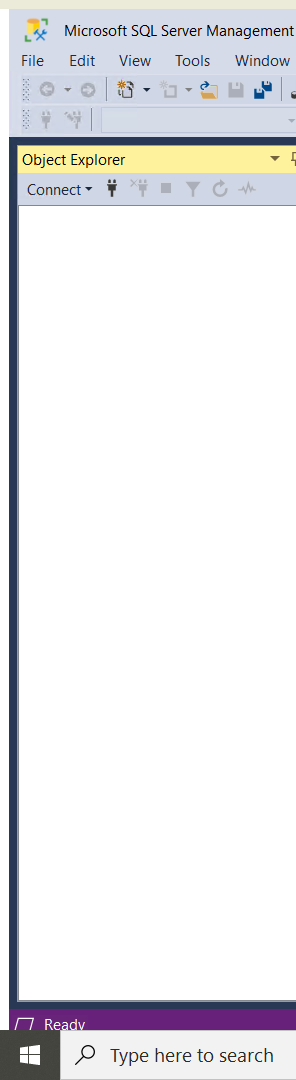
Display settings currently used in the host pool are
screen mode id:i:2
smart sizing:i:1
dynamic resolution:i:1
desktopscalefactor:i:100
Remote desktop application is version 1.2.31280.0 (x64)
Session host is Windows 11 multi session host with the latest updates.
Used machines are a B2s and a D2s v3
Is there any way to fix this or mitigate this issue without breaking any other applications?
Unfortunately setting a desktop size is not possible due to the variety of screens and resolutions this is supposed to work on.