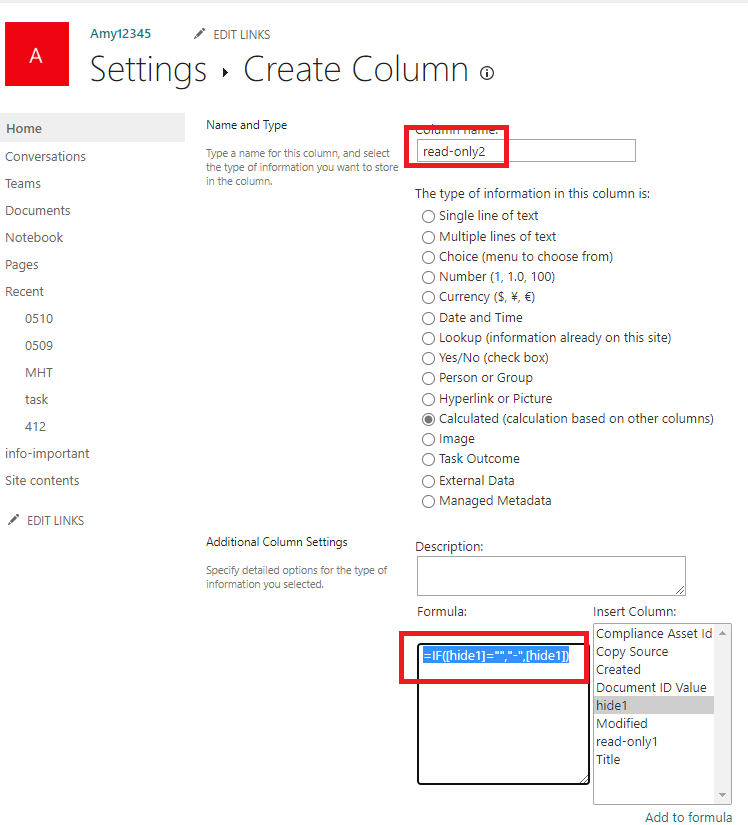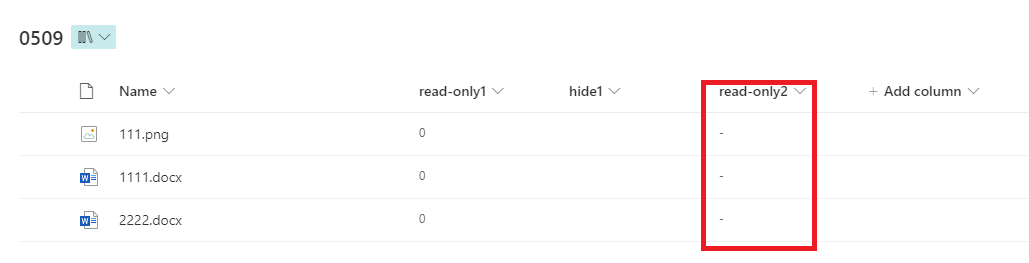Hi @FNU LNU Khristina ,
It can be set via library settings.
1, Create a calculated column [read-only1] with caculation based on the column you want to set to be read-only.
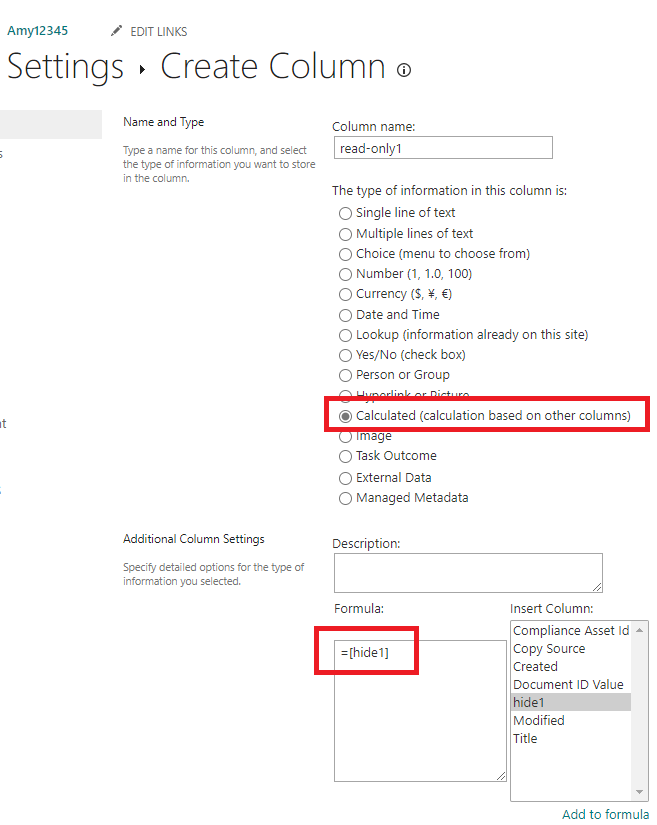
2, Go to Advanced settings-->Allow management of content type.
3, Go to Library settings-->Content Types ,click “Document” .
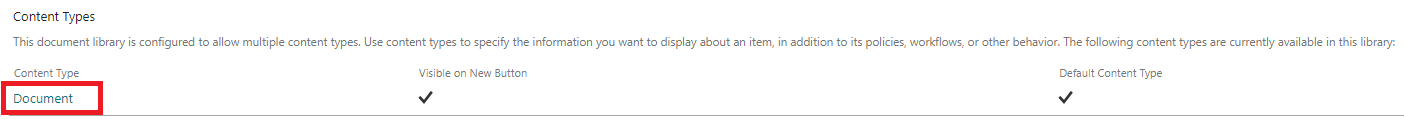
4, Click “hide1” and Choose “Hiden” ,Then click “OK”.
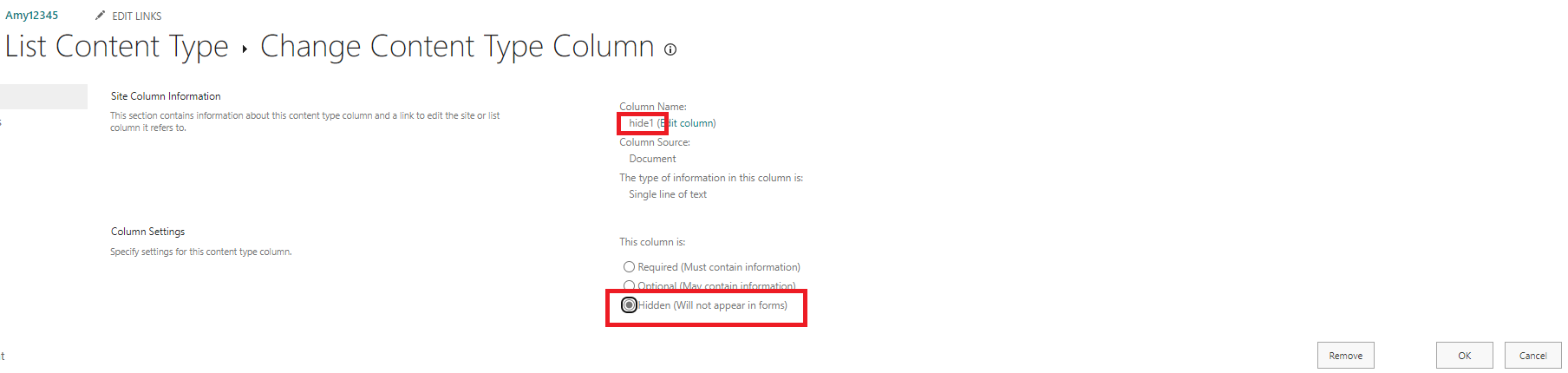
5, Go to Edit current view ,and show the calculated column [read-only1] instead of the hidden column [hide1] .
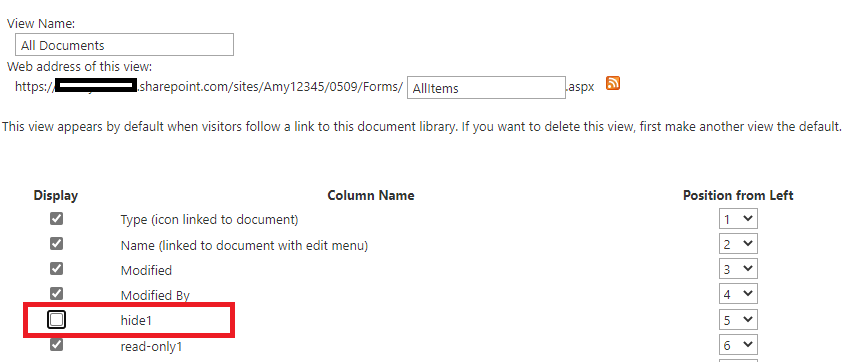
This way even if the user go to the quick edit, it cannot edit the column value.
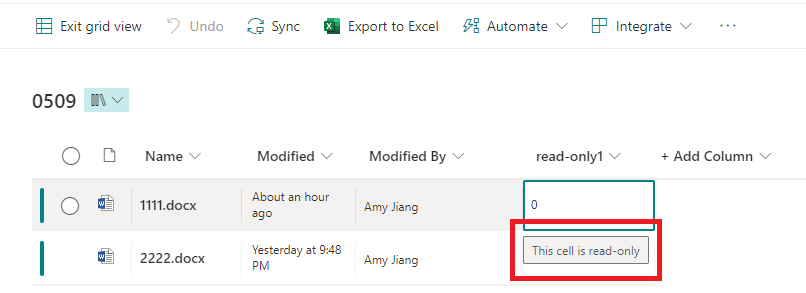
Thanks,
Yanli Jiang
===========================================
If the answer is helpful, please click "Accept Answer" and kindly upvote it. If you have extra questions about this answer, please click "Comment".
Note: Please follow the steps in our documentation to enable e-mail notifications if you want to receive the related email notification for this thread.