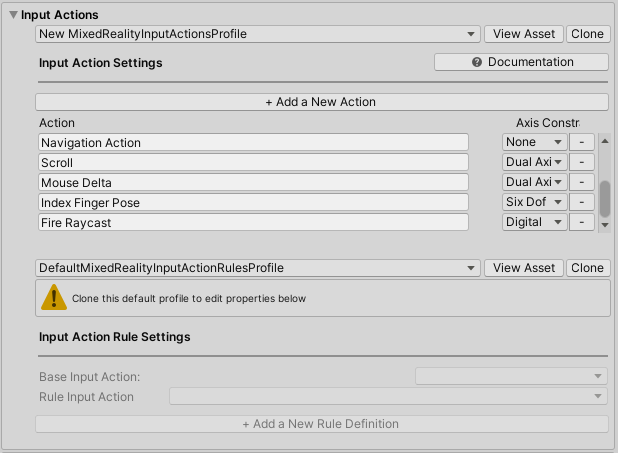Hello, welcome to Microsoft Q&A,
I can reproduce the issue you have described above. According to my test experience, it can be caused by corrupted MRTK configuration files.
To solve this issue, simply delete the Fire Raycast and add a new Action then reimport the assets. To reproduce and test this issue I have done the following steps then the issue is solved.
- Add a new Action. Close and re-open the project. Fire Raycast now can be selected in Input Action Handler, but my customized action is unable to select, there is no error in the console.
- Delete both actions then add Fire Raycast again. Reimport the assets and refresh the project.
- Input Action Handle and Fire Raycast work fine now.
----------
If the response is helpful, please click "Accept Answer" and upvote it.
Note: Please follow the steps in our documentation to enable e-mail notifications if you want to receive the related email notification for this thread.