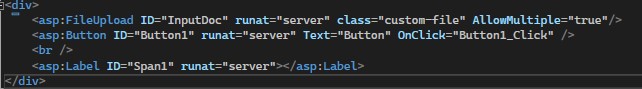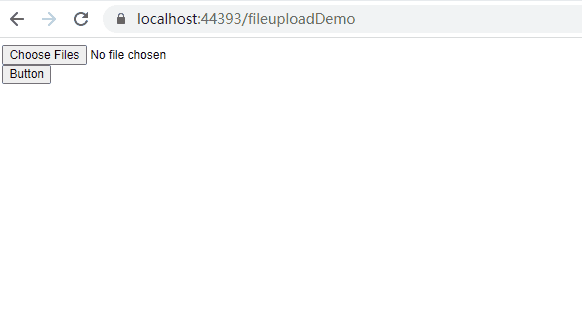without javascript, the best you can do is an array of text boxes for each description. with a little javascript you could make the textbooks papers baed on the file count. a more common server only solution, is to put the file control in its own form, and auto upload (auto submit with a title javascript). the server would create thumbnails, and temporary store the images, and pre-render the UI with the thumbnail and a textbox.
a more modern UI, is to select or drag drop the image, and display a thumbnail. a notes input would display by the image. when ready posted to the server. there are many upload libraries to help with this. Older browsers required upload in realtime and having the server create the thumbnail, but this is no longer required, it can all be done on the client via the image file api.