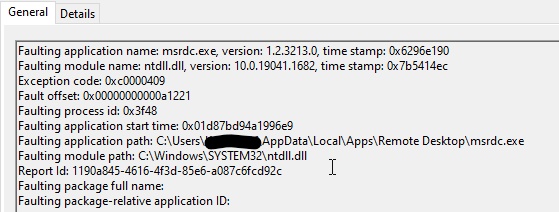TSPrint from Right Network causing this issue. Uninstalled it.
Windows Desktop client can't connect to azure virtual desktop with 1.2.3004 and 1.2.3128
I have azure VM and Workspace, and only one user-facing this issue to connect VM after WVD client update it works fine with 1.2.2927 (old) version.
Event Log:
Faulting application name: msrdc.exe, version: 1.2.3128.0, time stamp: 0x62634ce9
Faulting module name: ntdll.dll, version: 10.0.19041.1682, time stamp: 0x7b5414ec
Exception code: 0xc0000409
Fault offset: 0x00000000000a1221
Faulting process id: 0x4aac
Faulting application start time: 0x01d8615557275792
Faulting application path: C:\Users\User\AppData\Local\Apps\Remote Desktop\msrdc.exe
Faulting module path: C:\windows\SYSTEM32\ntdll.dll
Report Id: ea1bf897-db2d-4bfd-9561-540f6eea5409
2 answers
Sort by: Most helpful
-
-
 deherman-MSFT 33,941 Reputation points Microsoft Employee
deherman-MSFT 33,941 Reputation points Microsoft Employee2022-05-06T16:59:05.943+00:00 @Vardhan Joshi Sorry to hear you are experiencing issues. I am reaching out privately so we can work with you directly.