
Which file format is this?
Word would display the older type of WordArt for documents that are in Compatibility Mode, because they are saved in the older *.doc format.
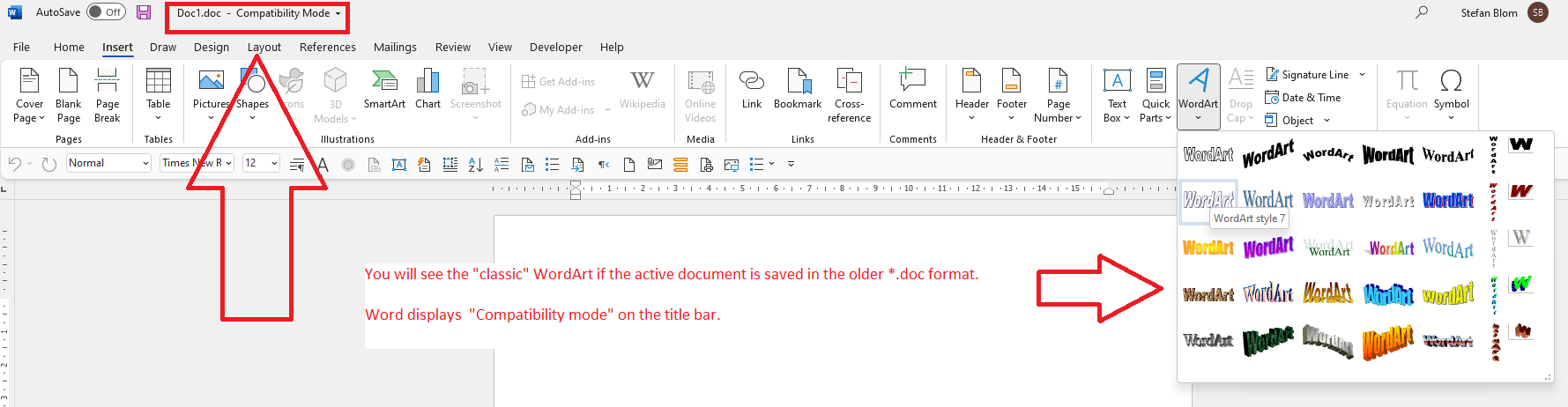
This browser is no longer supported.
Upgrade to Microsoft Edge to take advantage of the latest features, security updates, and technical support.
Device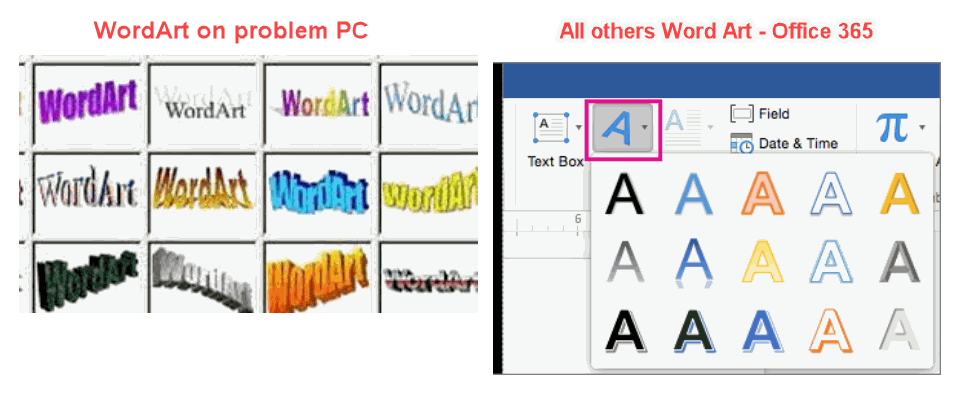 - HP EliteBook 840 G7 Notebook PC
- HP EliteBook 840 G7 Notebook PC
OS - Microsoft Windows 10 Pro, 10.0.19044.1645, 21H2
Current Office Version - Office 365 E3
Previous Office Version - Office 2010
Problem:
When the user clicks on WordArt it displays the WordArt for Office 2010 rather than 365. The dropdown shows the word WordArt in various shapes, sizes, and colors. It should just show the letter "A" in various formats. When the user inserts the Office 2010 looking WordArt it does not print properly.
What I Have Tried That Didn't Work:
What Can I do to fix WordArt? Thank you.


Which file format is this?
Word would display the older type of WordArt for documents that are in Compatibility Mode, because they are saved in the older *.doc format.
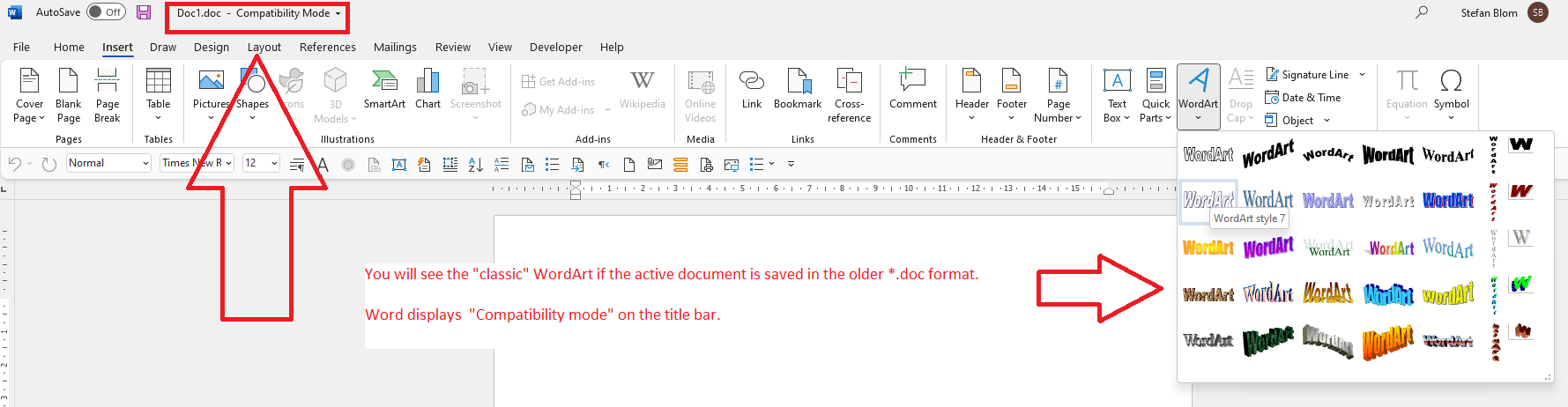
StefanBlom-6438 - thanks for the reply! I think what the user has been doing is starting a new document and inserting WordArt and printing before she ever saves it. Perhaps I will have her save her doc as a DOCX first and then try to print it. I will let you know how that goes. Thanks for your time!

First, what is being shown is actually the Word 97-Word 2007 type of WordArt.