@Caio Lopes Firstly, apologies for the delay in responding here! Welcome to Microsoft Q&A Forum, Thank you for posting you query here!
You can sure do it via Python or PowerShell but you could also consider leveraging Blob Inventory. Blob inventory will periodically scan your Storage (can be scoped to container or even folder) and calculate total object size and number of objects, amongst other things. The result of this is delivered to another container in the form of CSV or Parquet file.
The best option would be analyze how much data is stored per container (Azure Storage explorer is one option) and use it as alternative to understand usage per container.
Inventory job fails to complete for hierarchical namespace enabled accounts
The inventory job might not complete within 2 days for an account with hundreds of millions of blobs and hierarchical namespace enabled. If this happens, no inventory file is created. If a job does not complete successfully, check subsequent jobs to see if they complete before contacting support. The performance of a job can vary, so if a job doesn't complete, it's possible that subsequent jobs will.
To count the bytes in a storage account you need to iterate over each object in the storage account. Blob inventory does this for you using some tricks on the backend, but you can also call the list blob api to get your own list (i.e. writing code). Both suffer the same problem on larger accounts it is hard to list all the objects in the account. If you write your own code you can use your knowledge of the account to scale out the listing operation and build robust retry logic because listing a large account will be a significant number of calls to the api.
Azure Blob Storage pricing: https://azure.microsoft.com/en-in/pricing/details/storage/blobs/
Understand the full billing model for Azure Blob Storage
Public preview: Multitasking in the cost analysis preview
If the issue is still not rectified, for more specialized assistance on this kindly contact Azure Billing support, it's free, and it's the best choice for you: https://azure.microsoft.com/en-in/support/create-ticket/, https://azure.microsoft.com/en-in/support/options/
Please let us know if you have any further queries. I’m happy to assist you further.
----------
Please do not forget to  and “up-vote” wherever the information provided helps you, this can be beneficial to other community members.
and “up-vote” wherever the information provided helps you, this can be beneficial to other community members.

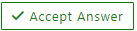 and “up-vote” wherever the information provided helps you, this can be beneficial to other community members.
and “up-vote” wherever the information provided helps you, this can be beneficial to other community members. 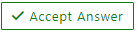 and “up-vote” wherever the information provided helps you, this can be beneficial to other community members.
and “up-vote” wherever the information provided helps you, this can be beneficial to other community members.