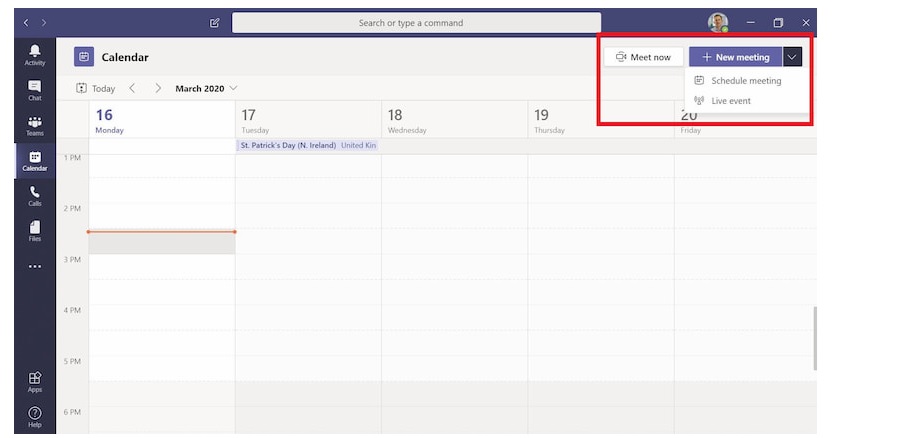Hi!
To my knowledge, the following prerequisites are required for the user to schedule a Team live event
*A Microsoft or Office 365 Enterprise E1, E3, or E5 license or an Office 365 Education A3 or A5 license.
*A Microsoft Teams license. - this is included in the licenses above.
*A Microsoft Stream license - is required if you are planning to share the content to an external app or device.
Also, please go to the Teams admin center, go to Meeting > Live event policies and make sure you turned on Allow scheduling in your organization. For more details, you can refer to:
If the response is helpful, please click "Accept Answer" and upvote it.