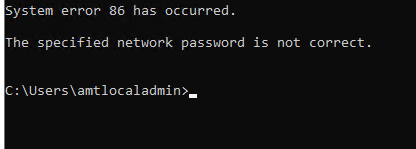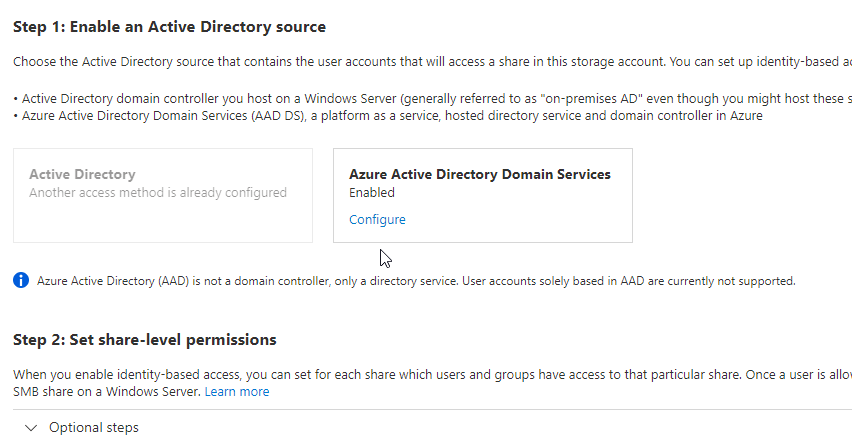@SEMAAN Rabih Firstly, apologies for the delay in responding here! Welcome to Microsoft Q&A Forum, Thank you for posting your query here!
Firstly, Let me explain, How RBAC works in Azure Storage
Assign the Azure Storage Contributor role and check for the status.
After you assign share-level permissions with RBAC, you must assign proper NTFS permissions at the root, directory, or file level. Think of share-level permissions as the high-level gatekeeper that determines whether a user can access the share. Whereas NTFS permissions act at a more granular level to determine what operations the user can do at the directory or file level.
Azure Files supports the full set of NTFS basic and advanced permissions. You can view and configure NTFS permissions on directories and files in an Azure file share by mounting the share and then using Windows File Explorer or running the Windows icacls or Set-ACL command.
Please refer to this article, which provides the complete details of Azure File Share AADS with the access part
If the issue still persist, please share the screenshot of the issue. I would like to work closer on this issue
Please let us know if you have any further queries. I’m happy to assist you further.
----------
Please do not forget to and “up-vote” wherever the information provided helps you, this can be beneficial to other community members.