
3,013 questions
This browser is no longer supported.
Upgrade to Microsoft Edge to take advantage of the latest features, security updates, and technical support.
Dear All.
I'm running Windows Server 2019 Standard and I'm running Pfsense VM on Hyper-V. I wanna config vlan on pfsense with my Aruba Switch,
I use trunk mode on VMNetworkAdapter:
Get-VMNetworkAdapterVlan -VMName "Pfsense2.4.4" | Where-Object {$_.MacAddress -eq "XXXXXXXXXX"} | Set-VMNetworkAdapterVlan -Trunk -AllowedVlanIdList "10" -NativeVlanId 0
When I enter the command I don' see any error, but when I check the VMNetworkAdapterVlan.
It does not turn to Trunk mode.
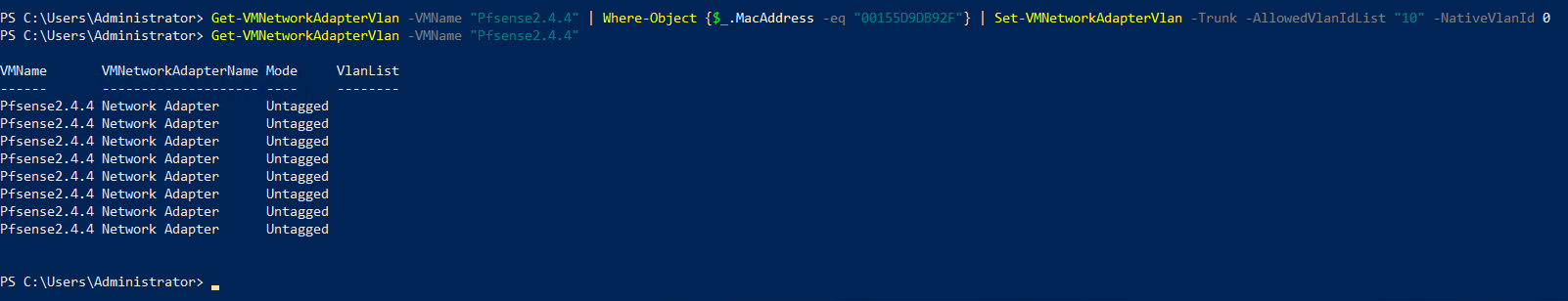
How can I fix this problem?
Thank you very much in advance for any feedback.