
I just wanted to know if you were able to get there after showing you with the output provided above.
Regards,
Please "Accept the answer" if the information helped you. This will help us and others in the community as well.
This browser is no longer supported.
Upgrade to Microsoft Edge to take advantage of the latest features, security updates, and technical support.
Hello,
I had some problems with my Authenticator app to the point where I had to delete all those accounts that were attached to it. I had to uninstall and reinstall it.
Then I had to verify my Microsoft account, but I have not received an email or a text message. What is going on here and now? How can I fix this issue?
I should also mention here that I connected Gmail with Outlook, so this might have something to do with this issue.
I also unlinked my Outlook account in Gmail. But I can't figure out how to do that in Outlook. I need help with this. I also have the option to scan a QR code, but I cannot find where to do that on my laptop online.
By the way, I did manage to unlink Gmailify from Gmail. But I cannot do the same on Outlook. I need to do this to see if that is the issue why I am not getting any emails or phone messages with a code attached to them.
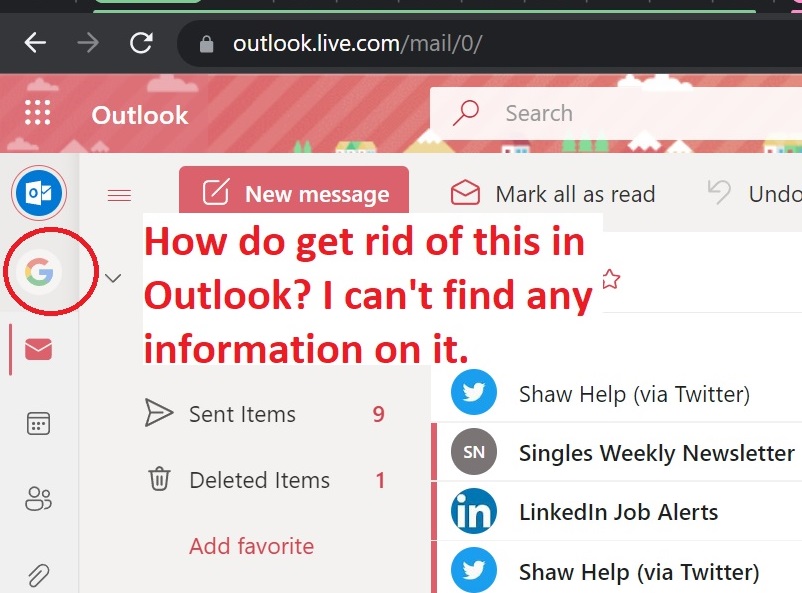


I just wanted to know if you were able to get there after showing you with the output provided above.
Regards,
Please "Accept the answer" if the information helped you. This will help us and others in the community as well.