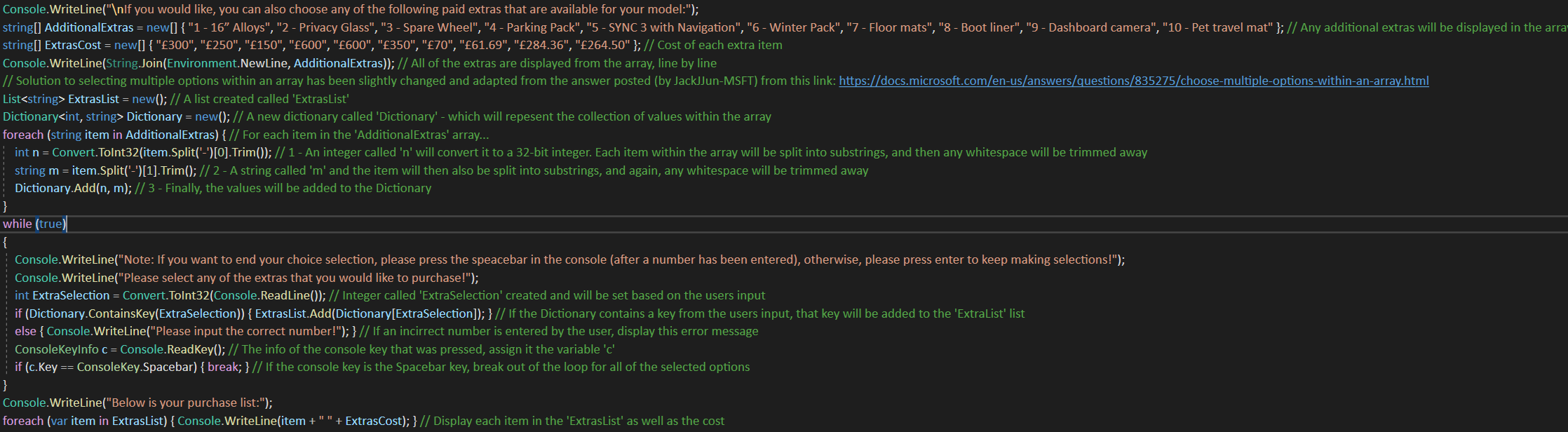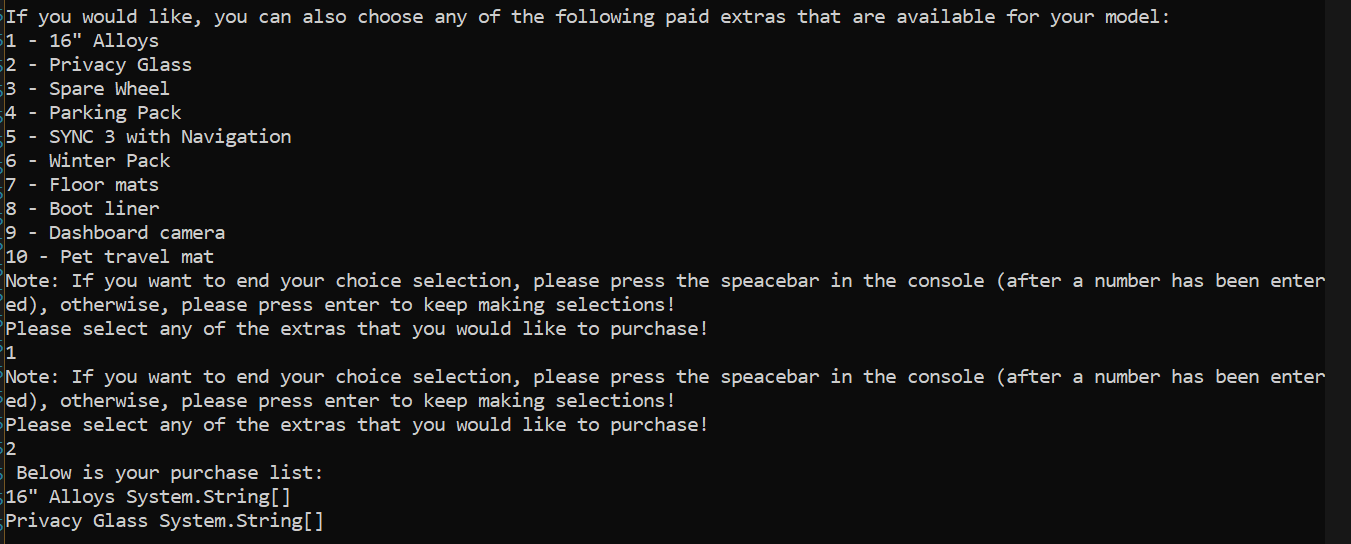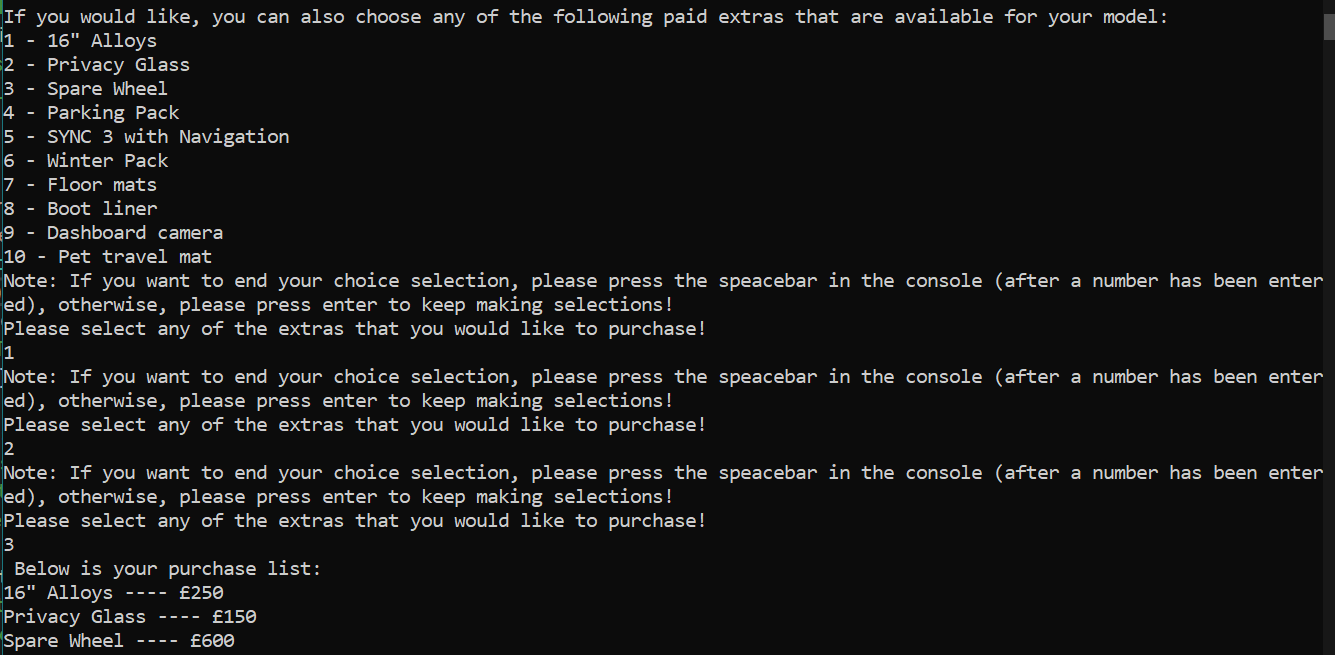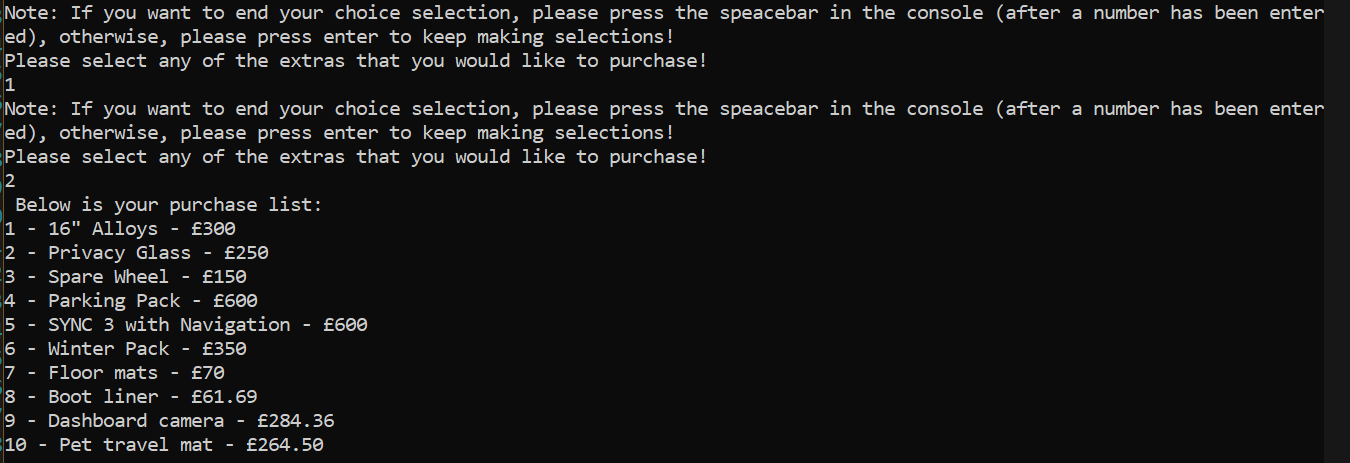@Playstation Gamer , Welcome to Microsoft Q&A, based on my test, only a few changes will get what you wanted.
Please change the following code:
while (true)
{
Console.WriteLine("Please select any of the extras that you would like to purchase!");
int ExtraSelection = Convert.ToInt32(Console.ReadLine());
if (dic.ContainsKey(ExtraSelection))
{
list.Add(dic[ExtraSelection]+" ---- "+ ExtrasCost[ExtraSelection-1]);// here you need to add
}
else
{
Console.WriteLine("Please input the correct number");
}
ConsoleKeyInfo c = Console.ReadKey();
if (c.Key == ConsoleKey.Spacebar)
{
break;
}
}
Tested result:
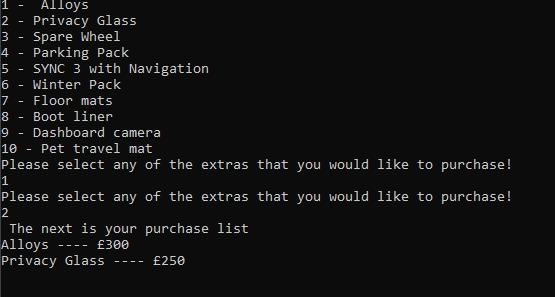
Best Regards,
Jack
If the answer is the right solution, please click "Accept Answer" and upvote it.If you have extra questions about this answer, please click "Comment".
Note: Please follow the steps in our documentation to enable e-mail notifications if you want to receive the related email notification for this thread.