@REHAB HUSAIN ALI MIQDAD - Welcome to Microsoft Q&A and thanks for reaching out.
If you are looking for User Object ID, then follow below steps:
- Sign in to the Office 365 Admin Portal with an account in the desired tenant with the appropriate administrative rights.
- In the left-side menu, expand the Admin Centers section at the bottom and then select the Azure Active Directory option to launch the admin console in a new browser window.
- Select Users.
- Browse to or search for the desired user, then select the account name to view the user account's profile information.
- The Object ID is located in the Identity section on the right.
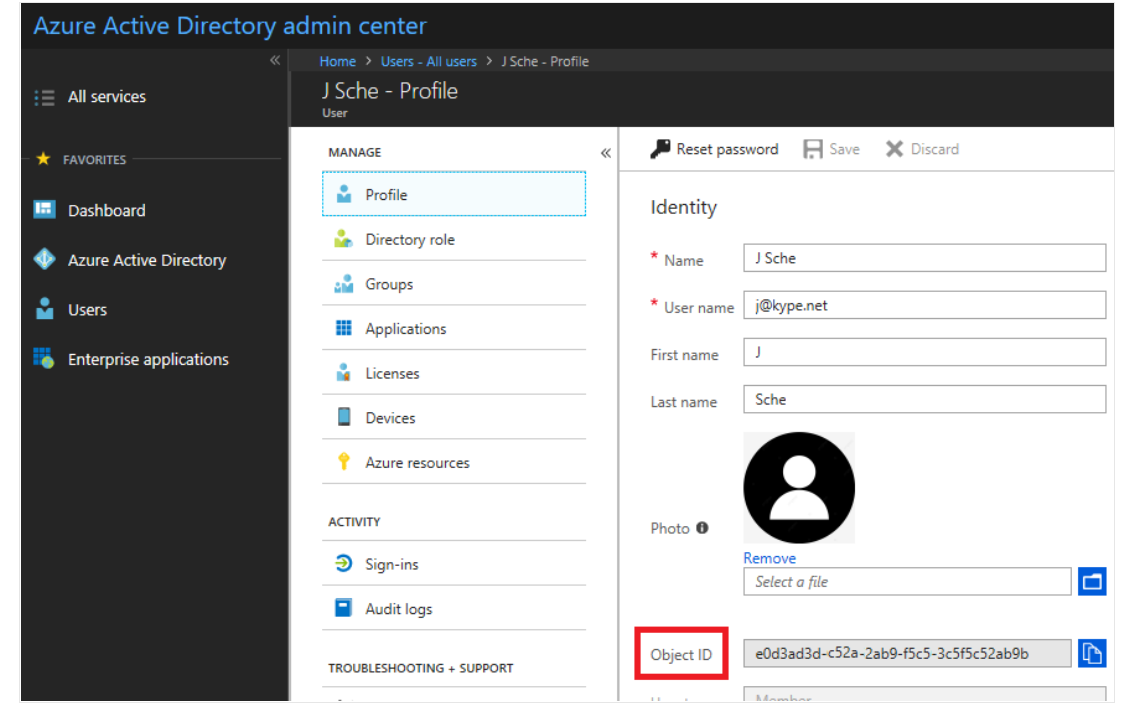
- Find role assignments by selecting Access control (IAM) in the left menu, then Role assignments.
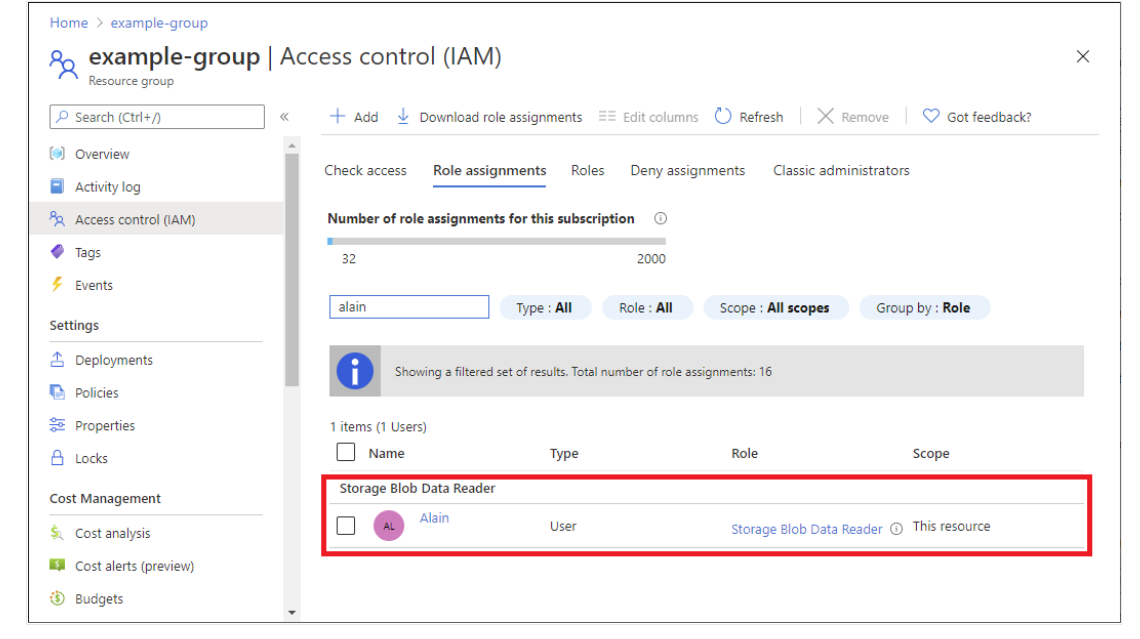
Hope this helps. and please feel free to reach out if you have any further questions.
------------------------------------------------------------------
If the above response was helpful, please feel free to "Accept as Answer" and "Upvote" the same so it can be beneficial to the community.
