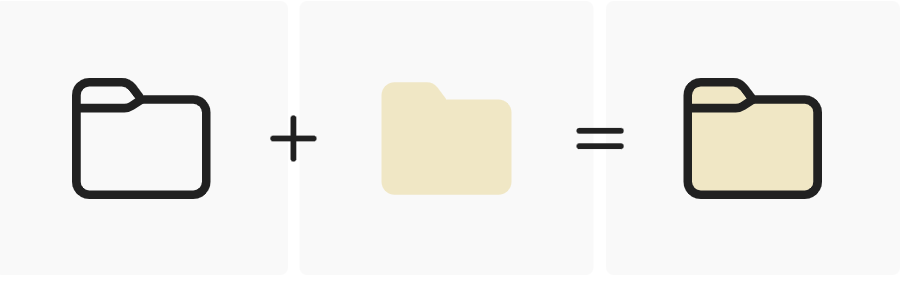Hello,
Welcome to Microsoft Q&A!
You could create the Path Object and the Polygon Object in the code behind. The data property of the Path Object is a Geometry Object, so you need to use XamlReader class to parse data sting into a Geometry object. The Polygon.Points Property of the Polygon Object is a PointCollection, what you need is to add the points into that PointCollection.
The code looks like this:
var data = "M21.46,16.59c-0.98-0.78-2.05-1.4-3.22-1.85c0.58-0.36,1.1-0.79,1.57-1.29c0.46-0.49,0.85-1.03,1.18-1.61 s0.57-1.2,0.74-1.85c0.17-0.65,0.26-1.32,0.26-2.01c0-1.1-0.21-2.14-0.62-3.11c-0.42-0.97-0.98-1.82-1.71-2.54 c-0.72-0.72-1.57-1.29-2.54-1.71C16.14,0.21,15.11,0,14,0c-1.1,0-2.14,0.21-3.11,0.62C9.92,1.04,9.08,1.61,8.35,2.33 S7.06,3.9,6.65,4.87C6.23,5.84,6.02,6.88,6.02,7.98c0,1.41,0.33,2.7,0.99,3.87c0.66,1.16,1.58,2.13,2.75,2.9 c-1.16,0.44-2.22,1.03-3.17,1.79c-0.95,0.76-1.76,1.63-2.44,2.6s-1.2,2.04-1.57,3.2s-0.55,2.35-0.55,3.6h2 c0-0.91,0.12-1.8,0.36-2.65c0.24-0.85,0.57-1.65,1.01-2.38c0.43-0.74,0.95-1.41,1.56-2.02c0.61-0.61,1.28-1.13,2.02-1.56 c0.74-0.43,1.53-0.77,2.38-1c0.85-0.24,1.74-0.36,2.65-0.36c1.18,0,2.31,0.2,3.39,0.59c1.08,0.4,2.05,0.95,2.92,1.65 c0.87,0.71,1.6,1.55,2.21,2.53c0.6,0.98,1.02,2.05,1.26,3.21h0.2v-4.61C23.28,18.29,22.45,17.38,21.46,16.59z M16.33,13.5 c-0.73,0.31-1.5,0.47-2.32,0.47c-0.83,0-1.61-0.16-2.33-0.47c-0.72-0.31-1.36-0.74-1.9-1.29s-0.97-1.18-1.29-1.9 c-0.31-0.72-0.47-1.5-0.47-2.33c0-0.82,0.16-1.59,0.47-2.32C8.8,4.93,9.23,4.29,9.77,3.75c0.55-0.55,1.18-0.97,1.9-1.29 C12.4,2.15,13.17,2,14,2c0.82,0,1.59,0.16,2.32,0.47s1.36,0.74,1.91,1.29c0.55,0.55,0.97,1.18,1.29,1.91 c0.31,0.73,0.47,1.5,0.47,2.32c0,0.83-0.16,1.61-0.47,2.33s-0.74,1.36-1.29,1.9C17.69,12.76,17.05,13.19,16.33,13.5z";
Microsoft.UI.Xaml.Shapes.Path path = new Microsoft.UI.Xaml.Shapes.Path();
var geometry = (Geometry)XamlReader.Load("<Geometry xmlns='http://schemas.microsoft.com/winfx/2006/xaml/presentation'>"+ data + "</Geometry>");
path.Fill = new SolidColorBrush(Colors.Red);
path.Data = geometry;
var polygon1 = new Microsoft.UI.Xaml.Shapes.Polygon();
polygon1.Fill = new SolidColorBrush(Colors.LightBlue);
var points = new PointCollection();
points.Add(new Point(28.01, 26.01));
points.Add(new Point(32, 26.01));
points.Add(new Point(32, 28.01));
points.Add(new Point(28.01, 28.01));
points.Add(new Point(28.01, 32));
points.Add(new Point(26.01, 32));
points.Add(new Point(26.01, 28.01));
points.Add(new Point(22.02, 28.01));
points.Add(new Point(22.02, 26.01));
points.Add(new Point(26.01, 26.01));
points.Add(new Point(26.01, 22.02));
points.Add(new Point(28.01, 22.02));
polygon1.Points = points;
MyGrid.Children.Add(path);
MyGrid.Children.Add(polygon1);
The result looks like this:
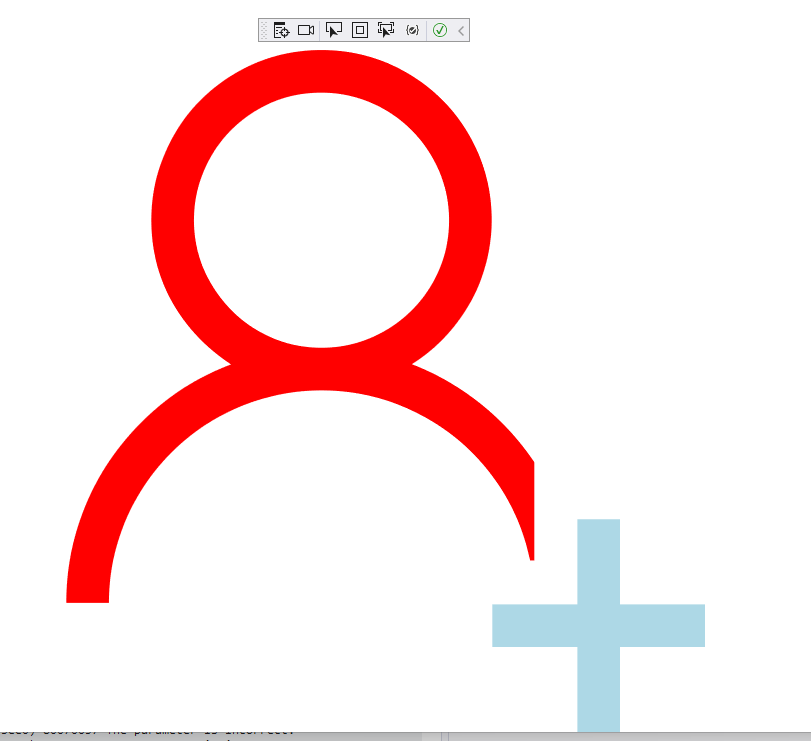
Thank you.
If the answer is the right solution, please click "Accept Answer" and kindly upvote it. If you have extra questions about this answer, please click "Comment".
Note: Please follow the steps in our documentation to enable e-mail notifications if you want to receive the related email notification for this thread.