Hi @Diogo Pedro Melo ,
Go to the Flat File Connection Manager.
It has three options to control data encoding and Unicode characters:
- Code page (most important setting)
- Locale dropdown
- Unicode checkbox.
Please see below.
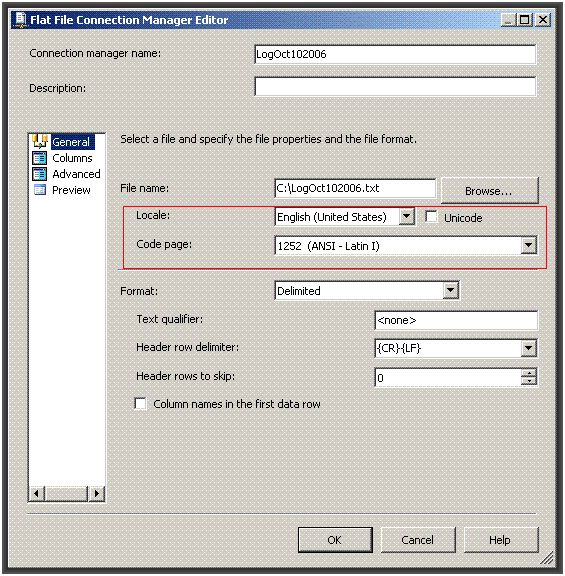
This browser is no longer supported.
Upgrade to Microsoft Edge to take advantage of the latest features, security updates, and technical support.
Hello,
I have a "Flat file" from which I'm getting data to pass to "Destination DB" through an "SSIS Data Flow". Once I run the package, and query the DB destination I realize there're wrong data values on the destination. (schema attached and wrong value marked in yellow)
For example, when IDCLIENT=1000 I get NAME ='AntÃ'nio' and I should get NAME = 'Antônio' as it is in the source.
I know is an encoding-related issue. but don't know how to fix it. Any help will be very appreciated!!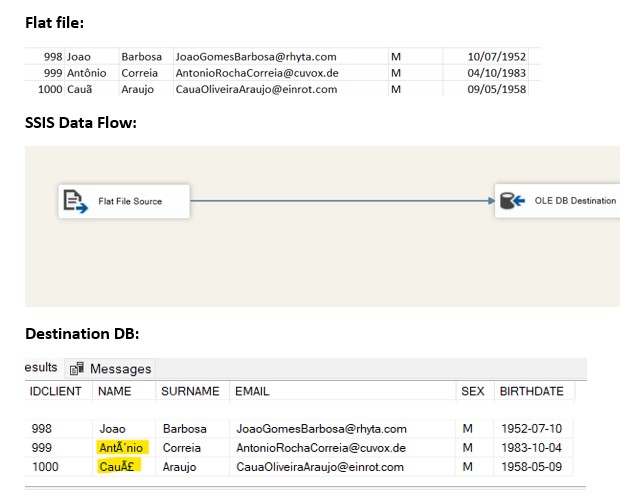
Hi @Diogo Pedro Melo ,
Go to the Flat File Connection Manager.
It has three options to control data encoding and Unicode characters:
Please see below.
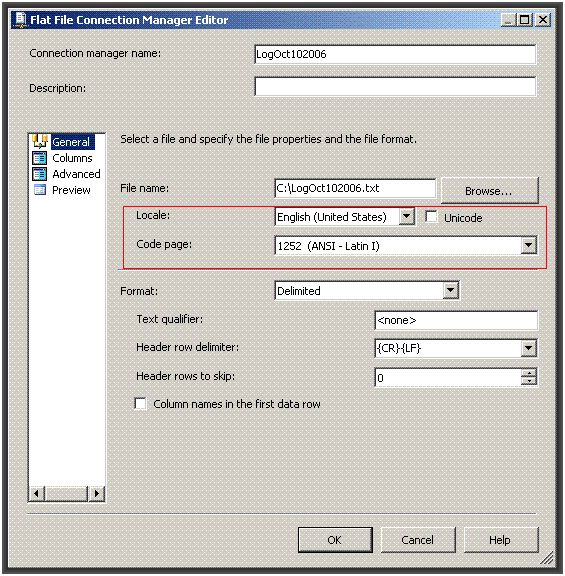

Hi @Diogo Pedro Melo ,
Please configure the Flat File connection manager.
Specify the file, locale, and code page to use. The locale is used to interpret locale-sensitive data such as dates, and the code page is used to convert string data to Unicode.
Regards,
Zoe
If the answer is the right solution, please click "Accept Answer" and kindly upvote it. If you have extra questions about this answer, please click "Comment".
Note: Please follow the steps in our documentation to enable e-mail notifications if you want to receive the related email notification for this thread.