
I also have the same problem. Hope someone has the solution.
This browser is no longer supported.
Upgrade to Microsoft Edge to take advantage of the latest features, security updates, and technical support.
I am trying to enable the setting: "Allow sites to be reloaded in Internet Explorer mode"
Under
edge://settings/defaultBrowser
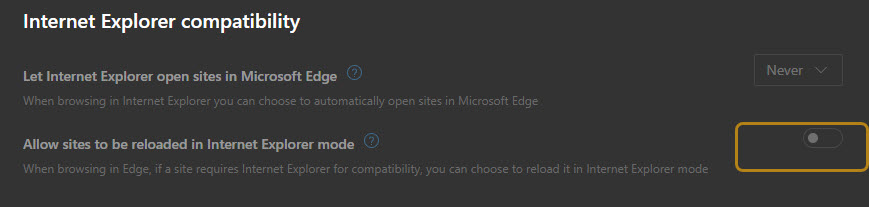
This setting is greyed out in a domain environment, how does one enable it? I have turned on the GPO setting 'Configure Internet Explorer integration' = (IE Mode) but the option in Edge settings in still greyed out
Note, I don't want ALL sites to run in IE mode, nor do I want to configure an xml list of IE sites either preferably. I just want the option to reload the site in IE mode like it says on the tin
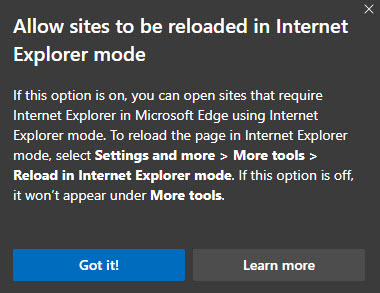
thanks


I also have the same problem. Hope someone has the solution.
Same problem here!
"If you have enabled IE mode testing through the InternetExplorerIntegrationTestingAllowed policy, you will see this setting, but it will be greyed out unless you explicitly Enable the InternetExplorerIntegrationReloadInIEModeAllowed policy."
Ref: https://learn.microsoft.com/en-us/deployedge/edge-ie-mode-local-site-list