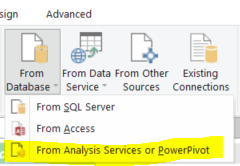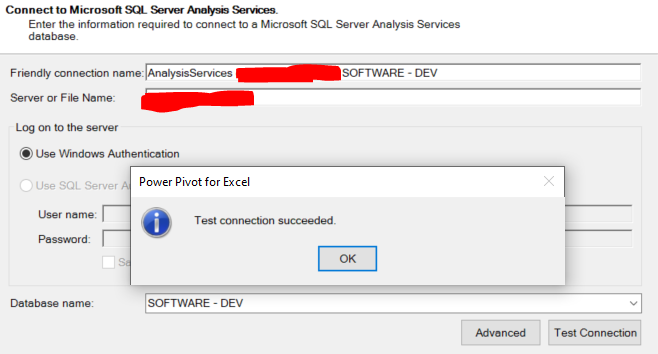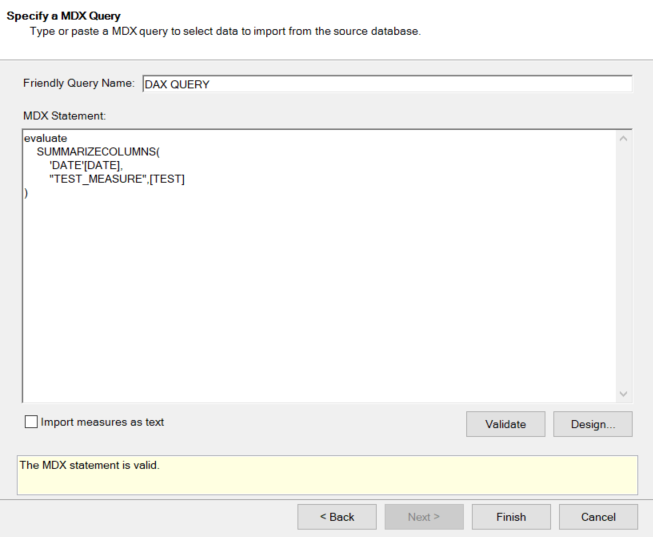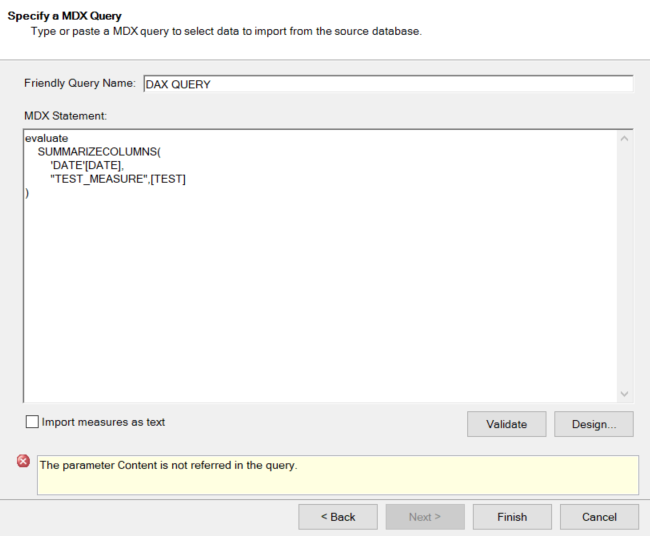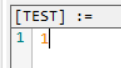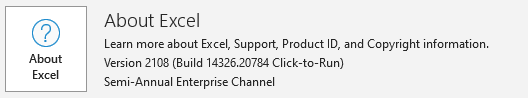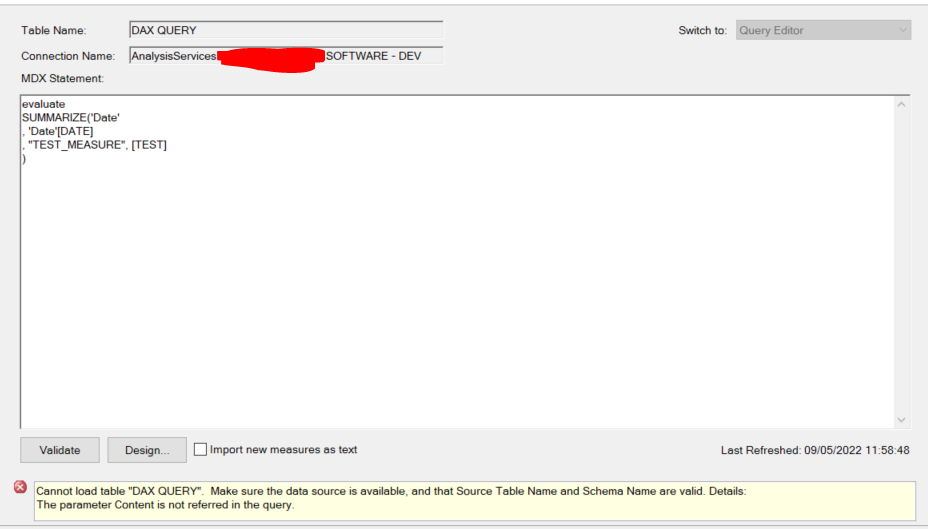Hi @JT-gfk ,
May I know if you are using Multidimensional Model or Tabular Mode?
And what version are you using, SSAS 2012, SSAS 2014, SSAS 2016, SSAS 2017 or SSAS 2019?
I have tested the same approach with SQL Server 2016 tabular mode by using following DAX code and it works in my lab.
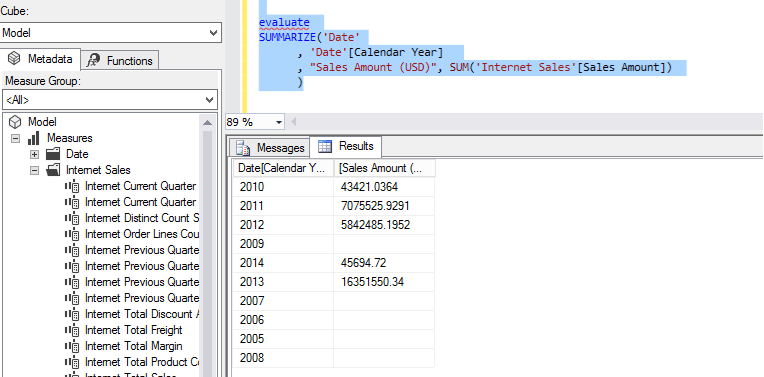
evaluate
SUMMARIZE('Date'
, 'Date'[Calendar Year]
, "Sales Amount (USD)", SUM('Internet Sales'[Sales Amount])
)
Firstly , please make sure it will work in SSMS, then we can copy the DAX query to EXCEL.
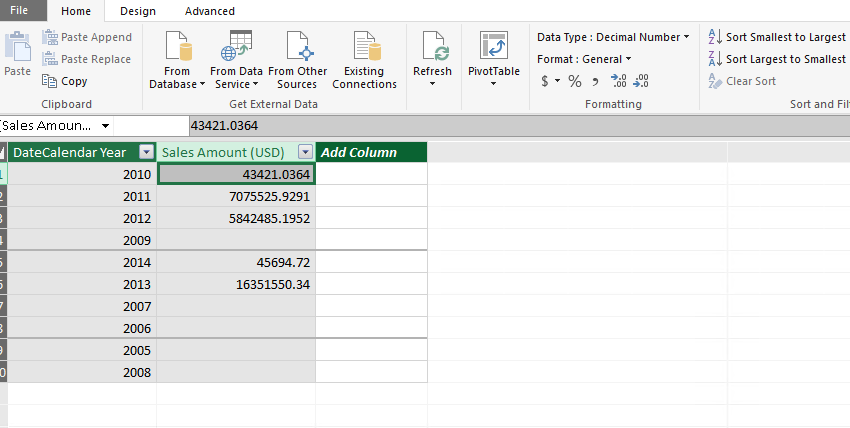
As you can see the results form SSMS and EXCEL, it works correctly.
Secondly, if I remember correctly, summarizecolumns was introduced after SSAS 2016, if you are using SSAS 2016 or previous version, then it may not work. That's why I would recommend you to make sure it can return results via SSMS.
Regards,
Zoe
If the answer is the right solution, please click "Accept Answer" and kindly upvote it. If you have extra questions about this answer, please click "Comment".
Note: Please follow the steps in our documentation to enable e-mail notifications if you want to receive the related email notification for this thread.