Thanks for asking question! If the container couldn't start or exited, There is possibility that Application may be facing any error or exception.
To narrow down the issue you can leverage diagnostic tool from the Azure Portal and select Application logs ; Container issues; container crash which helps in
investigating potential reasons why your container failed to start, which could cause deployment and availability issues. You may examine both the deployment logs and the app logs for any error messages. These logs often identify specific issues that can prevent app deployment or app startup.
Check this detailed tutorial on troubleshooting guides,

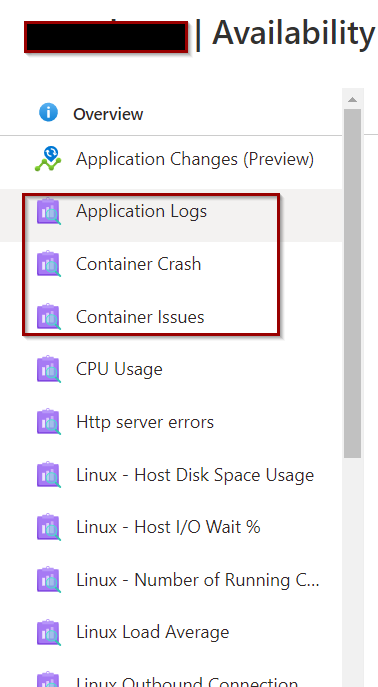
Please let us know if further assistance required on this.
