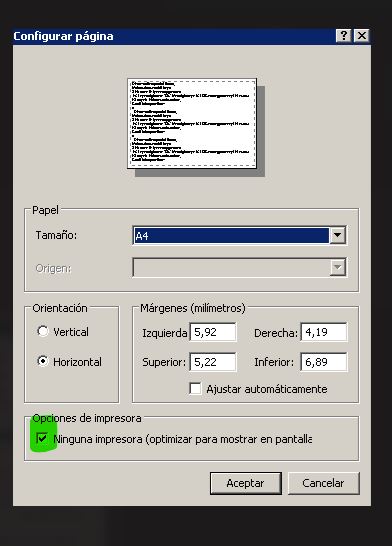Hello @Servicio Técnico - Gran Canaria
We have to look into the VB code for detailed analysis. But based in you comment, please confirm whether the developer has assigned the entire printer settings property of the report document. Usually this is where the delay occurs.
Also please try following steps
- Reduce the size of the rpt file
- Remove unnesessarry data fields
- Try compressing the file and configure for virus scanning
---------------
--If the reply is helpful, please Upvote and Accept as answer.--