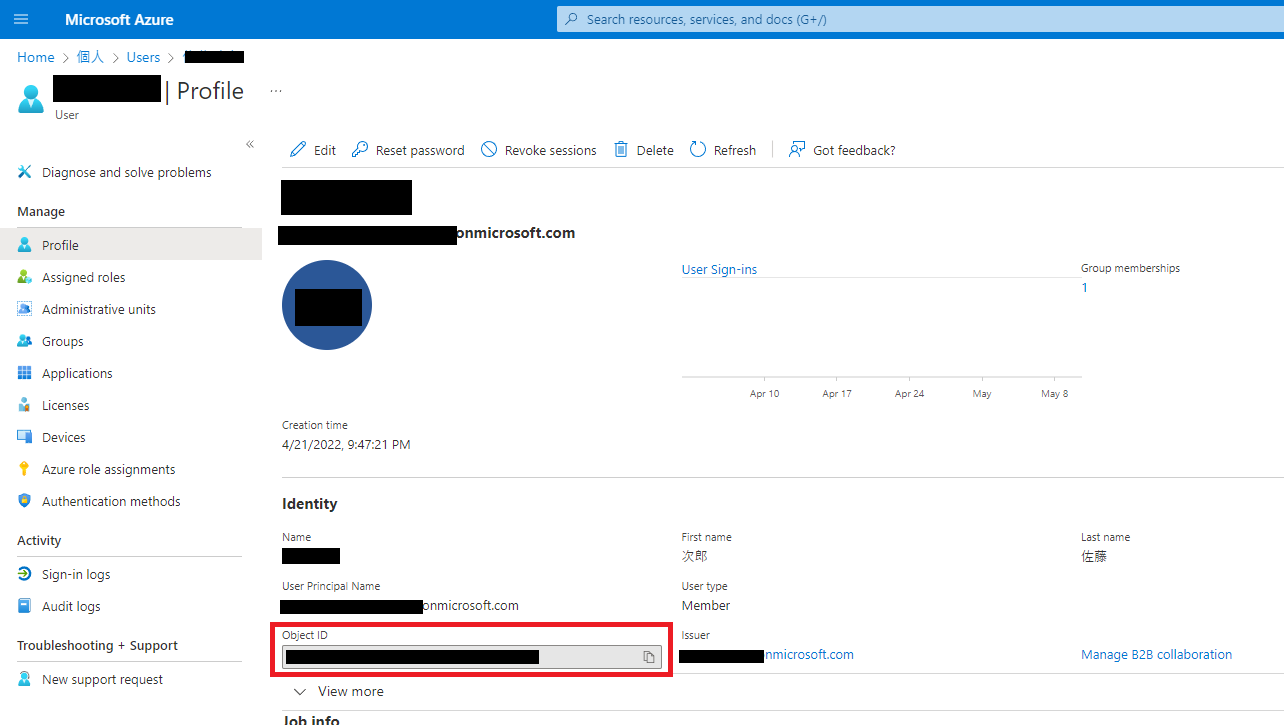Could you please refer below doc which consist how to integrate Power Apps with Teams to make calls or schedule meetings with other users within the organization
Ref Doc:
- https://learn.microsoft.com/en-us/power-apps/teams/integrate-calls-and-meetings?msclkid=89e06e17cfa711ecb9d09f4041e3f0dc
- https://learn.microsoft.com/en-us/dynamics365/mixed-reality/remote-assist/protocol-activation
Thanks,
Nivedipa
If the response is helpful, please click "Accept Answer" and upvote it. You can share your feedback via Microsoft Teams Developer Feedback link. Click here to escalate.