Hello @William Staber Thank you for reaching out to us at Microsoft community platform. Happy to assist!
From description provided, I understand that you are trying to delete a backup item and unable to find delete button.
This is the expected behavior. By default Soft-Delete is enabled for Recovery Services Vault (RSV) as a security feature. That said, you do not get the option to delete backup item.
Firstly, you need to disable Soft-Delete before performing delete operation. Please find the instructions to disable soft-delete in the doc link here - https://learn.microsoft.com/en-us/azure/backup/backup-azure-security-feature-cloud#disabling-soft-delete-using-azure-portal
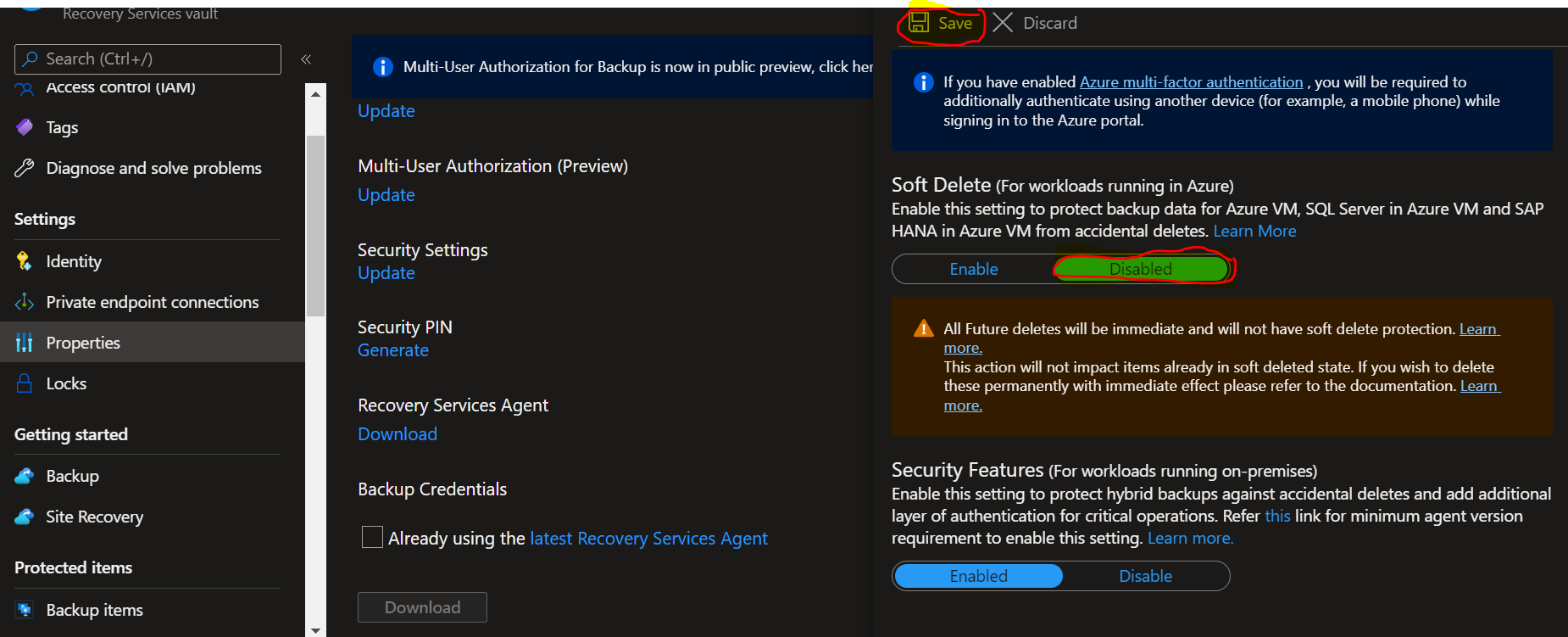
Secondly, go to - backup items - select the backup type - click on ... stop backup and then delete the backup data.
FYI: Permanently deleting soft deleted backup items
Hope this helps!
Please reply if you there are any challenges while performing delete operation post disablement of soft-delete feature.
Update:
If you are trying to delete backup items for "Azure Backup Agent", you need to follow instructions to "Delete protected items on premises"
Note: You need to delete the backup data from "Backup Infrastructure" pane and then go to Azure backup agent console (MARS agent console)" to perform complete deletion of backup items for MARS.
----------------------------------------------------------------------------------------------------------------------
If the response helped, do "Accept Answer" and up-vote it
