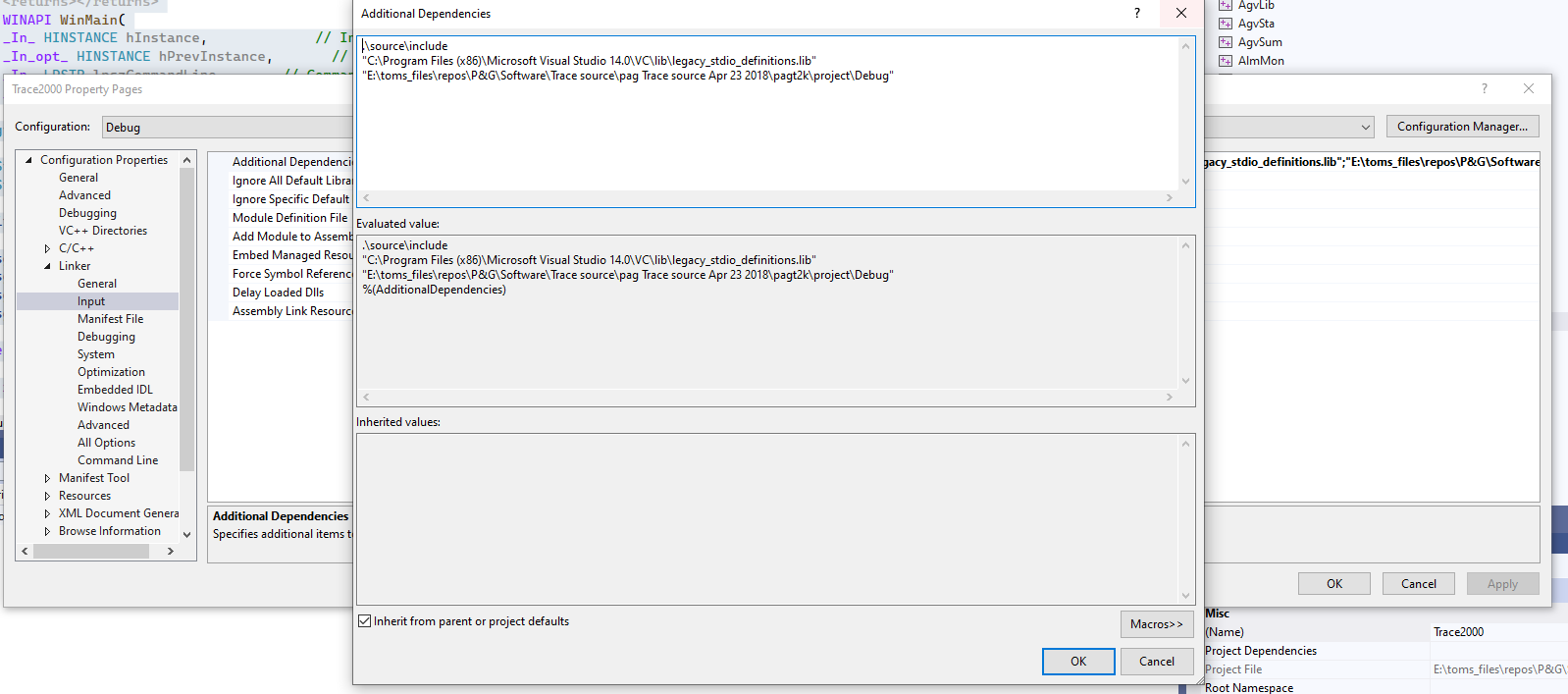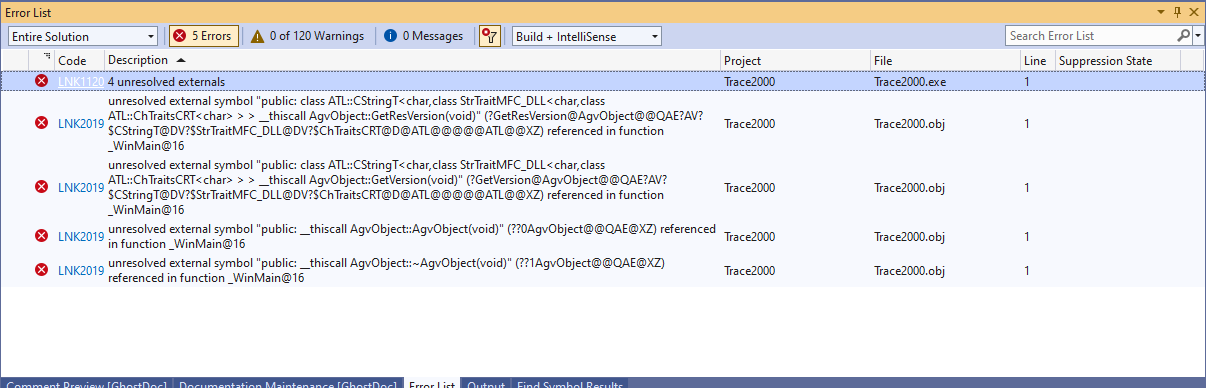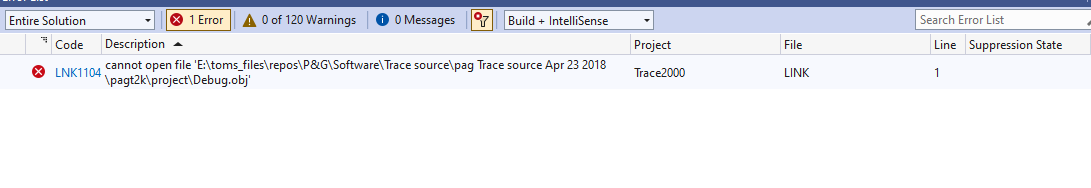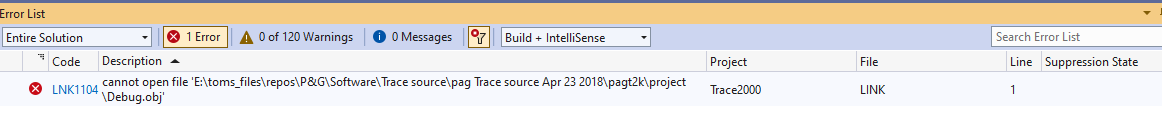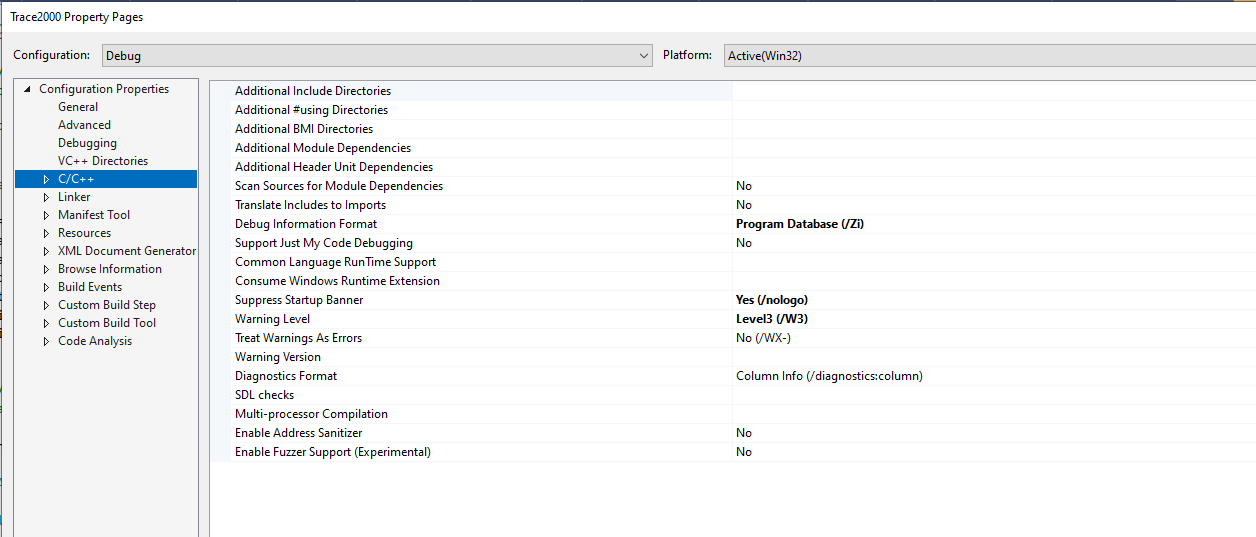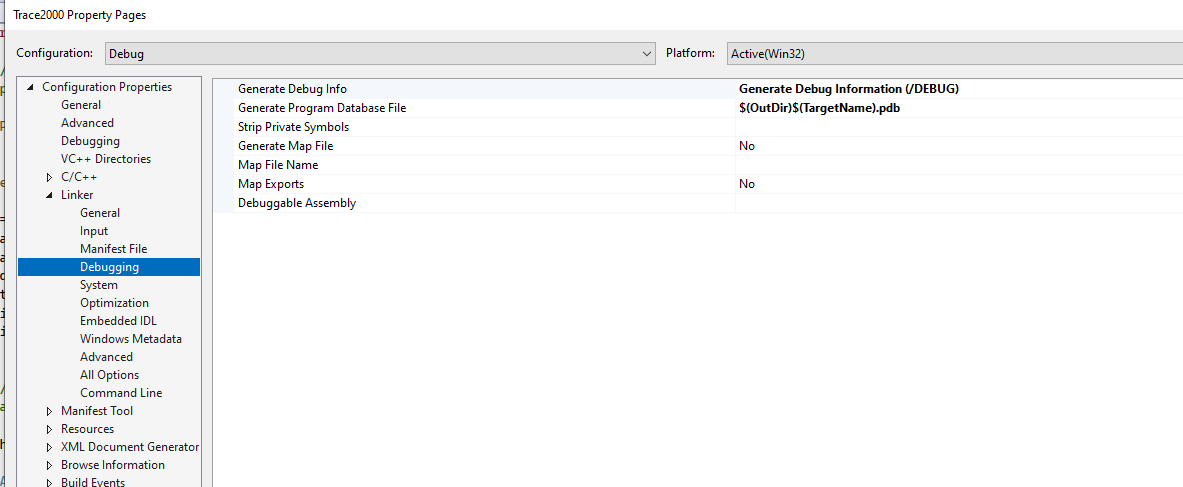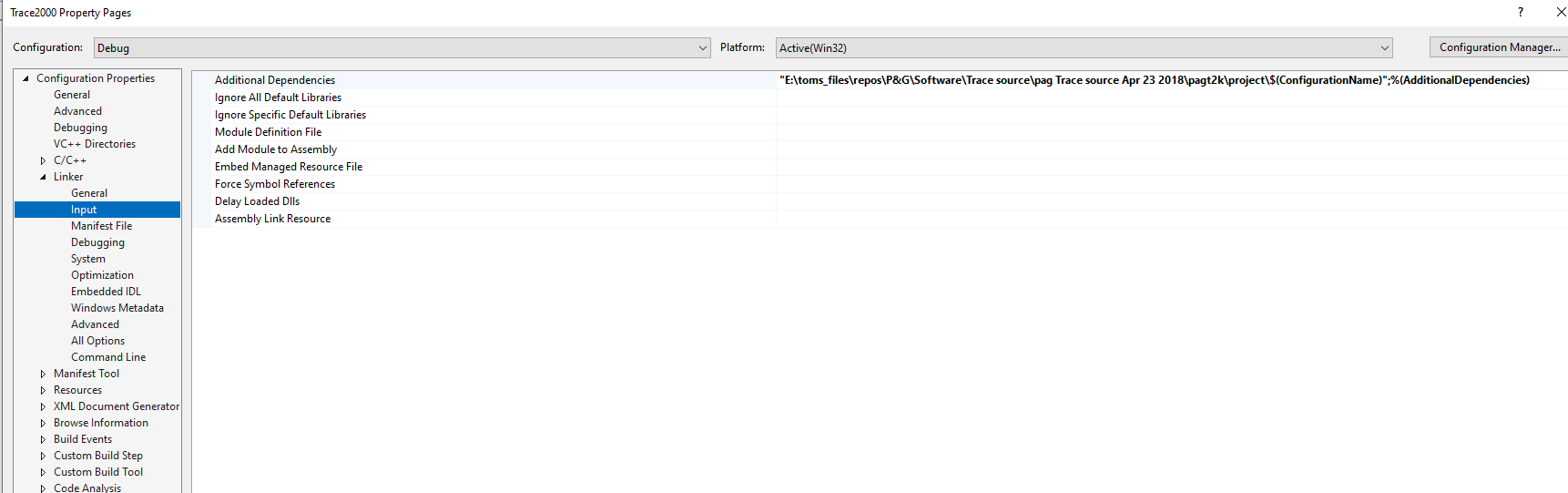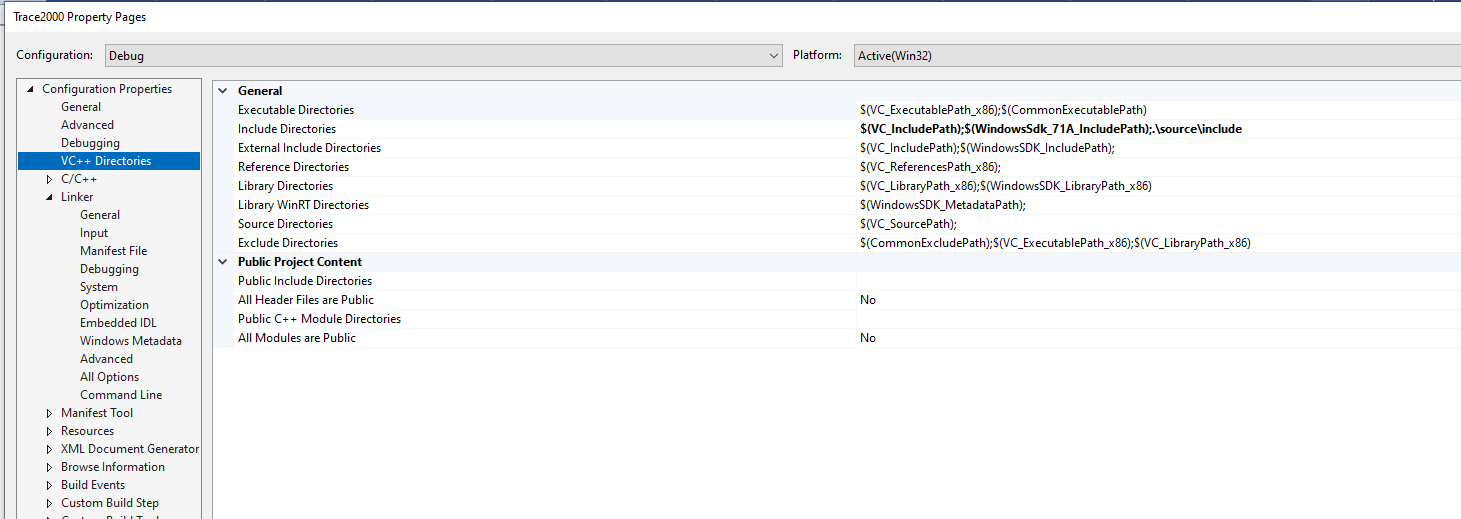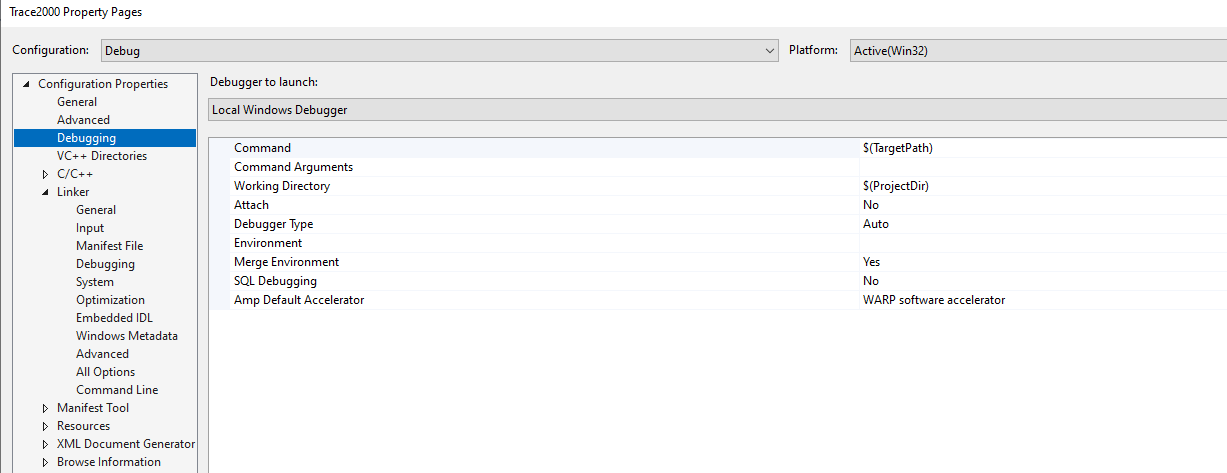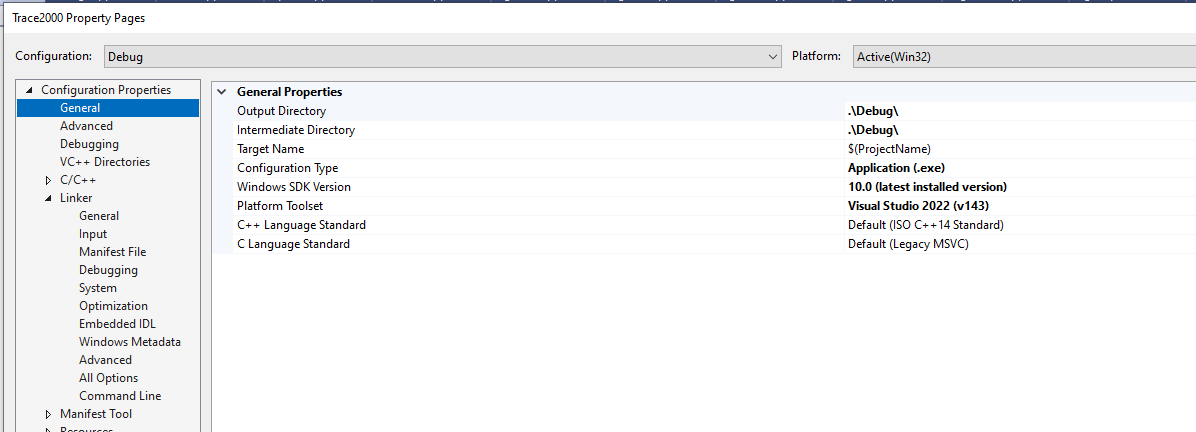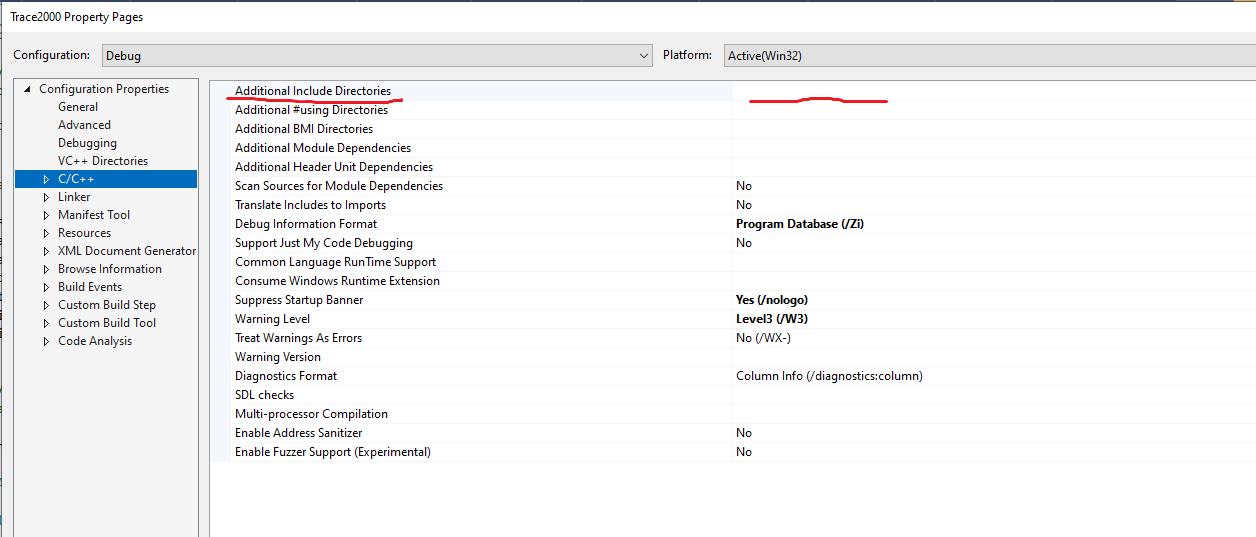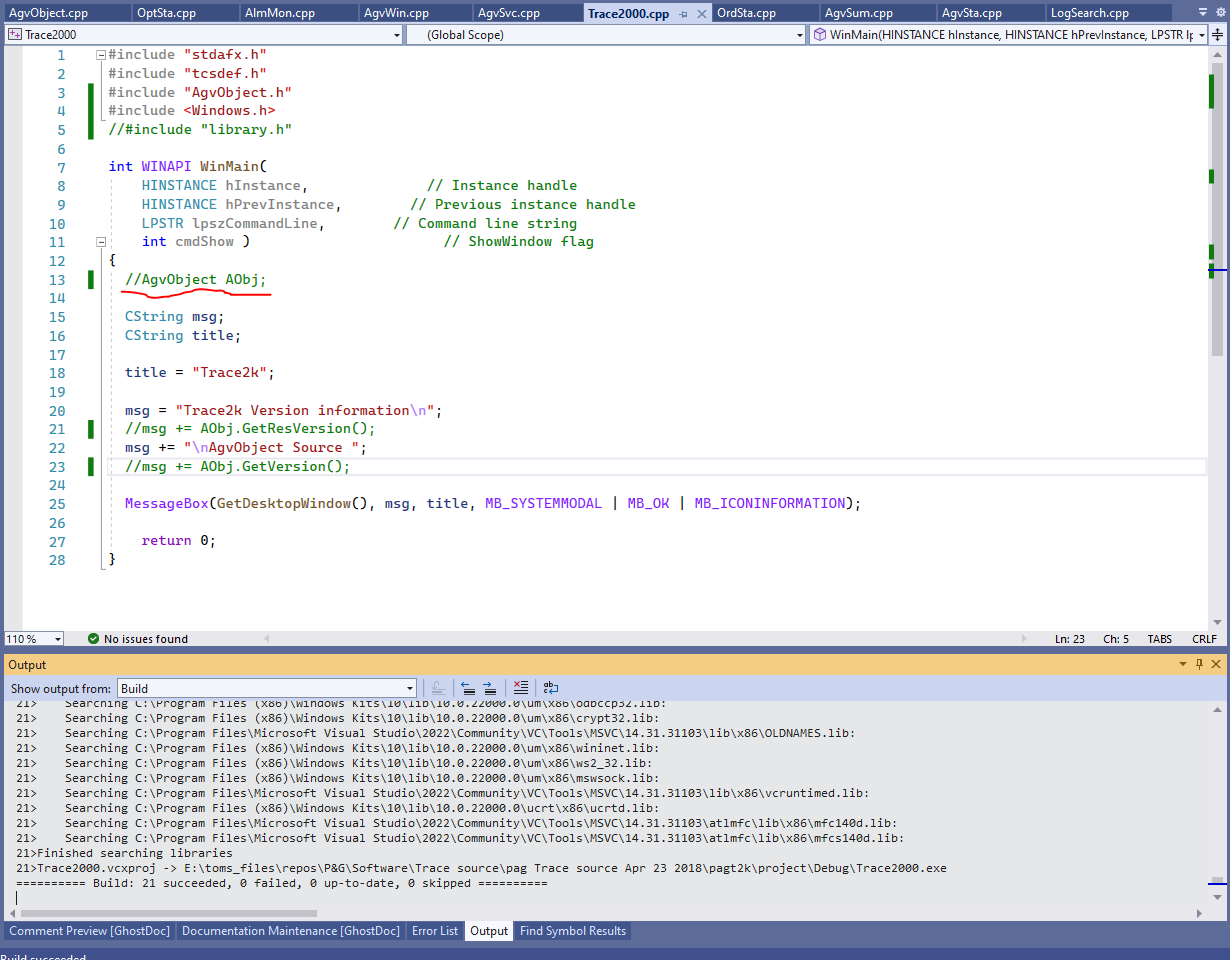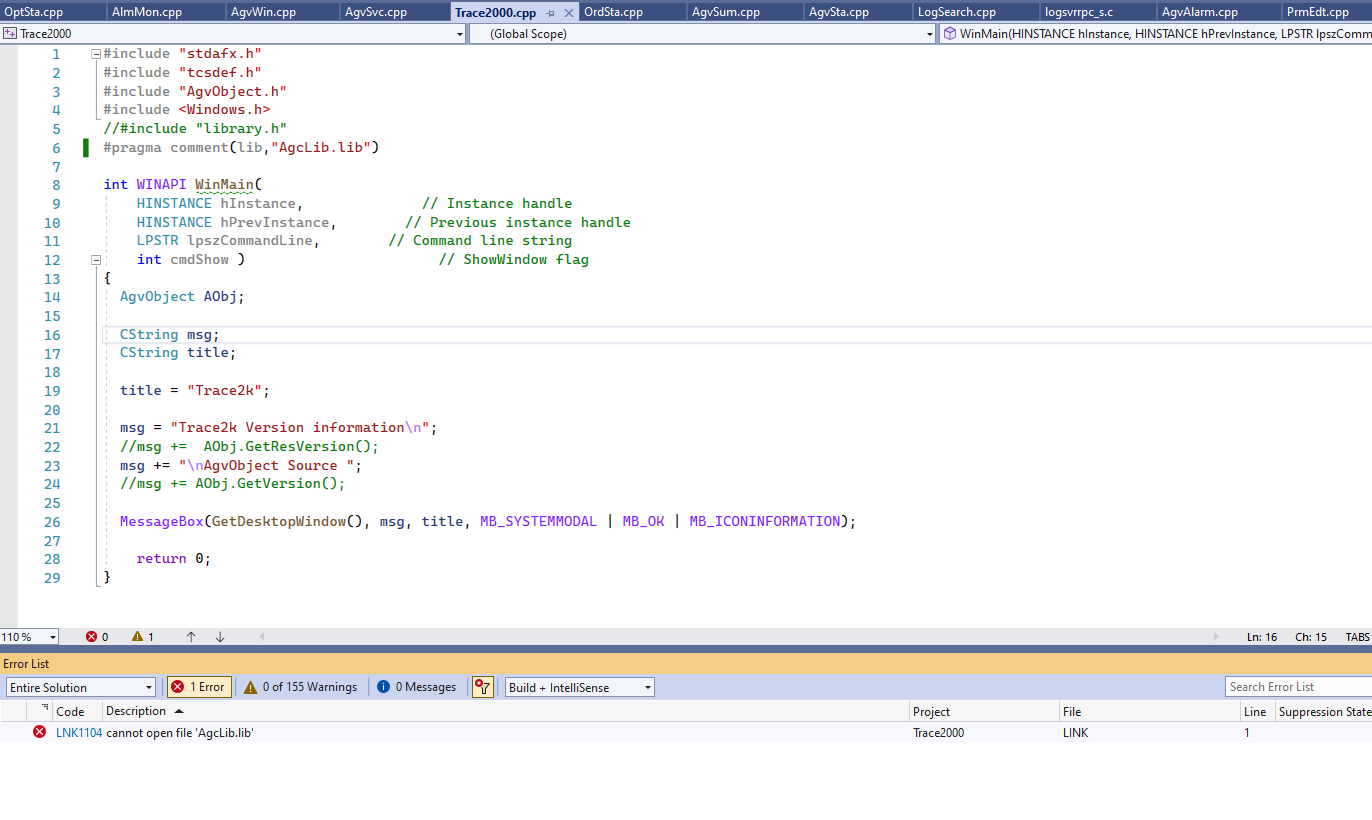I am in the process of changing a 21 project solution that was created in vs 2013 and vs 2015 to vs 2022 and win 10 target. This is being compiled as a x86 solution. When I compile I have one project that generates a link 1104 error. The include.obj is not created anywhere on my system, and the only error I get is this error in the output window. I know this is a linker setup issue, and have tried many suggestions with the same result. This is confusing to why and how to determine what is missing. Any suggestions would be appreciated.
Program Affected Code:
include "stdafx.h"
include "tcsdef.h"
include "agvobject.h"
/// <summary>
/// Wins the main.
/// </summary>
/// Changed to implpliment the SAL2 tot eh WinMain, 4/9/2022
/// <param name="hInstance">The h instance.</param>
/// <param name="hPrevInstance">The h previous instance.</param>
/// <param name="lpszCommandLine">The LPSZ command line.</param>
/// <param name="cmdShow">The command show.</param>
/// <returns></returns>
int WINAPI WinMain(
In HINSTANCE hInstance, // Instance handle
_In_opt_ HINSTANCE hPrevInstance, // Previous instance handle
In LPSTR lpszCommandLine, // Command line string
In int cmdShow ) // ShowWindow flag
{
AgvObject AObj;
CString msg;
CString title;
title = "Trace2k";
msg = "Trace2k Version information\n";
msg += AObj.GetResVersion();
msg += "\nAgvObject Source ";
msg += AObj.GetVersion();
MessageBox(GetDesktopWindow(), msg, title, MB_SYSTEMMODAL | MB_OK | MB_ICONINFORMATION);
return 0;
}
Linker Configuration:
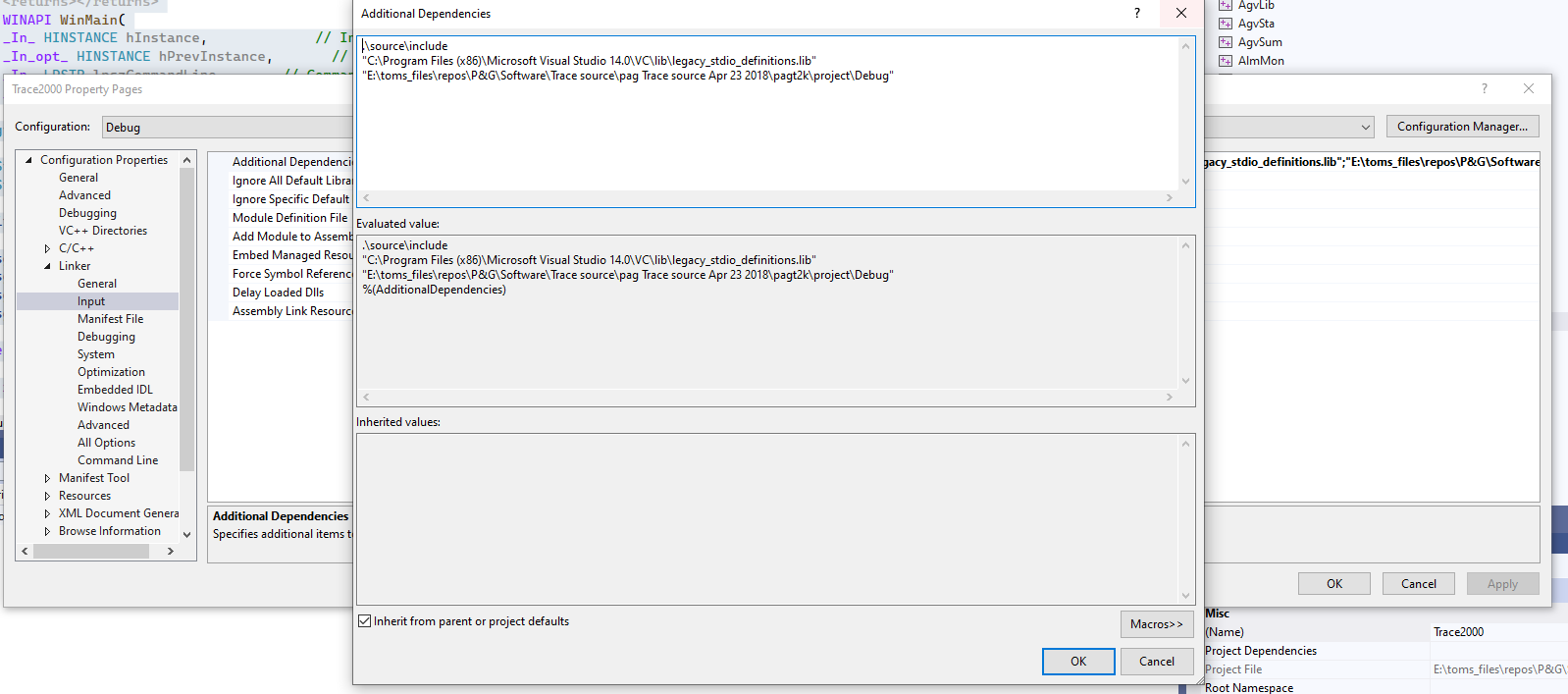
Build Output:
200394-build-output.pdf
Thank You in advance
Tom