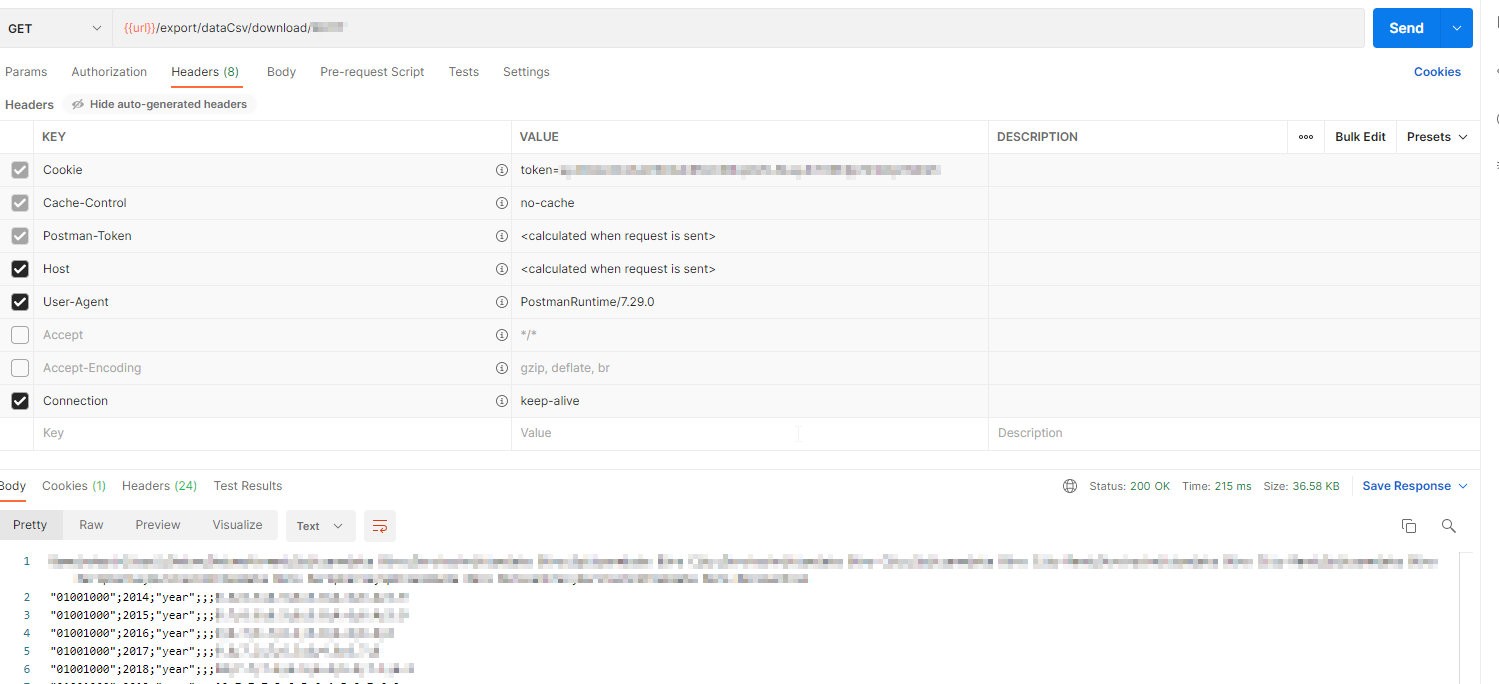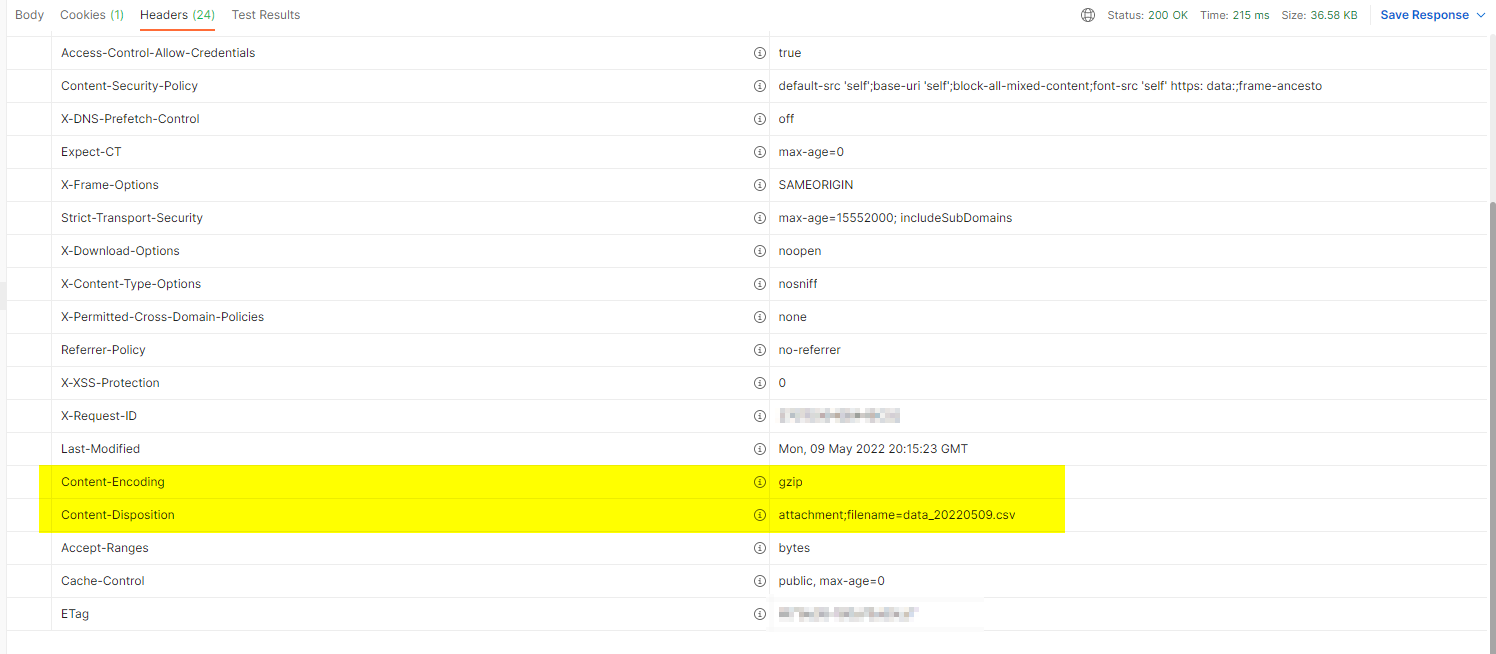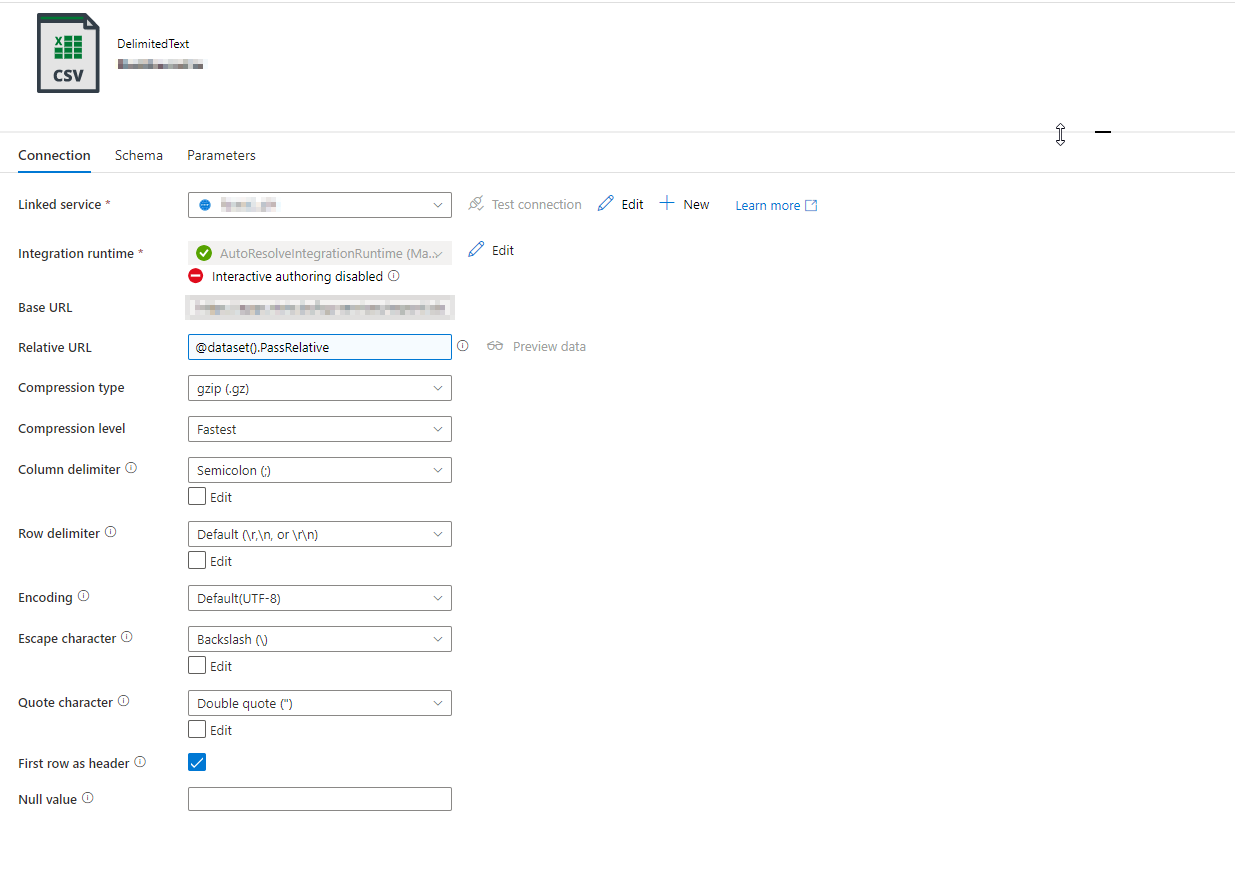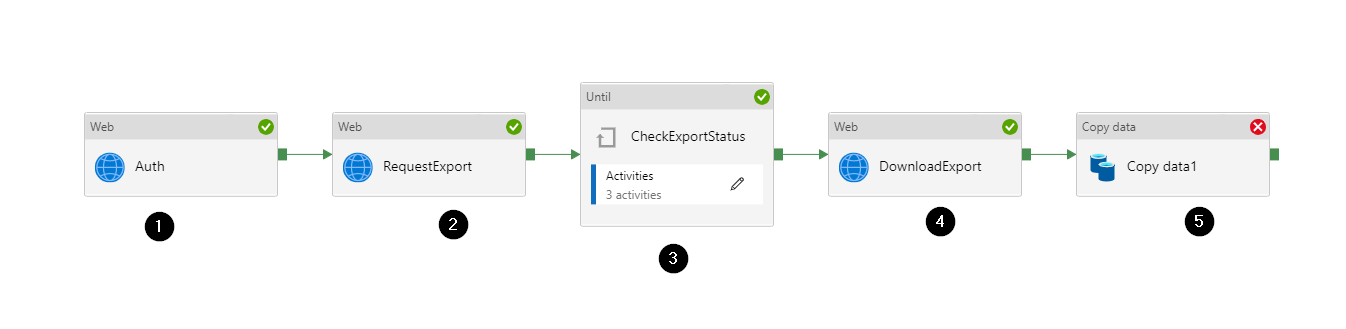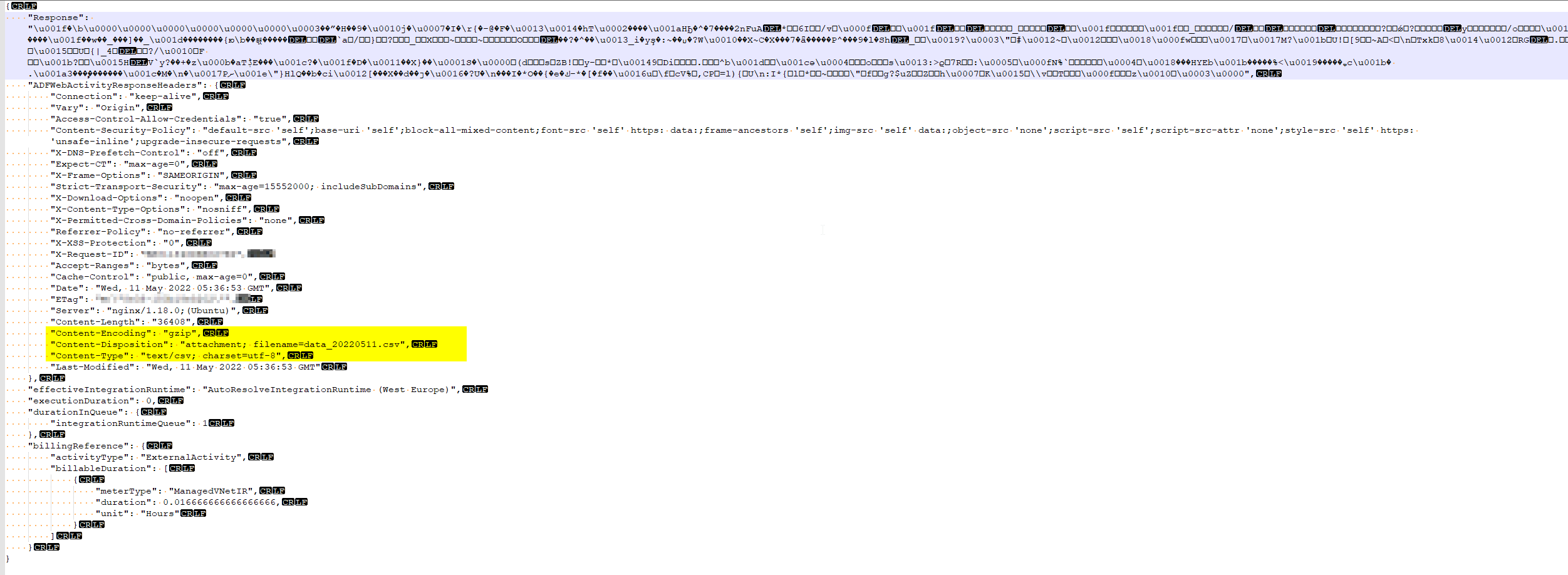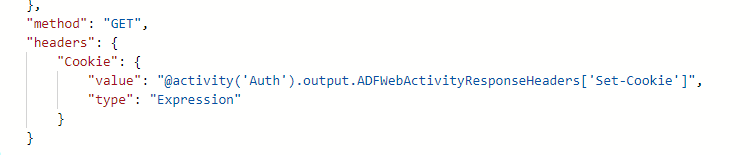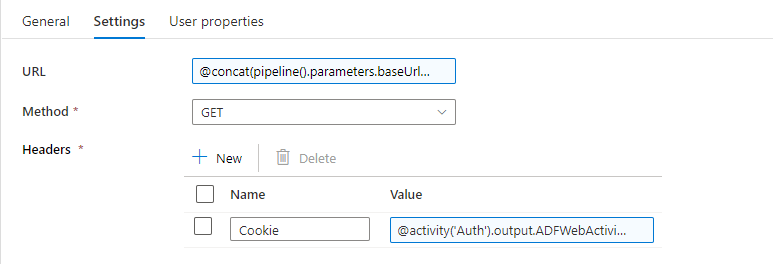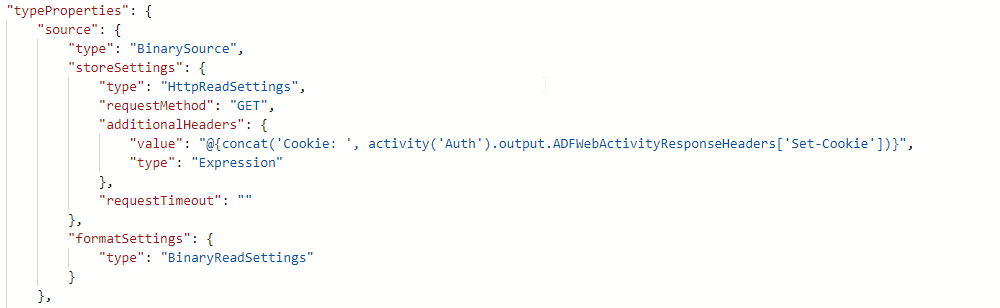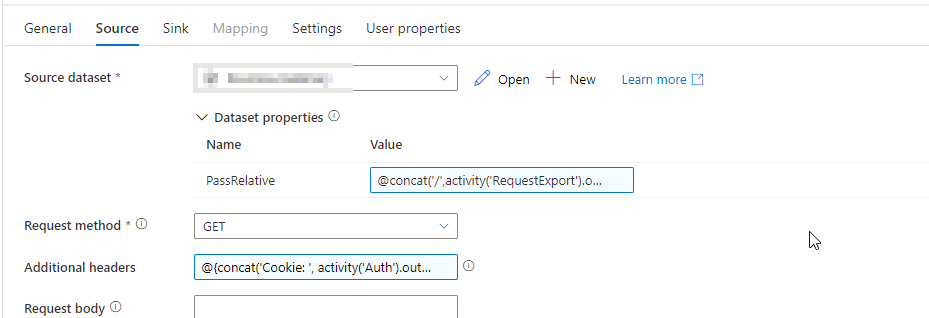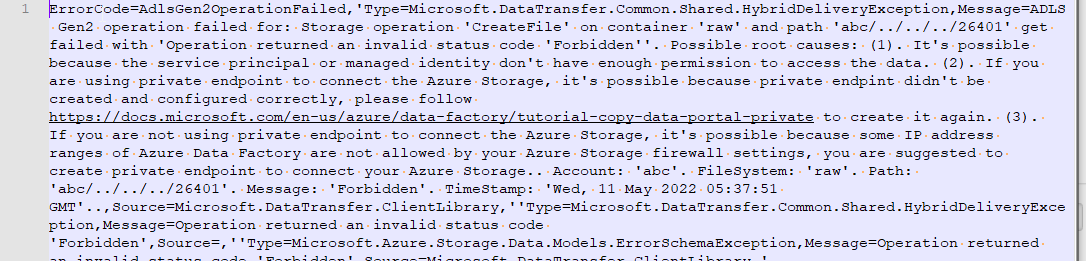Hello @Christopher Mühl and welcome to Microsoft Q&A.
As I understand, you are either having trouble in forming a request, or trouble in decompressing / unzipping the result of said request. You are using HTTP>DelimitedText on the Source side and Blob>DelimitedText on the sink side.
Might I suggest an experiment? Break this up into 2 steps. Instead, of downloading as Delimited Text, try as Binary. Then in another operation, unzip and store as CSV.
The point of this being to determine:
- Is the result an actual valid file
- Is there a problem in the compression
There were a few possibilities that crossed my mind.
- If you REST doesn't need any additional headers, then how is the request correlated with your login? Maybe you got back an error, and that couldn't be unzipped.
- Does the call return both a body and attatchment? Are we certain which is being saved?
The magic byte is part of the GZip protocol which identifies the type of compression. If the magic byte is broken, then check for corruption, check for which type of compression, check that it is compressed at all.