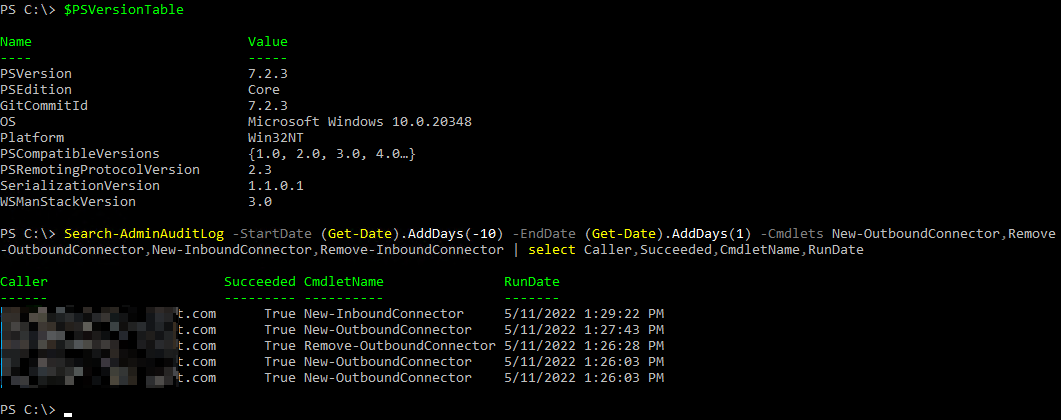Use the Search-AdminAuditLog cmdlet, or the corresponding UI: https://learn.microsoft.com/en-us/exchange/security-and-compliance/exchange-auditing-reports/view-administrator-audit-log
For example:
Search-AdminAuditLog -StartDate (Get-Date).AddDays(-10) -EndDate (Get-Date).AddDays(1) -Cmdlets New-OutboundConnector,Remove-OutboundConnector
Alternatively, you can use the Unified audit log experience: https://learn.microsoft.com/en-us/microsoft-365/compliance/search-the-audit-log-in-security-and-compliance?view=o365-worldwide