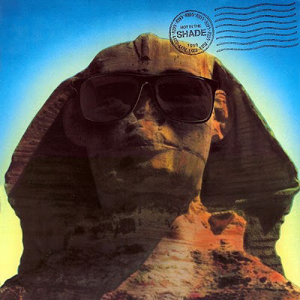@ AndreaVironda-1776,
We are mainly responsible for general issues of Office desktop applications, such as the issues of installation, activation.
Your issues is related to interface code, which is not supported on Q&A now, please ask the questions on the forum below.
I would also change the tag to be "not-supported". Thanks for your understanding.
If an Answer is helpful, please click "Accept Answer" and upvote it.
Note: Please follow the steps in our documentation to enable e-mail notifications if you want to receive the related email notification for this thread.