Yes, all the permissions were selected.
I'm able to resolve this issue by opening the portal in a different browser window and creating a new project with different connection.
Thank You
This browser is no longer supported.
Upgrade to Microsoft Edge to take advantage of the latest features, security updates, and technical support.
Hi, on successfully creating the project on the website https://fott-2-1.azurewebsites.net/, it loaded all the images from the Azure blob storage. But, on click of any image to add labels it is giving the following error
Error: Request failed with status code 401
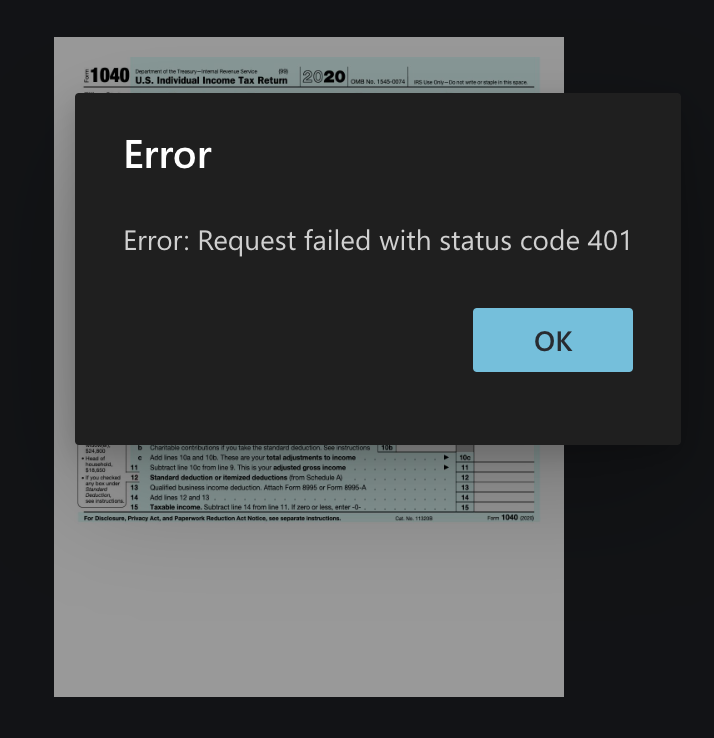
Yes, all the permissions were selected.
I'm able to resolve this issue by opening the portal in a different browser window and creating a new project with different connection.
Thank You