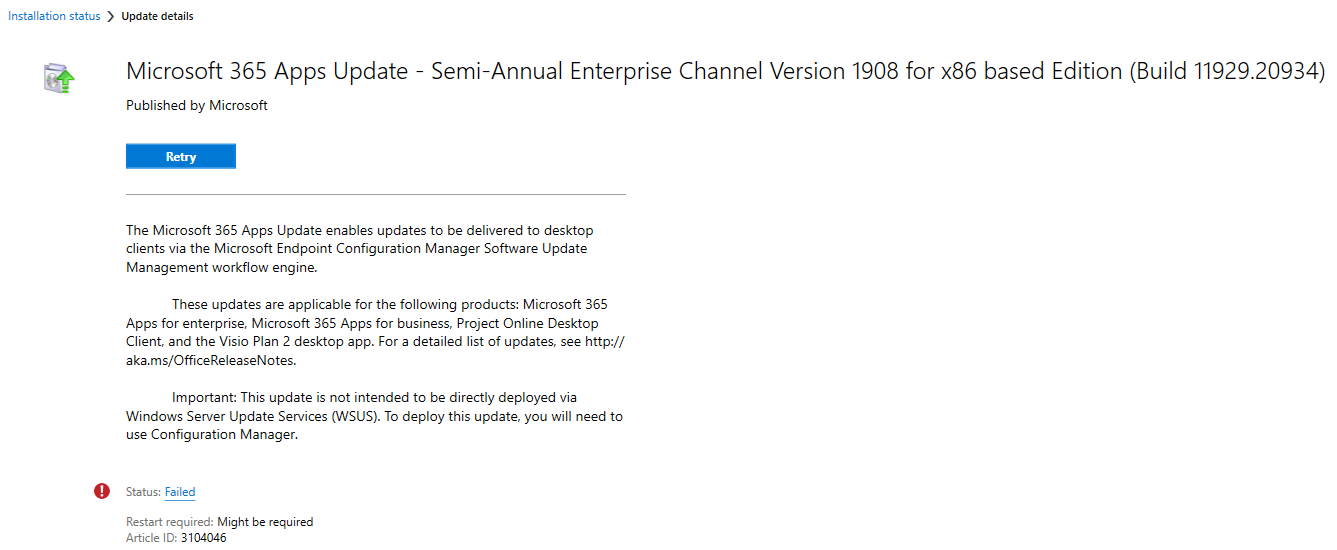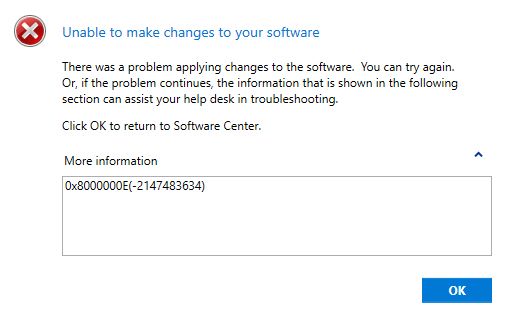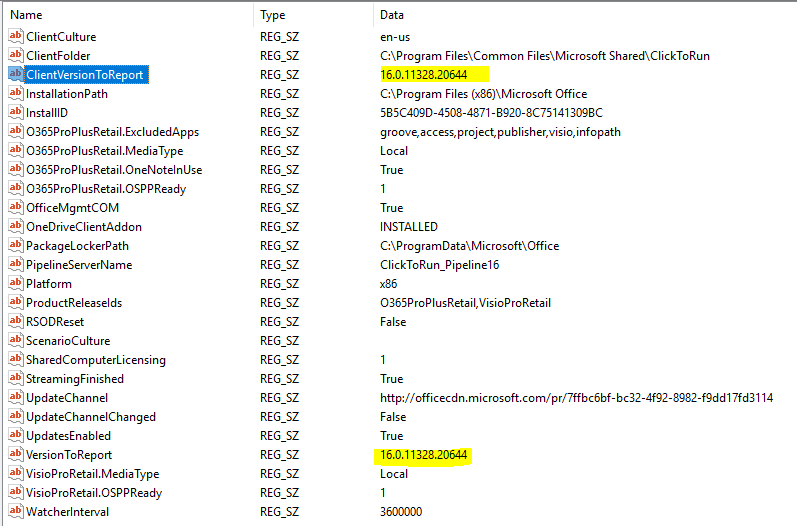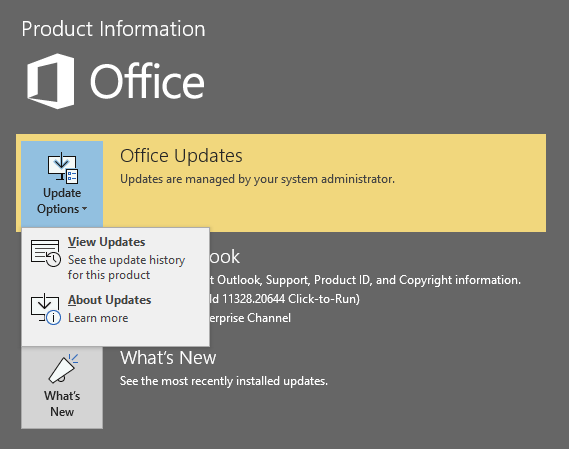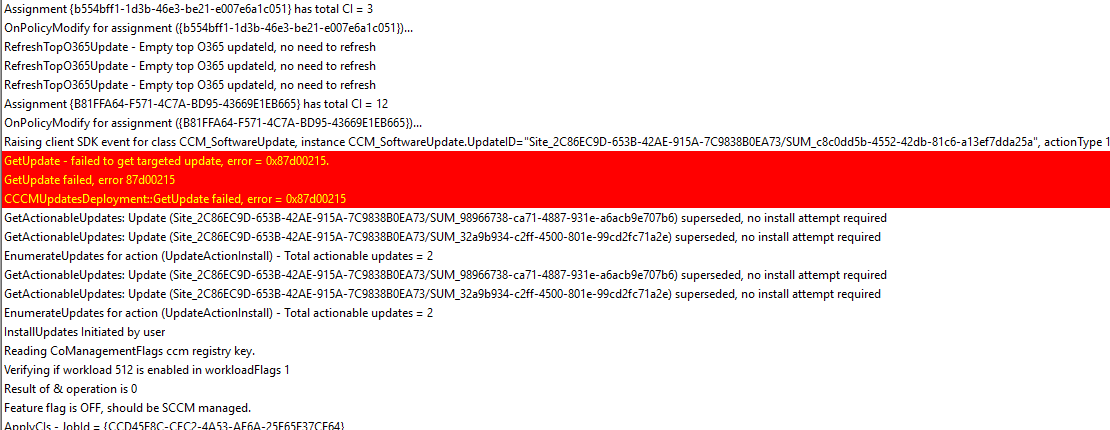I've had problems with O365 update being stuck at 50% in the past and there it was the languages that we needed to add in the download package. You know files like i321033.cab, i321036.cab, i321043.cab,... and so on.
Now it's something else I'm afraid. In the DataTransferService.log I've lines with:
Failed in WinHttpSendRequest API, ErrorCode = 0x2ee7
Error sending DAV request. HTTP code 0, status ''
Download timeout has met. DTS job {D6290414-AB6E-47E3-8AE4-2A87FC88C4C3} will quit
GetDirectoryList_HTTP('http://PRIMARYSERVER.DOMAIN.COM:80/SMS_DP_SMSPKG$/2bd566a3-f921-4911-9cd9-4e4f92e749c8') failed with code 0x800705b4
Error retrieving manifest (0x800705b4)
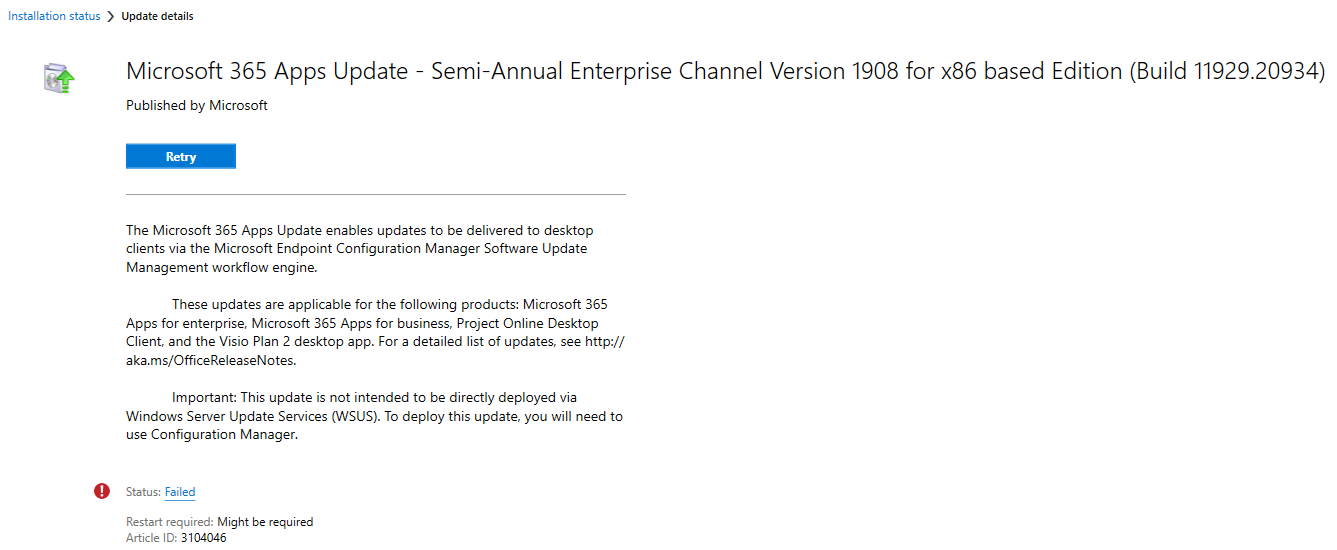
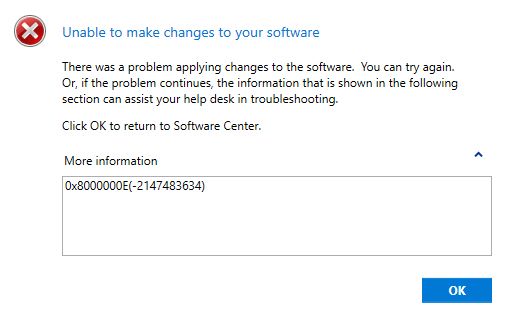
In Cas.log I didn't find an error
Otherwise I discovered that a registry value ClientVersionToReport and VersionToReport must be the same in Computer\HKEY_LOCAL_MACHINE\SOFTWARE\Microsoft\Office\ClickToRun\Configuration\ which is the case
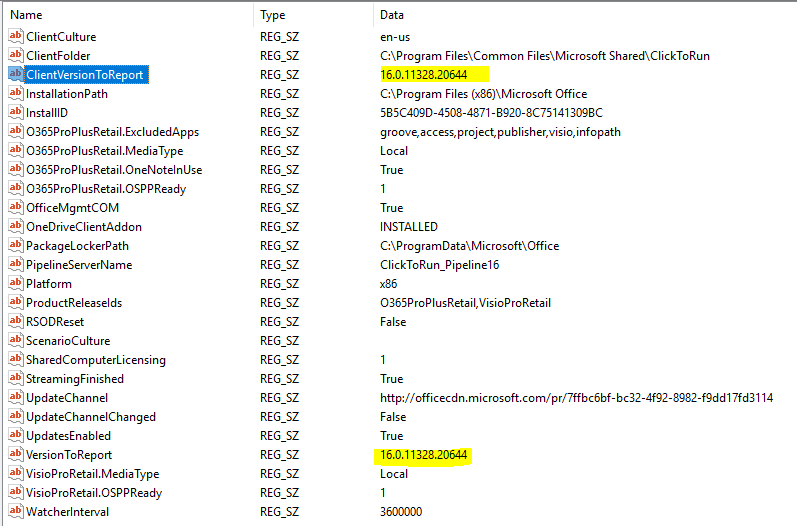
And updating the suite going to File > Account Information > Update Options is not possible while the option is not available
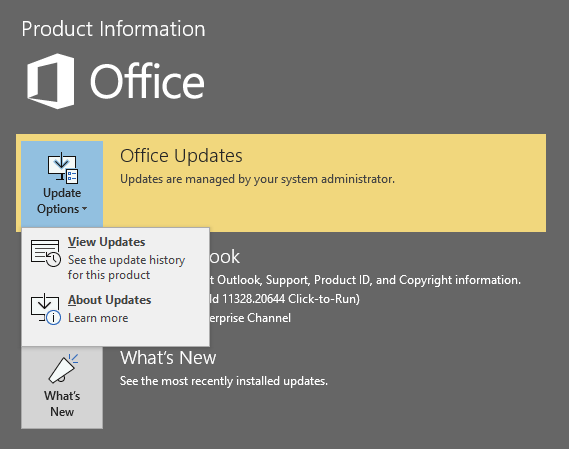
As you can see, I did my homework but now I'm a bit stuck and I don't know where to look at. Maybe there's an obvious explanation but I'm out solutions at the moment. Any help is welcome :-)