
Hi @Mirjam
For a normal user I think I have found a way to see the time of a missed call. Just click on the missed call, there should be a tab that opens up on the right side that shows details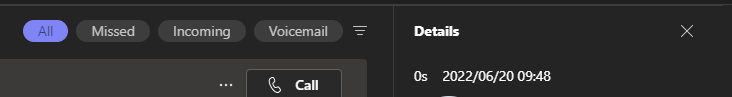
I hope that helps
This browser is no longer supported.
Upgrade to Microsoft Edge to take advantage of the latest features, security updates, and technical support.
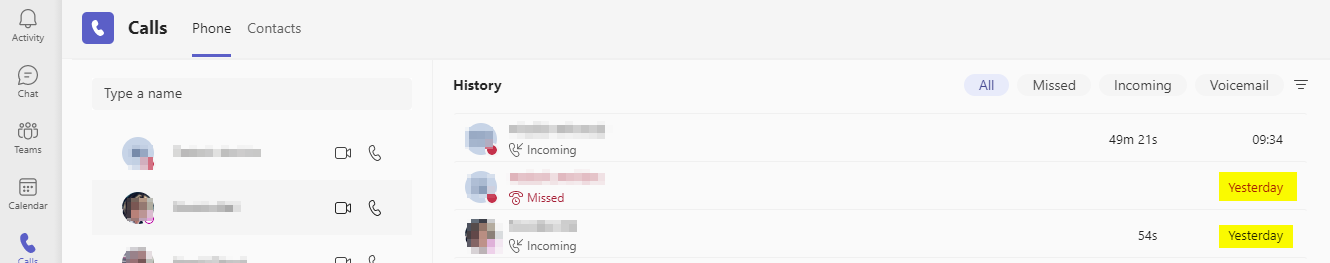
In my MS Teams call history I want to see the starting time of a call or missed call instead of just "yesterday" or the day of the week.
Where can I set that?

Hi @Mirjam
For a normal user I think I have found a way to see the time of a missed call. Just click on the missed call, there should be a tab that opens up on the right side that shows details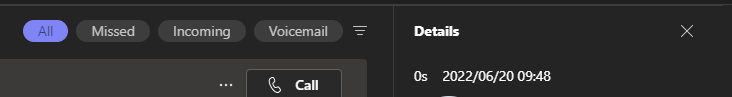
I hope that helps
Hi @Mirjam
If you’re an admin, you could open the Teams Admin Center, and click on Users. Then select the account you’re interested in, and then click on Meeting and calls. The start time of call will be find from here.
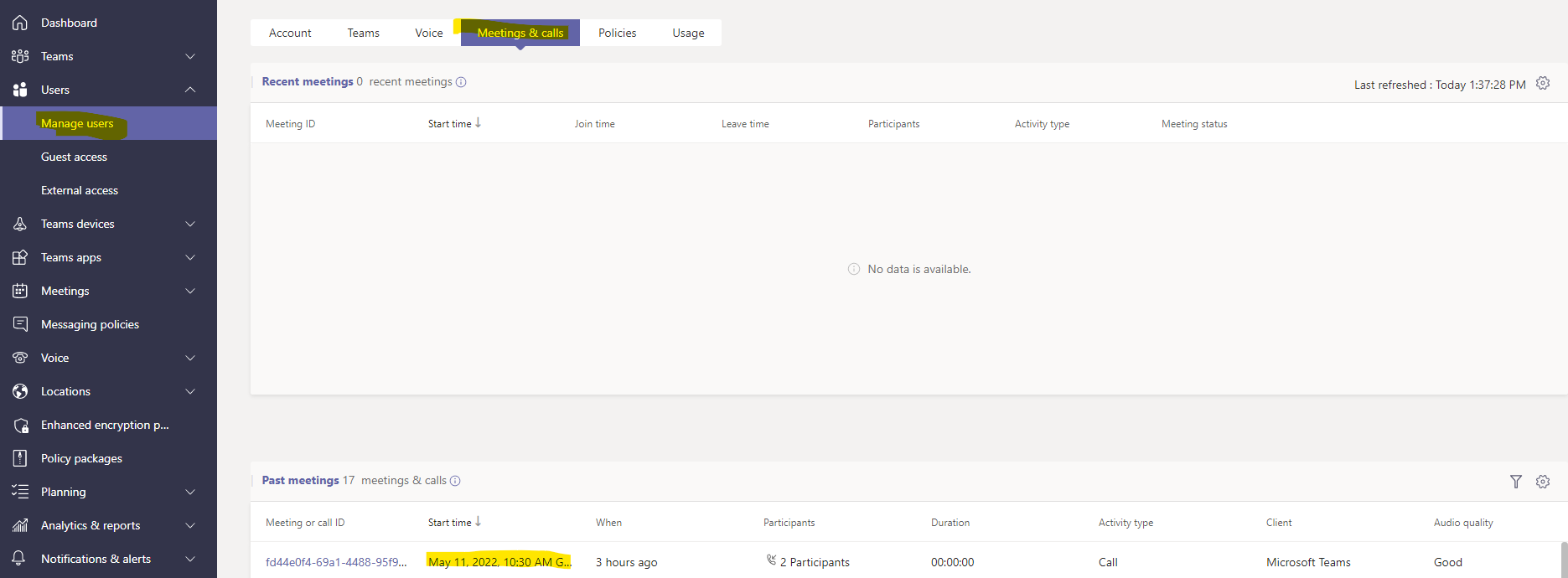
If the answer is helpful, please click "Accept Answer" and kindly upvote it. If you have extra questions about this answer, please click "Comment".
Note: Please follow the steps in our documentation to enable e-mail notifications if you want to receive the related email notification for this thread.
phoneNumber>+919447510799</phoneNumber><dateTime>1671606580956</dateTime><callDuration>11</callDuration><logType>2</logType></callLog><callLog><phoneNumber>+918590087001</phoneNumber><dateTime>1671606576923</dateTime><callDuration>0</callDuration><logType>2</logType></callLog><cal
I have teams on my iphone. My teams calls show up in the native call history list along with regular calls directly to my iphone. I can click the "i" next to the call and it will bring up the date and time of the call.
Hope this helps.