According to your description above, your issue seems only to be related to this specific shared mailbox, have you verified will the issue recur if adding a newly created shared mailbox? And are you using on-prem Exchange server or Exchange online?
From outlook side, this article provided another method increase available memory by modifying the registry: "There is not enough free memory to run this program" error in Outlook
Important:
Follow the steps in this section carefully. Serious problems might occur if you modify the registry incorrectly. Before you modify it, back up the registry for restoration in case problems occur.
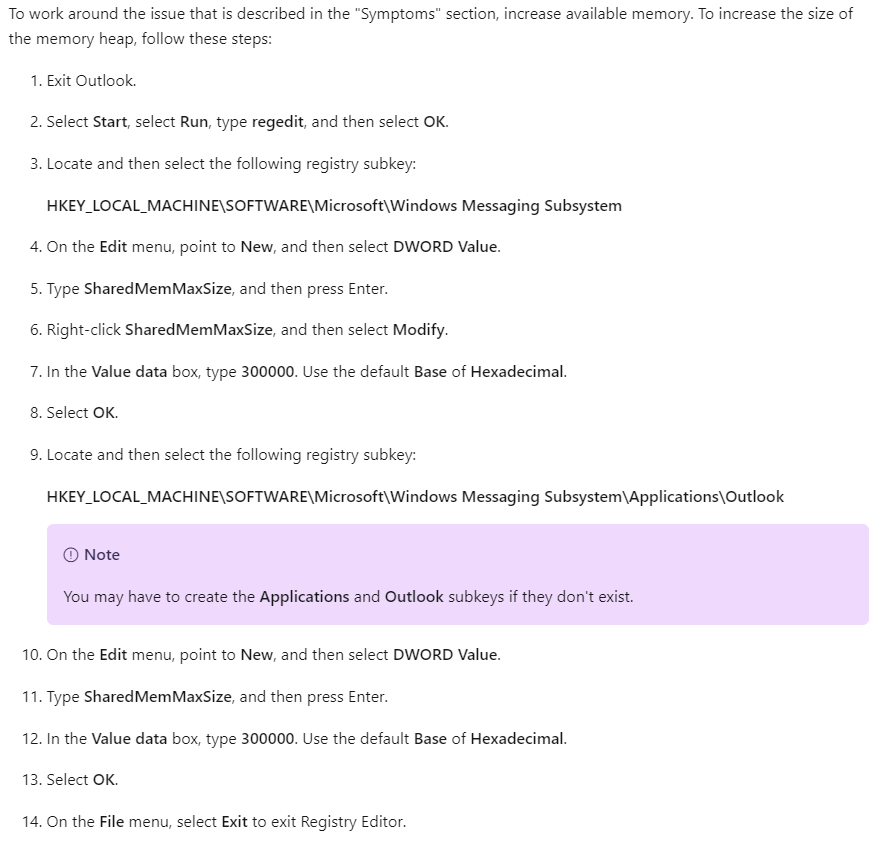
If the solution above not work for you, you could also try moving this shared mailbox to another database, which will repair the issue of the mailbox.
New-MoveRequest -Identity shared -TargetDatabase "DB02" –BadItemLimit 10
If an Answer is helpful, please click "Accept Answer" and upvote it.
Note: Please follow the steps in our documentation to enable e-mail notifications if you want to receive the related email notification for this thread.