By design unfortunately:
https://www.theverge.com/2023/5/3/23709297/microsoft-edge-force-outlook-teams-web-links-open
This browser is no longer supported.
Upgrade to Microsoft Edge to take advantage of the latest features, security updates, and technical support.
Outlook version: 2019 version 1808 (build 10384.20023)
I set my default browser on Chrome.
I put a html page on my desktop and open that file.
It opens with Chrome.
I open Outlook and I see that the icon of my html file changes into the e of Edge. So it changes my default browser setting.
It happens in a citrix environment, but we have dozens of citrix environments and none of them shows this anomaly.
When I first open Outlook and after that I changes my default browser it gives me Chrome as default browser (opening html file outside Outlook). Then when I click a link in my Outlook it opens Edge and my default browser changed again to Edge.
Have anyone seen such a funny action? And is there a solution for this?
Thanks in advance.
Kurt

By design unfortunately:
https://www.theverge.com/2023/5/3/23709297/microsoft-edge-force-outlook-teams-web-links-open
FaeryFu,
That are the things I did more than 10 times already. I should give that also as a possible answer but Outlook is the actor in this: it just keeps changing the default apps!
What I just did to verify (again and again).
I went to default apps and changed it in Chrome for http and https.
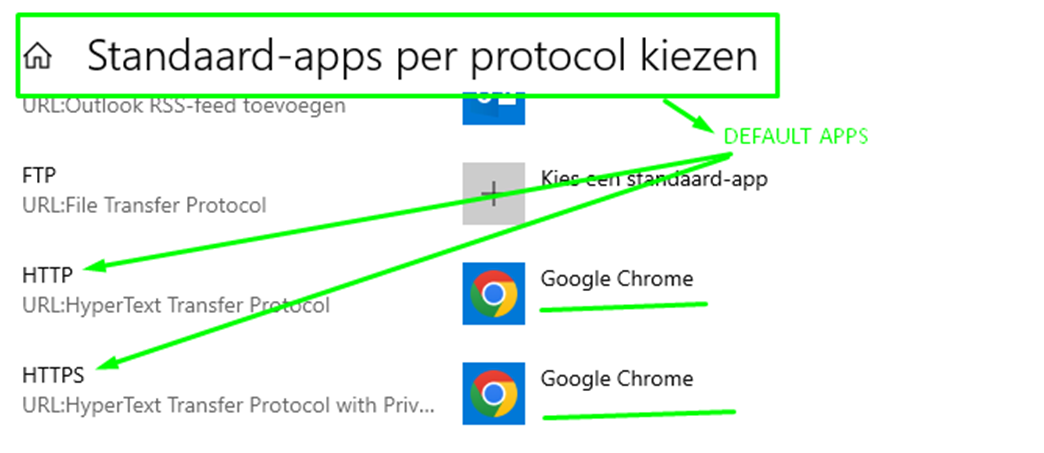
I also connected Chrome as default app to html shortcuts 
I also opened Chrome and in Chrome I clicked the set as standard browser.
I opened Outlook and watched....
I went back to default apps and see:
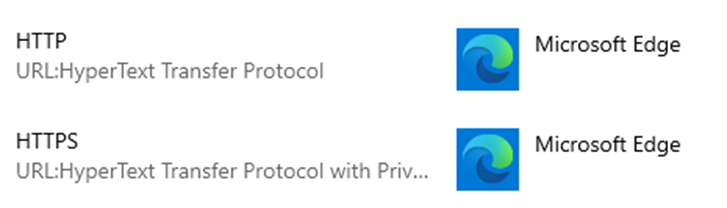
After that I went to Outlook and disabled all plugins, but all of them. Same steps, same result.
And I tested it also with Word and Excel but those applications didn't change the default browser app.
I keep looking but there is none to be found in forums or other support services.
Hi @Kurt Stichelmans ,
Welcome to our forum!
As far as I know, this cannot be controlled by outlook client and you will need to configure them through your control panel, settings or the browser itself.
You’re hyperlinked in Outlook message is directly related to HTTP or HTTPS, select HTTPS, for instance, click on Google chrome.
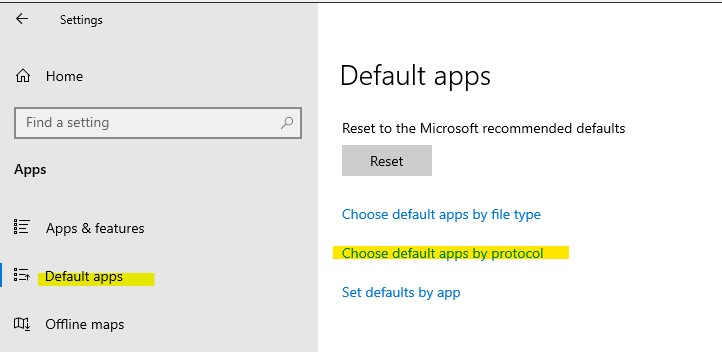
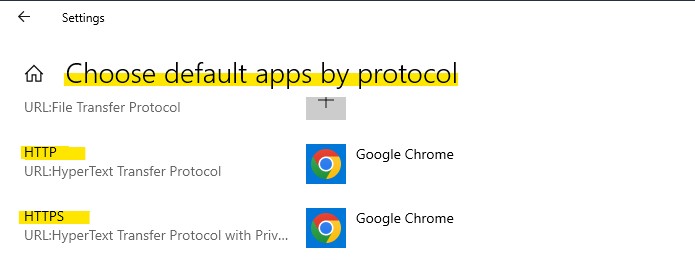
Hope this can help you!
If the answer is helpful, please click "Accept Answer" and kindly upvote it. If you have extra questions about this answer, please click "Comment".
Note: Please follow the steps in our documentation to enable e-mail notifications if you want to receive the related email notification for this thread.
Hey Folks,
we have the exact same problem on our end. We updated everything, we disabled every Add-In and we tried everything that we can think of but the problem still exists. We did not reinstall Windows since its a important server for our clients and they need it every day. Is there any new solutions to this issue?
Thanks, Yannik