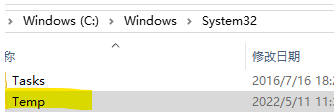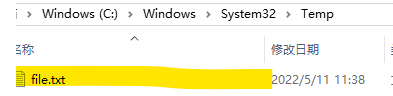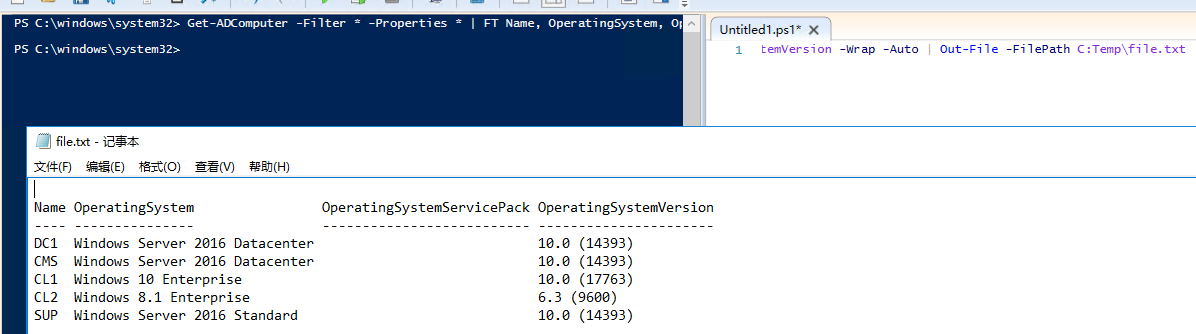@TŁ
Thanks for your posting on Q&A.
We could run the below PowerShell script in DC and print the OperatingSystemVersion to identify the OS version. Here is a screenshot in my lab for your reference:
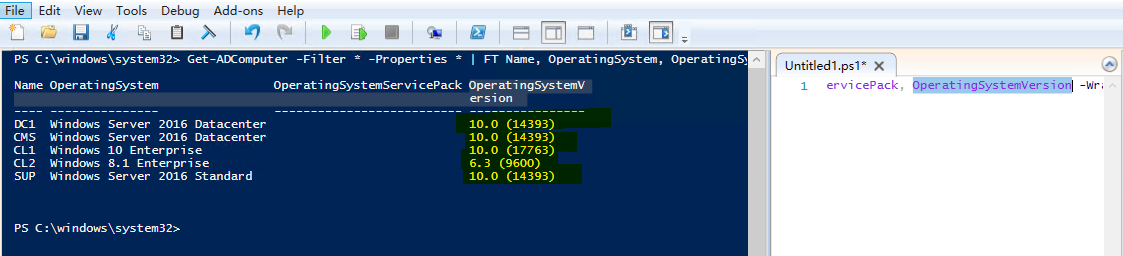
Get-ADComputer -SearchBase 'OU=US,DC=msnoob,DC=com' -Filter * -Properties * | FT Name, OperatingSystem, OperatingSystemServicePack, OperatingSystemVersion -Wrap -Auto
We have to import the Active Directory Module for Windows PowerShell with the following command before running the above script to query the OS Version:
Import-Module activedirectory
Best regards,
Rita
If the answer is the right solution, please click "Accept Answer" and kindly upvote it. If you have extra questions about this answer, please click "Comment".
Note: Please follow the steps in our documentation to enable e-mail notifications if you want to receive the related email notification for this thread.