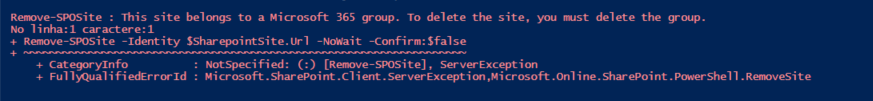Hi @Hoke ,
You could delete the group associated with the site collection. After deleting the Microsoft 365 group, you should wait for a while and the site will be automatically deleted.
PowerShell command:
#Parameters
$AdminCenterURL="https://tenant-admin.sharepoint.com"
$GroupSiteURL="https://tenant.sharepoint.com/sites/site"
#Connect to SharePoint Online
Connect-SPOService -Url $AdminCenterURL
#Unlock the Group site Collection
Set-SPOSite -Identity $GroupSiteURL -LockState unlock
Remove-UnifiedGroup -Identity "group name"
If the answer is helpful, please click "Accept Answer" and kindly upvote it. If you have extra questions about this answer, please click "Comment".
Note: Please follow the steps in our documentation to enable e-mail notifications if you want to receive the related email notification for this thread.