Hello @JanNuaman-2253,
Thank you for reaching out to the Microsoft Q&A platform. Happy to answer your question.
Azure VM backup is not supported for VMs with shared disks, even if you chose to exclude the shared disk from backup. The alternate approach is to use Azure Disk Backup for shared disks.
Azure Disk Backup supports backup and restore of both OS and data disks (including shared disks), whether or not they're currently attached to a running Azure virtual machine.
Here is the link to Azure VM backup matrix for your reference: https://learn.microsoft.com/en-us/azure/backup/backup-support-matrix-iaas#vm-storage-support
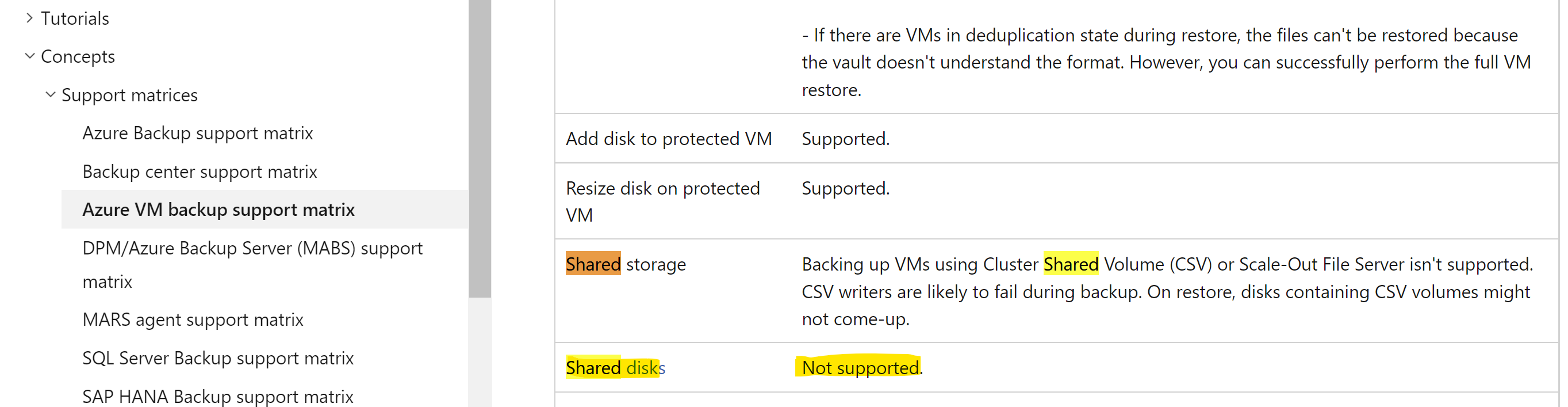
Please "Accept as Answer" and Upvote if the answer provided is useful, so that you can help others in the community looking for remediation for similar issues.
