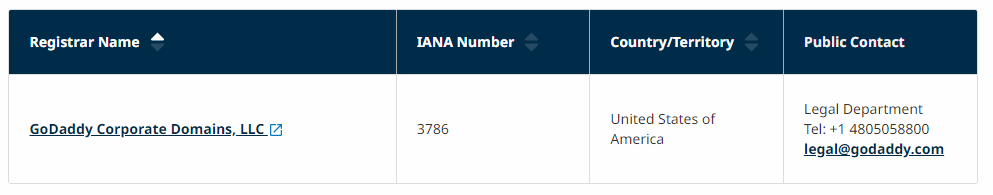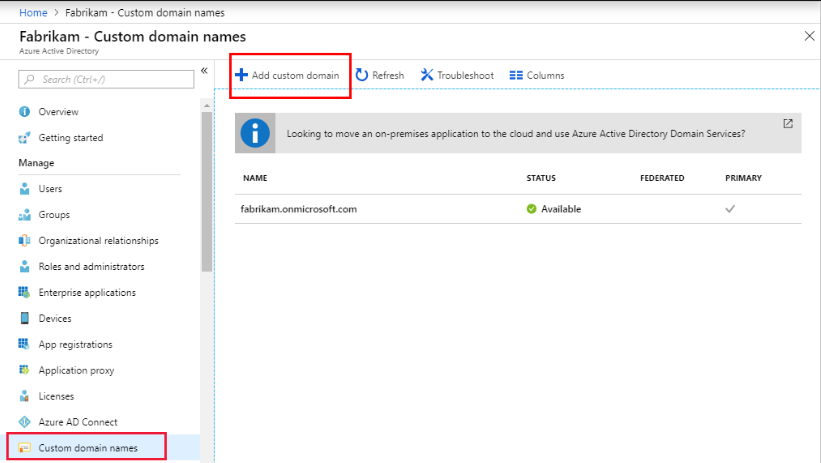@dirkdigs
Thank you for your post and I apologize for the delayed response!
When it comes to creating a custom tenant name within Azure AD, using a domain similar to https://o365.rocks/, you'll first have to check the availability of that domain using an accredited domain registrar, see ICANN-Accredited Registrars (For example, Go Daddy).
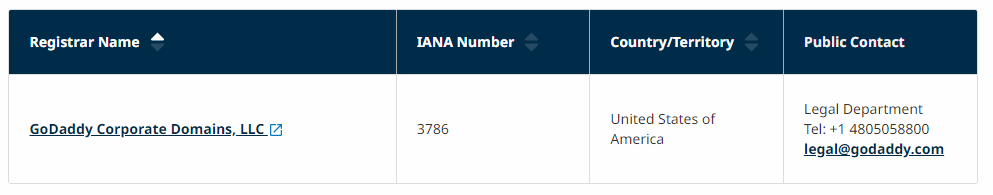
Once you've confirmed/acquired the domain o365.rocks, you'll need to create an Azure AD tenant, Add your custom domain to Azure AD, Add your DNS information to the domain registrar, and Verify your custom domain name. For a full list of instructions - Add your custom domain name using the Azure Active Directory portal.
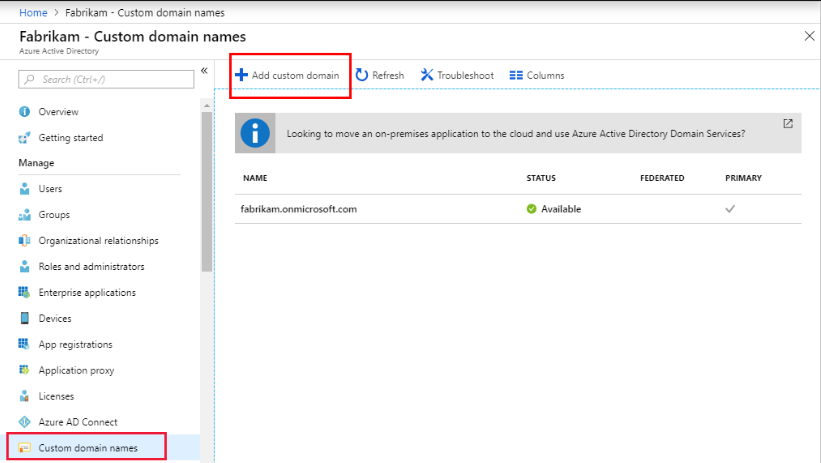
If you have any other questions, please let me know.
Thank you for your time and patience throughout this issue.
----------
Please remember to "Accept Answer" if any answer/reply helped, so that others in the community facing similar issues can easily find the solution.