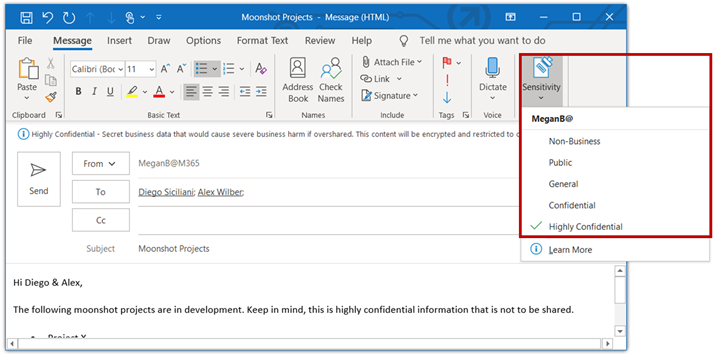Thank you for reaching out to us, As far I know Sensitivity option is available for only these office apps ( word/excel/ppt/outlook ). Where as for Visio as you mentioned in your query Visio doesnt get installed with office apps by default, we install it separately/needs a separate license as well.
I have tested in my lab , sensitivity ribbon is not present in Visio app as there is no AIP add-in is available.
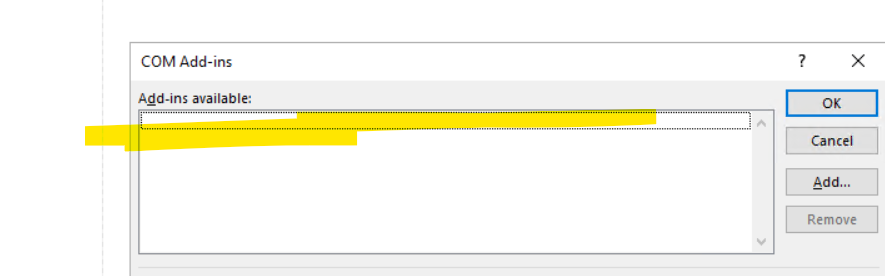
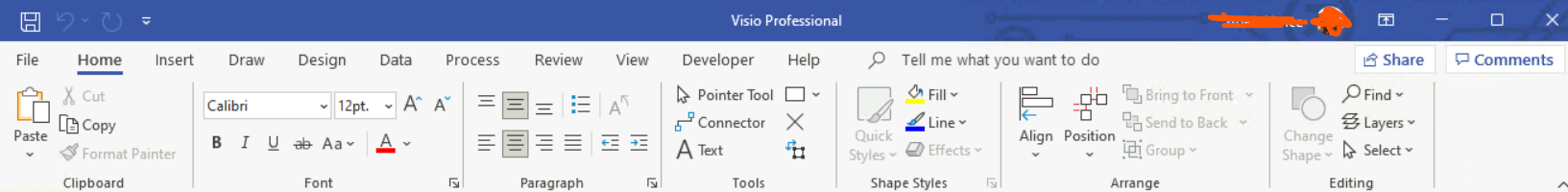
You can label Visio files (.vsdx ) using the right click option ( classify & protect ) after installing the AIP UL client.
Let me know if you have any further questions.
Please remember to "Accept Answer" if answer helped, so that others in the community facing similar issues can easily find the solution.