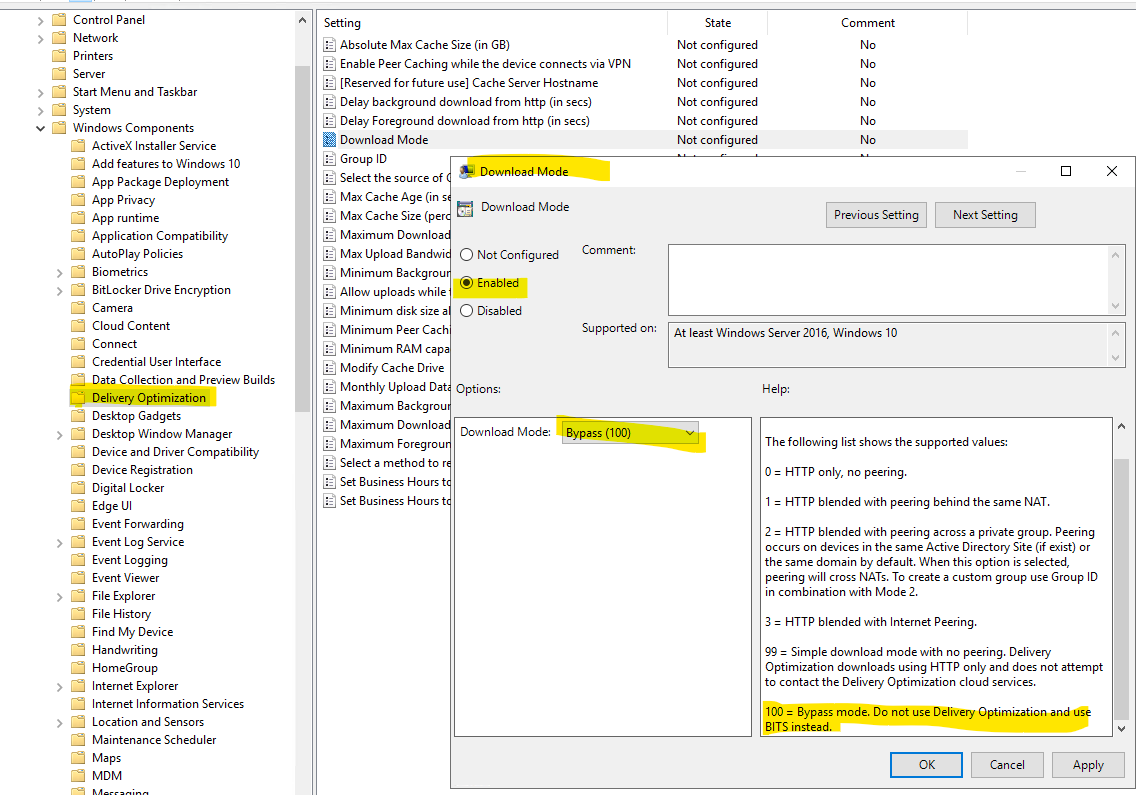Hello Community,
I am in the middle of a Windows 10 21H2 upgrade project and seeing some very slow upgrades from some of our VDI clients.
From the smsts.log its stuck at "Windows upgrade progress: 12%" so I dug into Panther\setupact.log and I see stuff like this. Downloading the latest MSPaint package.
2022-05-10 16:55:25, Info MOUPG FCDCATContent: Searching for payload with digest [gGcO3VtDaDP6Ksy/YUMWUVk/ep8PVig7vKQrK0u7fsc=]
2022-05-10 16:55:25, Info MOUPG FCDCATContent: Payload with digest [gGcO3VtDaDP6Ksy/YUMWUVk/ep8PVig7vKQrK0u7fsc=] found. Filename: [Microsoft-Windows-MSPaint-FoD-Package~31bf3856ad364e35~amd64~en-us~.cab]
2022-05-10 16:55:25, Info MOUPG FCAcquirerDCAT: Payload found, downloading [Microsoft-Windows-MSPaint-FoD-Package~31bf3856ad364e35~amd64~en-us~.cab]
2022-05-10 16:55:25, Info MOUPG FCPayloadDUAcquirerCallback: Progress percentage [37]
2022-05-10 16:55:25, Info MOUPG FCPayloadDUAcquirerCallback: Operation [3]
2022-05-10 16:55:25, Info MOUPG CFCPayloadDUCallback: OnProgressChanged [37]
2022-05-10 16:55:25, Info MOUPG CFCPayloadDUCallback: CurrentPayloadOperation [3]
2022-05-10 16:55:25, Info MOUPG FCDCATHelper: Attempting to transfer [Microsoft-Windows-MSPaint-FoD-Package~31bf3856ad364e35~amd64~en-us~.cab] using DO transport
2022-05-10 16:55:25, Info MOUPG FCDCATHelper: Transferring file from url [http://tlu.dl.delivery.mp.microsoft.com/filestreamingservice/files/99a26412-70ad-4d5c-aebd-164a237f8541?P1=1652310233&P2=404&P3=2&P4=nVGXh1H8rt%2b06DjA2BvsOpNeRjKsSr0FDk8R4pA%2bn6IhsxHNDmXyQTsVYOsBeeIZU99vSOo7NG6ysU7gCNEuOg%3d%3d] to [C:\$WINDOWS.~BT\DUImageSandbox\Microsoft-Windows-MSPaint-FoD-Package~31bf3856ad364e35~amd64~en-us~.cab]
2022-05-10 16:55:25, Info MOUPG FCDCATHelper: Creating DlpTask
2022-05-10 16:55:25, Info MOUPG FCDCATHelper: TransportId: [3f6bbf1c-1044-44f9-92ee-332d1ed99742]
2022-05-10 16:55:25, Info MOUPG FCDCATHelper: Adding File to DlpTask
2022-05-10 16:55:25, Info MOUPG FCDCATHelper: Executing download
2022-05-10 17:31:00, Info MOUPG FCDCATHelper: Not able to use DO transport. Error: [0x80D02002]. Falling back to HTTP transport.
2022-05-10 17:31:00, Info MOUPG FCDCATHelper: Transferring file from url [http://tlu.dl.delivery.mp.microsoft.com/filestreamingservice/files/99a26412-70ad-4d5c-aebd-164a237f8541?P1=1652310233&P2=404&P3=2&P4=nVGXh1H8rt%2b06DjA2BvsOpNeRjKsSr0FDk8R4pA%2bn6IhsxHNDmXyQTsVYOsBeeIZU99vSOo7NG6ysU7gCNEuOg%3d%3d] to [C:\$WINDOWS.~BT\DUImageSandbox\Microsoft-Windows-MSPaint-FoD-Package~31bf3856ad364e35~amd64~en-us~.cab]
It takes 35 minutes before it finally returns "Not able to use DO transport. Error: [0x80D02002]. Falling back to HTTP transport."
From a CM standpoint, we are not leveraging Delivery Optimization. Resultant Client settings has it set to False. Is there a best practice here that I am not aware of to disable the DO option and just do a straight HTTP download?
Appreciate the help,
Sean