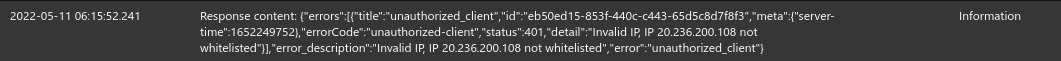Thanks for reaching out to Q&A forum.
Please note that, the ip adresses of the function app shown in the portal (networking section) is actually the datacenter outbound ip address. So you might want to add the function apps' data center (Azure region) to an allowlist. You can download a JSON file that lists IP addresses for all Azure data centers.
The outbound ip addresses can change at any time if you are on Consumption or premium plan due to the Autoscale behavior. For a dedicated plan, the outbound ip address can change if you take any action that can change the inbound IP address or change your Dedicated (App Service) plan pricing tier.
You can control the IP address of outbound traffic from your functions by using a virtual network NAT gateway to direct traffic through a static public IP address. You can use this topology when running in a Premium plan or in a Dedicated (App Service) plan. Another option is to deploy the function in an App Service Environment.