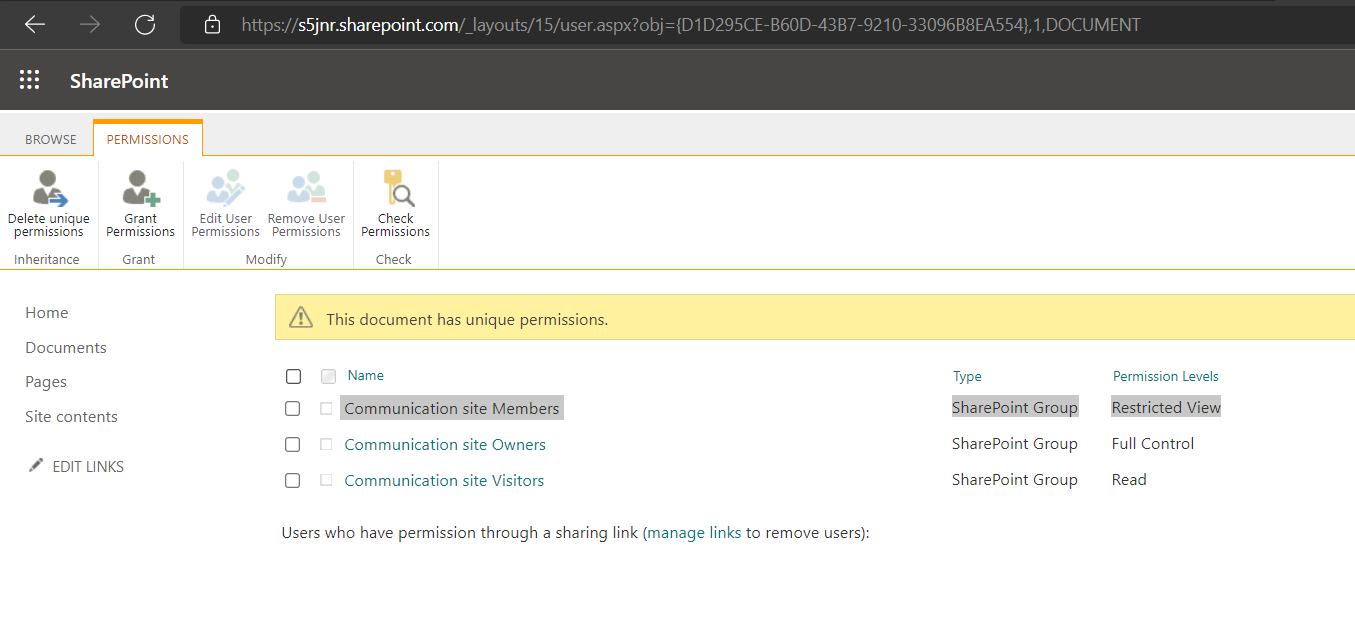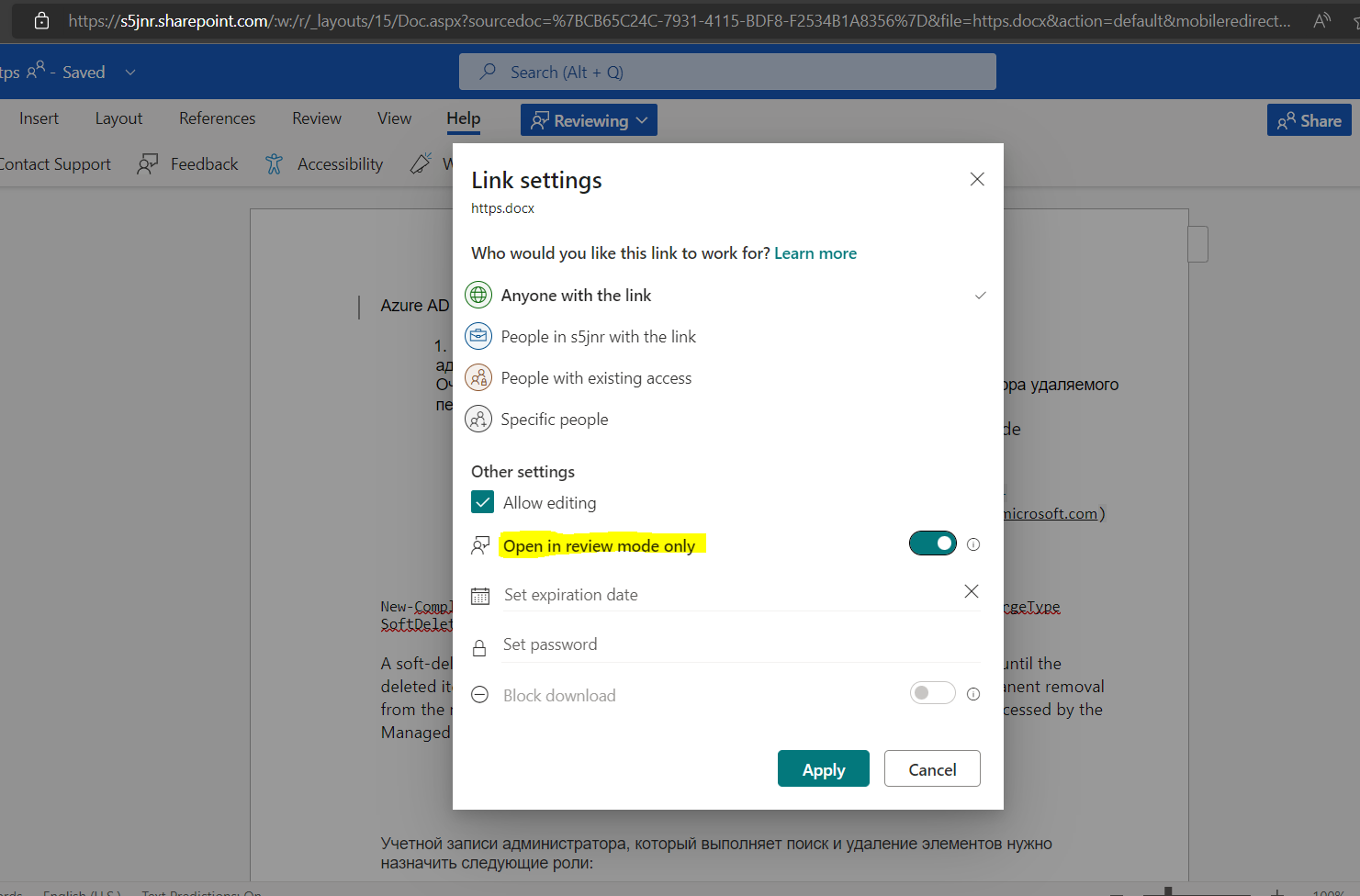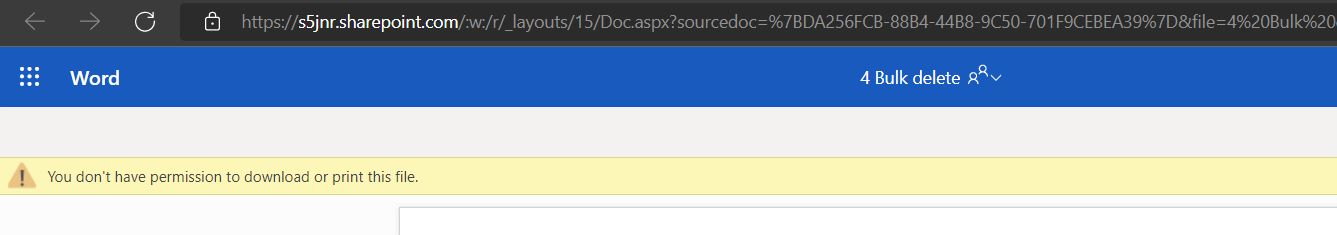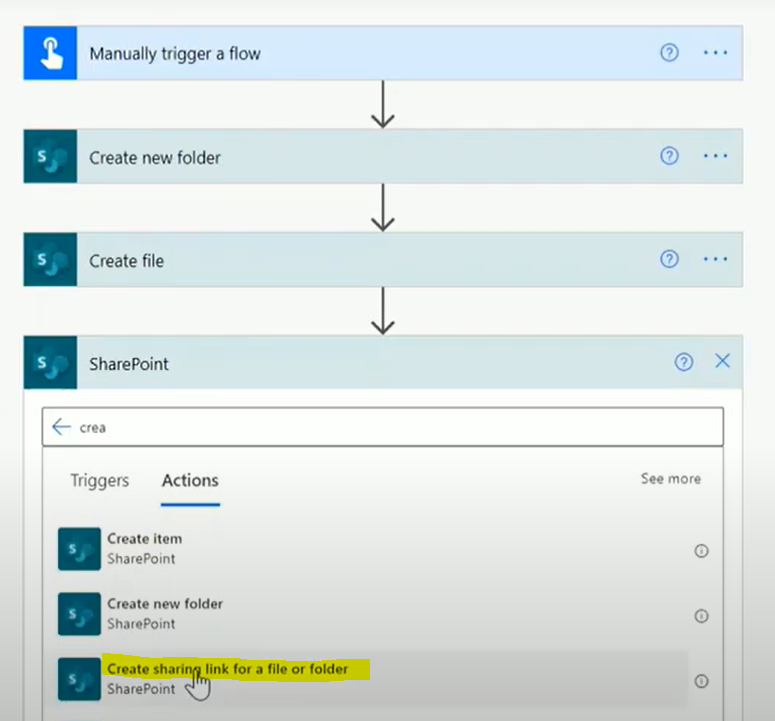Hi @Чингис Рустемов ,
Sharing it with users in the form of a link will cause the file to have a unique permission, so opening the file on the site will have a permission warning reminder. Per my test, when you change the group's permissions from Restricted View to View Only, you won't get a warning.
The operation is as follows: Edit User Permissions with group selected->Select View Only->OK
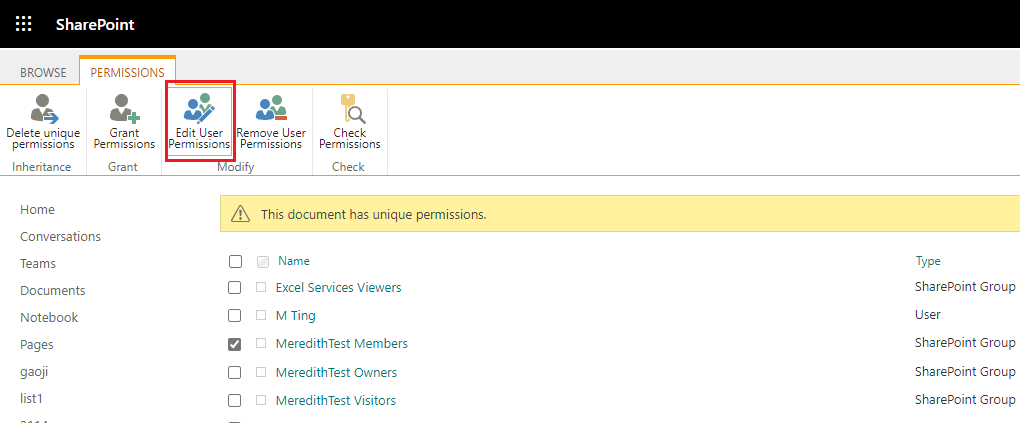
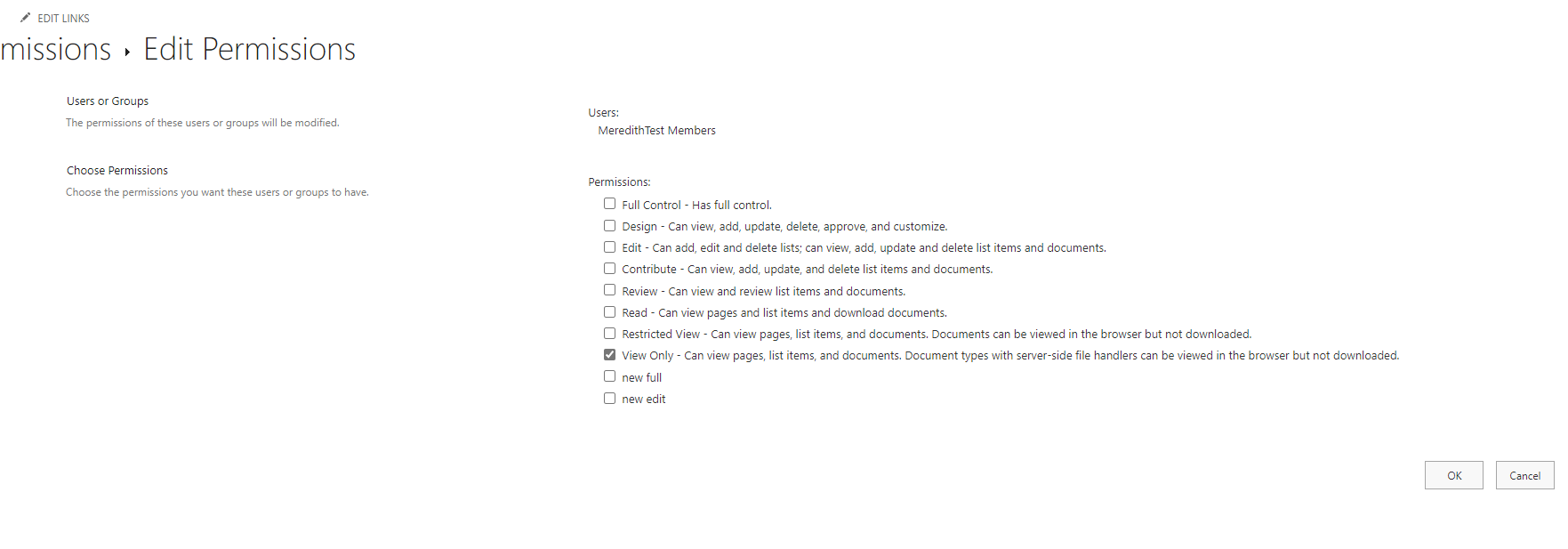
If the answer is helpful, please click "Accept Answer" and kindly upvote it. If you have extra questions about this answer, please click "Comment".
Note: Please follow the steps in our documentation to enable e-mail notifications if you want to receive the related email notification for this thread.