The error from MS's server.
Cannot install VS 2022 on Windows 11. It stucks at 0%.
Hi, I downloaded VS 2022 from the official site, but I can't install it, it's stuck at 0% (as shown in the picture).
I tried looking at vslogs.zip and found that some of the paths don't seem to match my computer's path, my username is wst24365888, so the Temp path should be C:\Users\wst24365888\AppData\Local\Temp, but the logs show C:\Users\WST243~1\AppData\Local\Temp, I'm not sure if that's the problem, please help me install it, thanks in advance!
Here is vslogs.zip: https://drive.google.com/file/d/1KJTlU8DDvEzbHhrfgZGq58ZolYbDRyN_/view?usp=sharing
OS Name: Microsoft Windows 11 Enterprise
OS Version: 10.0.22000 N/A Build 22000
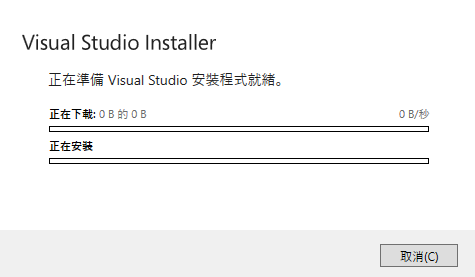
Developer technologies | Visual Studio | Setup
3 answers
Sort by: Most helpful
-
-
Kiet Duong Hung 1 Reputation point
2022-05-11T16:14:21.927+00:00 -
TAYYAB MIR 0 Reputation points
2025-06-02T12:53:05.61+00:00 The following steps fixed it for me:
Ensure your DNS resolution is working correctly. Try
nslookup aka.msin your command prompt. It should return one or more IP addresses. If it fails, you have a DNS issue.- Temporarily disable any VPNs, proxies, or security software (antivirus/firewall) completely. This is the most common cause of "downloading 0 bytes" issues.
- Reset your network settings.
- Open Command Prompt as administrator.
-
netsh winsock reset -
netsh int ip reset - Reboot your computer.
- Delete the Visual Studio Installer folder as mentioned in the previous response. This forces the installer to re-download its bootstrapping files, which might be corrupted.