
What's the version of your SharePoint?I do not find the Controls.css file in my SharePoint 2013.It should be your custom CSS file.
You could use develop tool to check if the font style is changed by Controls.css.

You could see all the CSS in effect and the name of the source file.Then you could determine whether it is the font difference caused by the style in Controls.css.
You could check if this style file is imported under this path.(Site Setting->Look and Feel->Master Page)
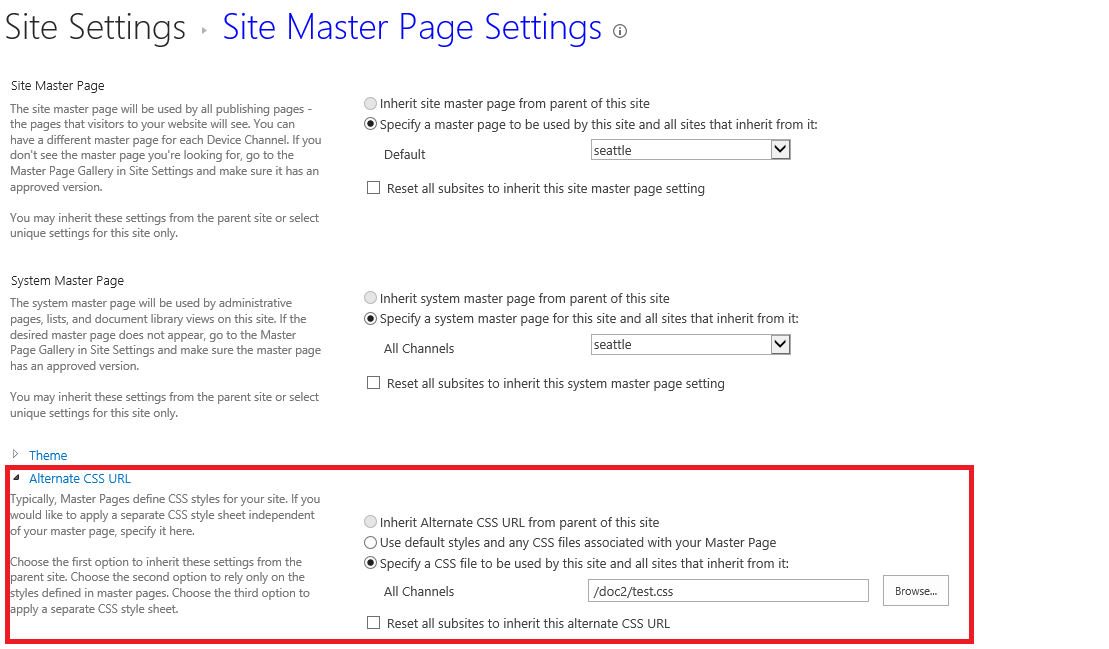
If the response is helpful, please click "Accept Answer" and upvote it.

