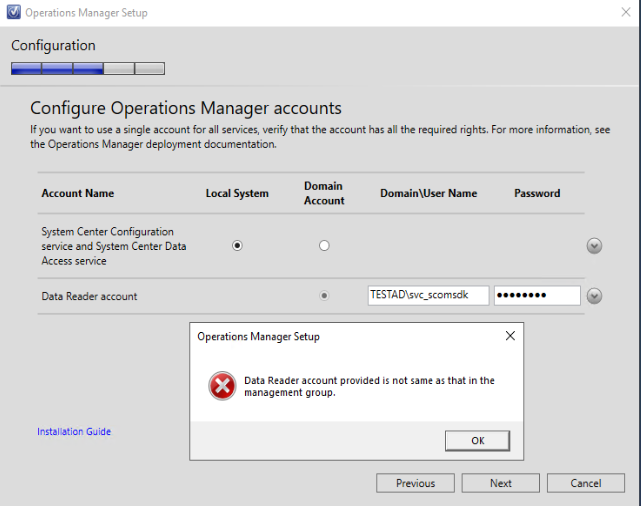Thanks for the responses. I am using SQL2019 with the latest CU. Here is the last little bit of the log. It appears that it cannot find he management server. This enry baffles me as I am entering in the fqdn of the management server.
[09:39:51]: Info: :Could not connect to Management Server: DEVSCOM01.local with exception: Threw Exception.Type: System.ApplicationException, Exception Error Code: 0x80131600, Exception.Message: We found 0 servers but expected only 1. This is a fatal error.
[09:39:17]: Error: :No Management Server property was provided and Setup could not find a valid Management Server. Please rerun setup with a valid management server.
[09:39:17]: Error: :The management server specified would lead to an invalid scenario. Setup will attempt to find a valid scenario mgt server.
[09:39:17]: Info: :Server Installed:False InstallingNow:False
[09:39:17]: Error: :No Management Server property was provided and Setup could not find a valid Management Server. Please rerun setup with a valid management server.
[09:39:17]: Always: :Entering Page: InstallationLocationPage
[09:39:33]: Info: :Info:User specified valid installation path of: H:\OperationsManager
[09:39:33]: Always: :Entering Page: PrerequisitesProgressPage
[09:39:33]: Debug: :LoadPrerequisites: Start adding ComponentTitles
[09:39:33]: Always: :LoadPrerequisites: Start adding DataItems
[09:39:33]: Always: :memoryCheckTitle
[09:39:33]: Always: :memoryCheckTitle
[09:39:33]: Always: :ntfsCheckTitle
[09:39:33]: Always: :DriveSpaceCheckTitle
[09:39:33]: Always: :DriveSpaceCheckTitle
[09:39:33]: Always: :OSVersionCheckTitle
[09:39:33]: Always: :OSVersionCheckTitle
[09:39:33]: Always: :PowershellCheckTitle
[09:39:33]: Always: :DomainControllerCheckTitle
[09:39:33]: Always: :WindowsInstallerCheckTitle
[09:39:33]: Always: :PendingRebootCheckTitle
[09:39:33]: Always: :WinRMCheckTitle
[09:39:33]: Always: :RemoteRegistryCheckTitle
[09:39:33]: Always: :ClusteredServerCheckTitle
[09:39:33]: Always: :ActiveDirectoryCheckTitle
[09:39:33]: Always: :IsComputerNameValidTitle
[09:39:33]: Always: :SEViewerInstalledCheck
[09:39:33]: Always: :AVIcodeAgentCheck
[09:39:33]: Always: :MOMASPAgentInstalledCheck
[09:39:33]: Always: :IISCheckTitle
[09:39:33]: Always: :IISMetabaseCheckTitle
[09:39:33]: Always: :AspNetCheckTitle
[09:39:33]: Always: :WindowsAuthRoleCheckTitle
[09:39:33]: Always: :StaticContentRoleCheckTitle
[09:39:33]: Always: :DefaultDocumentRoleCheckTitle
[09:39:33]: Always: :DirectoryBrowsingRoleCheckTitle
[09:39:33]: Always: :HttpErrorsRoleCheckTitle
[09:39:33]: Always: :HttpLoggingRoleCheckTitle
[09:39:33]: Always: :RequestMonitorRoleCheckTitle
[09:39:33]: Always: :RequestFilterRoleCheckTitle
[09:39:33]: Always: :StaticContentCheckTitle
[09:39:33]: Always: :IsapiAllowedCheckTitle
[09:39:33]: Always: :IsAspNetIntegratedHandlerInstalledTitle
[09:39:33]: Always: :HttpActivationCheckTitle
[09:39:33]: Always: :HttpActivationCheckTitle
[09:39:33]: Always: :LoadPrerequisites: Done adding prerequisites checks
[09:39:33]: Debug: :**************************************************
[09:39:33]: Debug: :<![CDATA[CheckPrerequisites: Logic Type:and DriveSpaceCheck-Fail: 0]]>
[09:39:33]: Debug: :
[09:39:33]: Debug: :CheckPrerequisites: DriveSpaceCheckTitle: Passed
[09:39:33]: Debug: :
[09:39:33]: Debug: :**************************************************
[09:39:33]: Debug: :**************************************************
[09:39:33]: Debug: :<![CDATA[CheckPrerequisites: ProductType was not a match. Looking for: LanmanNT Found: ServerNTCheckPrerequisites: Logic Type:or OSVersion-w2k8R2-Fail: 2CheckPrerequisites: Logic Type:or OSVersion-w2k8R2-Fail: 0CheckPrerequisites: Logic Type:and ArchitectureIs64Check-Fail: 0]]>
[09:39:33]: Debug: :
[09:39:33]: Debug: :CheckPrerequisites: OSVersionCheckTitle: Passed
[09:39:33]: Debug: :
[09:39:33]: Debug: :**************************************************
[09:39:33]: Debug: :**************************************************
[09:39:33]: Debug: :<![CDATA[IsComputerNameValid: Hostname: DEVSCOMSQL01 Len: 12CheckPrerequisites: Logic Type:and IsComputerNameValid: 0]]>
[09:39:33]: Info: :Approximated Memory = 12288
[09:39:33]: Info: :Approximated Memory = 12288
[09:39:33]: Debug: :
[09:39:33]: Debug: :CheckPrerequisites: IsComputerNameValidTitle: Passed
[09:39:33]: Debug: :
[09:39:33]: Debug: :**************************************************
[09:39:33]: Debug: :**************************************************
[09:39:33]: Debug: :<![CDATA[CheckPrerequisites: Logic Type:and MemoryCheck-1gbFail: 0CheckPrerequisites: Logic Type:and MemoryCheck-2gbWarn: 0]]>
[09:39:33]: Debug: :
[09:39:33]: Debug: :CheckPrerequisites: memoryCheckTitle: Passed
[09:39:33]: Debug: :
[09:39:33]: Debug: :**************************************************
[09:39:33]: Debug: :**************************************************
[09:39:33]: Debug: :<![CDATA[CheckPrerequisites: Logic Type:and NTFSDrive-Fail: 0]]>
[09:39:33]: Debug: :
[09:39:33]: Debug: :CheckPrerequisites: ntfsCheckTitle: Passed
[09:39:33]: Debug: :
[09:39:33]: Debug: :**************************************************
[09:39:33]: Debug: :**************************************************
[09:39:33]: Debug: :<![CDATA[CheckPrerequisites: Logic Type:and PendingReboot-Fail: 0]]>
[09:39:33]: Debug: :
[09:39:33]: Debug: :CheckPrerequisites: PendingRebootCheckTitle: Passed
[09:39:33]: Debug: :
[09:39:33]: Debug: :**************************************************
[09:39:33]: Debug: :IsServiceInstalled: RemoteRegistry? True.
[09:39:33]: Debug: :**************************************************
[09:39:33]: Debug: :<![CDATA[Successfully parsed version numbers. Required: 3.1 Actual: 5.0CheckPrerequisites: Logic Type:and WindowsInstallerVersionCheckDelegate-v31: 0]]>
[09:39:33]: Debug: :
[09:39:33]: Debug: :CheckPrerequisites: WindowsInstallerCheckTitle: Passed
[09:39:33]: Debug: :
[09:39:33]: Debug: :**************************************************
[09:39:33]: Debug: :**************************************************
[09:39:33]: Debug: :<![CDATA[CheckPrerequisites: Logic Type:and ADCheck-Fail: 0]]>
[09:39:33]: Debug: :
[09:39:33]: Debug: :CheckPrerequisites: ActiveDirectoryCheckTitle: Passed
[09:39:33]: Debug: :
[09:39:33]: Debug: :**************************************************
[09:39:33]: Debug: :**************************************************
[09:39:33]: Debug: :<![CDATA[CheckPrerequisites: Logic Type:and AvicodeAgentInstalled-x86: 0CheckPrerequisites: Logic Type:and AvicodeAgentInstalled-x64: 0]]>
[09:39:33]: Debug: :
[09:39:33]: Debug: :CheckPrerequisites: AVIcodeAgentCheck: Passed
[09:39:33]: Debug: :
[09:39:33]: Debug: :**************************************************
[09:39:33]: Debug: :ServiceControlFunctions.IsEnabledAndRunning(): Starting...
[09:39:33]: Debug: :IsServiceInstalled: RemoteRegistry? True.
[09:39:33]: Debug: :ServiceControlFunctions.IsEnabledAndRunning(): Checking second time because first time result was False.
[09:39:33]: Debug: :IsServiceInstalled: RemoteRegistry? True.
[09:39:33]: Debug: :**************************************************
[09:39:33]: Debug: :<![CDATA[CheckPrerequisites: Logic Type:and PassIfWin8Anything: 0CheckPrerequisites: Logic Type:and ServiceCheck-WinRM-enabled: 0CheckPrerequisites: Logic Type:or ServiceCheck-WinRM-running: 2]]>
[09:39:33]: Debug: :
[09:39:33]: Debug: :CheckPrerequisites: RemoteRegistryCheckTitle: Passed
[09:39:33]: Debug: :
[09:39:33]: Debug: :**************************************************
[09:39:33]: Always: :CheckPrerequisites: Return Value 0
[09:39:33]: Always: :Entering Page: AdditionalPrerequisitesPage
[09:39:35]: Always: :Entering Page: ShortEulaPage
[09:39:35]: Always: :Displaying localized EULA for localization: en
[09:39:35]: Always: :Displaying Eula: C:\Users\adminrpaquin\AppData\Local\SCOM\Setup\en\eula_en_notice.rtf
[09:39:37]: Info: :Info:User has agreed to EULA.
[09:39:38]: Always: :Entering Page: SelectManagementServerForReporting
[09:39:51]: Info: :Could not connect to Management Server: DEVSCOM01.local with exception: Threw Exception.Type: System.ApplicationException, Exception Error Code: 0x80131600, Exception.Message: We found 0 servers but expected only 1. This is a fatal error.
[09:39:51]: Info: :StackTrace: at Microsoft.EnterpriseManagement.OperationsManager.Setup.Common.SetupHelpers.GetVersionOfManagementServer(String managementServer)
at Microsoft.EnterpriseManagement.OperationsManager.Setup.Common.SetupHelpers.IsManagementServerCurrentVersion(String managementServer)
at Microsoft.EnterpriseManagement.OperationsManager.Setup.Common.SetupHelpers.CanConnectToManagementGroup(String managementServer)
[09:40:17]: Info: :Info:Management Server matches the release version of setup.
[09:40:17]: Always: :Entering Page: SelectReportingInstance
[09:40:17]: Always: :SQL Server SRS Instance (escaped name) RS_SSRS
[09:40:17]: Info: :Attempting to get the SSRS version from: \DEVSCOMSQL01\Root\Microsoft\SqlServer\ReportServer\RS_SSRS:__NAMESPACE
[09:40:17]: Debug: :Path is \DEVSCOMSQL01\Root\Microsoft\SqlServer\ReportServer\RS_SSRS\V15:MSReportServer_Instance
[09:40:17]: Always: :SRS instance on DEVSCOMSQL01\SSRS. Version 15.0.1102.962.
[09:40:17]: Always: :No SRS instances on DEVSCOMSQL01.
[09:40:17]: Info: :Info: DEVSCOMSQL01\SSRS SRS version = 15.0.1102.962
[09:40:17]: Info: :Attempting to check SRS version
[09:40:17]: Info: :Info: DEVSCOMSQL01\SSRS SRS version = 15.0.1102.962
[09:40:17]: Info: :Attempting to check SRS version
[09:40:17]: Info: :Info: DEVSCOMSQL01\SSRS SRS version = 15.0.1102.962
[09:40:20]: Debug: :GetSRSProperties: SRS Server is: DEVSCOMSQL01\SSRS.
[09:40:20]: Always: :GetSRSProperties: SRS Instance is: SSRS
[09:40:20]: Debug: :GetSRSProperties: Actual SRS reg location is: SOFTWARE\Microsoft\Microsoft SQL Server\SSRS\MSSQLServer\CurrentVersion
[09:40:20]: Info: :Attempting to get the SSRS version from: \DEVSCOMSQL01\Root\Microsoft\SqlServer\ReportServer\RS_SSRS:__NAMESPACE
[09:40:20]: Debug: :GetSRSProperties: SRS DatabaseServerName is DEVSCOMSQL01.
[09:40:20]: Debug: :GetSRSProperties: SRS InstanceName is SSRS.
[09:40:20]: Debug: :GetSRSProperties: SRS DatabaseName is ReportServer.
[09:40:20]: Debug: :GetSRSProperties: SRS Report Server folder is C:\Program Files\Microsoft SQL Server Reporting Services\SSRS\ReportServer.
[09:40:20]: Debug: :GetSRSProperties: SRS Config File is C:\Program Files\Microsoft SQL Server Reporting Services\SSRS\ReportServer\rssrvpolicy.config.
[09:40:20]: Debug: :GetSRSProperties: SRS binary folder is C:\Program Files\Microsoft SQL Server Reporting Services\SSRS\ReportServer\bin.
[09:40:20]: Info: :Attempting to get the SSRS version from: \DEVSCOMSQL01\Root\Microsoft\SqlServer\ReportServer\RS_SSRS:__NAMESPACE
[09:40:20]: Info: :Info:Found url for given RS instance:DEVSCOMSQL01\SSRS. RS URL:http://DEVSCOMSQL01:80/ReportServer
[09:40:20]: Info: :Info:Found url for given RS instance:DEVSCOMSQL01\SSRS. RS URL:https://devscomsql01.testad.wlu.ca:443/ReportServer
[09:40:20]: Debug: :GetSRSProperties: ReportServer Url is https://devscomsql01.testad.wlu.ca:443/ReportServer.
[09:40:20]: Always: :Reporting URL: https://devscomsql01.testad.wlu.ca:443/ReportServer
[09:40:20]: Info: :Attempting to connect to above URL
[09:40:21]: Always: :Create dummy schedule
[09:40:21]: Always: :Delete dummy schedule
[09:40:21]: Always: :Entering Page: AccountsInformationPage
[09:40:43]: Info: :Info:AccountsInformationPage: In OnNextFinalValidationsDoWork to validate account access.
[09:40:45]: Debug: :MSSQL$scom on server devscomsql01 is in a running state
[09:40:45]: Debug: :Connection was not open. We will try to open it.
[09:40:45]: Debug: :SqlConnectionReady returned True.
[09:40:45]: Info: :Info:Using DB command timeout = 1800 seconds.
[09:40:45]: Info: :Standalone Reporting needs to validate the Data Reader account against the Management Group for clean install.
[09:40:45]: Error: :GetAccountForAProfileFromManagementGroup: No security overrides found for given profile.
[09:40:45]: Info: :Attempting to compare Data Reader to: \
[09:40:45]: Info: :Info:AccountsInformationPage: Async account validation thread returned to UI thread.