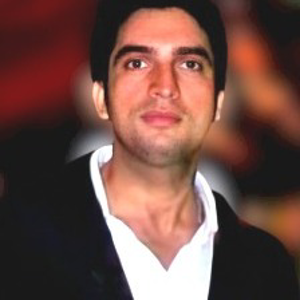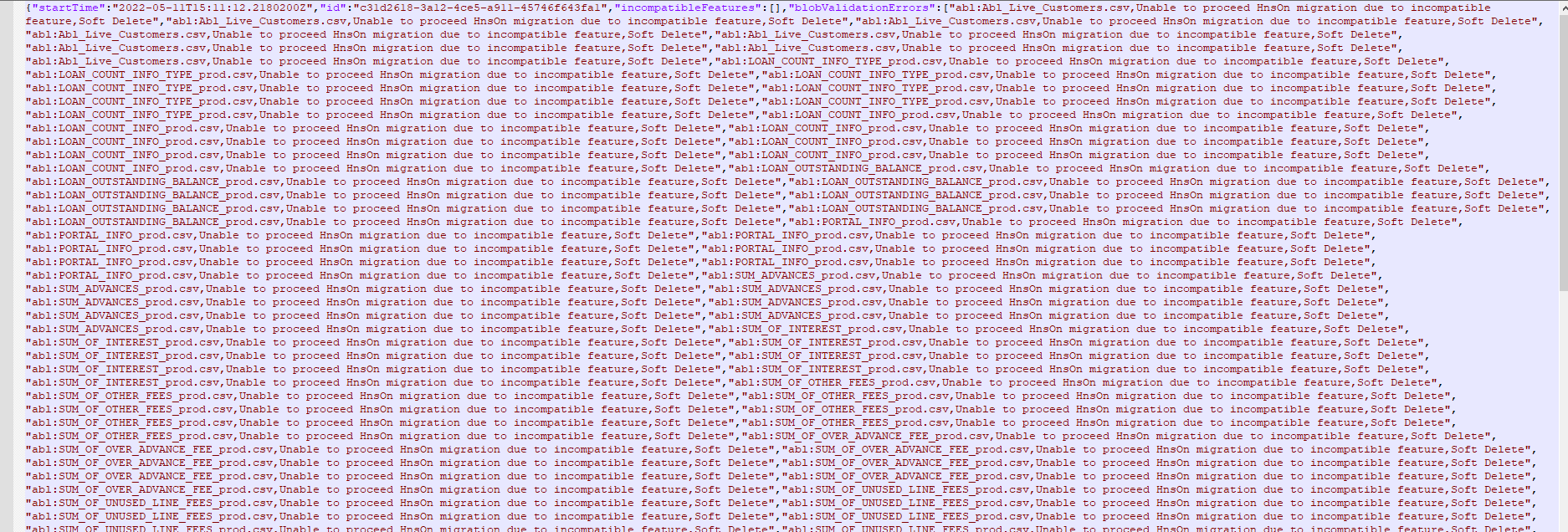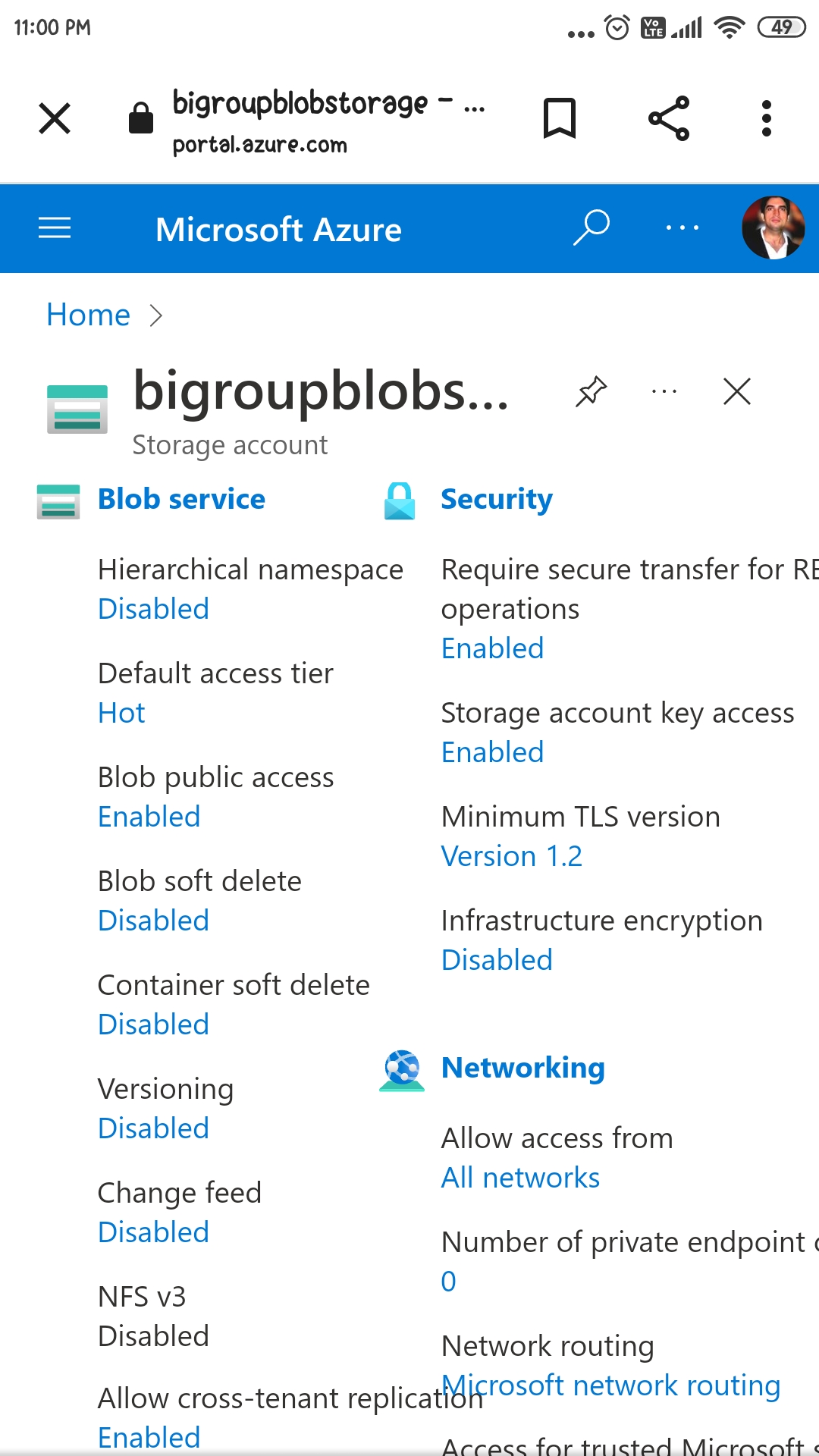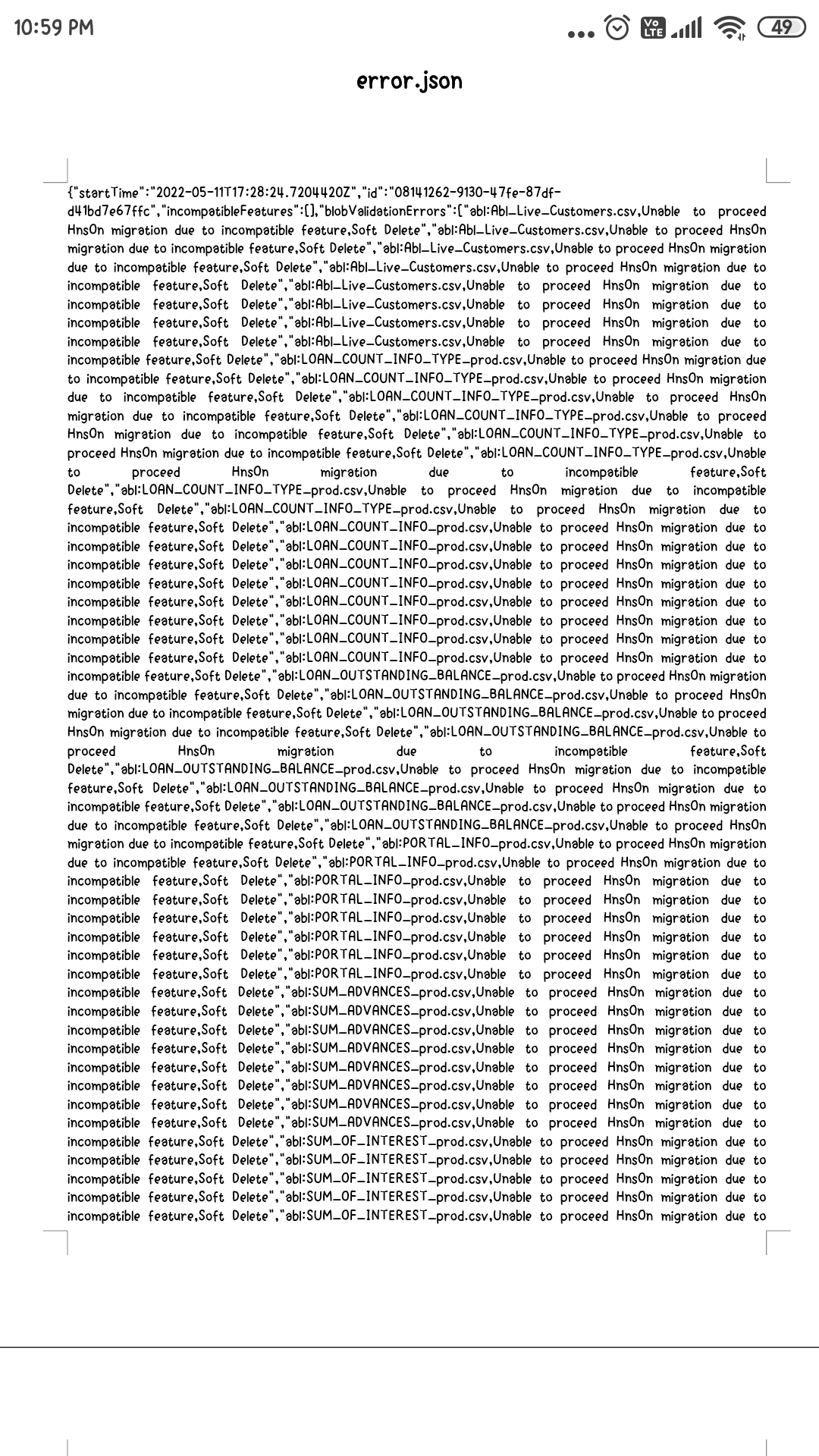Hey,
Based on the error message, you might need to disable the soft delete feature.
To disable container soft delete for your storage account by using Azure portal, follow these steps:
In the Azure portal, navigate to your storage account.
Locate the Data protection settings under Data management.
Uncheck soft delete for containers.
Post that try upgrading! Hope this should help.